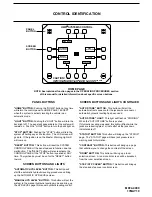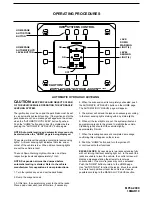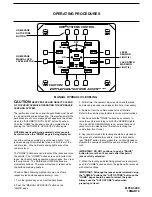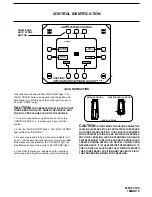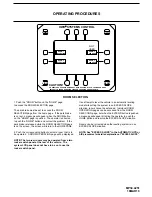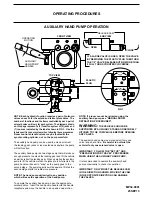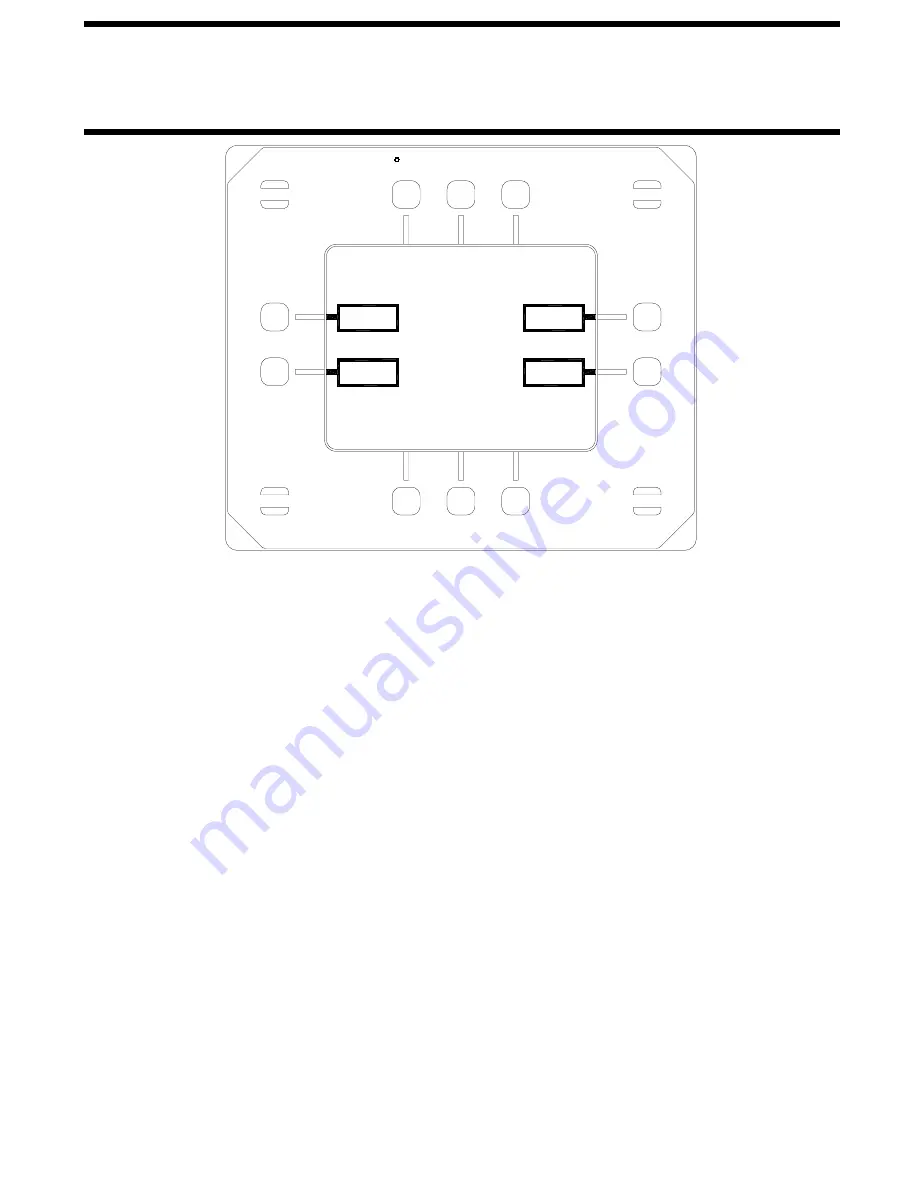
OPERATING PROCEDURES
MP34.4251
16MAR10
ROOM 1
OPERATION
UNDERSTAND OPERATOR’S MANUAL BEFORE USING. BLOCK FRAME AND TIRES
CAUTION!
SECURELY BEFORE REMOVING TIRES OR CRAWLING UNDER VEHICLE.
LIGHT
RESET
HOME
STOP
HWH SYSTEMS CONTROL
R
OPERATION
ROOM 4
ROOM SELECTION
1. Push the "ROOM" button on the "HOME" page
to access the ROOM SELECTION page.
2. Push the corresponding button to select a room that is to
be operated. A ROOM OPERATION page will be displayed.
The park brake must be set to access the ROOM
SELECTION page from the home page. If the park brake
is not set, a message will appear when the ROOM button
on the "HOME" page is pushed. The operator is directed
to push the "HOME" button and correct the problem. If the
If an attempt to level the vehicle in an automatic leveling
mode fails putting the system in an EXCESS SLOPE
situation, rooms cannot be extended. Individual ROOM
OPERATION pages can be accessed from the ROOM
SELECTION page, but when the EXTEND button is pushed,
a message will appear directing the operator to push the
HOME button and resolve the EXCESS SLOPE situation.
Rooms can be retracted when the leveling system is in an
EXCESS SLOPE situation.
NOTE: See "EXCESS SLOPE" in the AUTOMATIC HYD or
AIR procedures for detailed explanation of "EXCESS SLOPE".
OPERATION
ROOM 2
OPERATION
ROOM 3
park brake is released while the ROOM SELECTION page
is on the screen, the screen will return to the HOME PAGE.
NOTE: The two rear rooms may be operated from a two
rocker switch panel at the rear of the vehicle. The
system LCD panel does not have to be on to use the
rocker switch panel.
NOT
USED