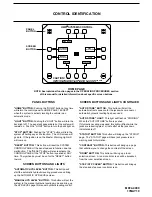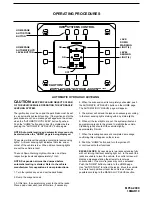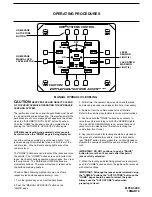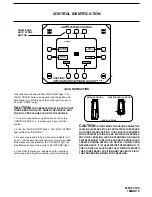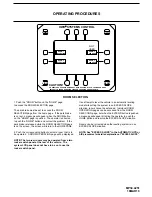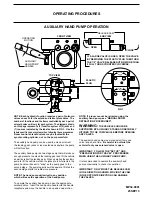OPERATING PROCEDURES
2. Turn the room control panel KEY SWITCH to
3. To retract the room press and hold the appropriate
ROOM CONTROL SWITCH in the "RETRACT"
position until the room is fully retracted.
halt the operation of the room.
4. Turn the room control panel KEY SWITCH to
IMPORTANT: Room-locking devices should be locked
while traveling.
WARNING:
CLEAR OF ROOM WHEN OPERATING.
KEEP PEOPLE AND OBSTRUCTIONS
5. If the room will not retract see the MANUAL ROOM
RETRACT PROCEDURE.
NOTE: Releasing the ROOM CONTROL SWITCH will
HWH Customer Service for assistance 1-800-321-3494.
room. DO NOT reverse direction of the room, contact
room control switch immediately. DO NOT force the
If either side of the room stops moving, release the
after the room is fully retracted or stops moving.
in the "RETRACT" position for more than ten seconds
Do not hold the ROOM CONTROL SWITCH
reversed, DO NOT retract the room until the room
the room. If the direction of the room has been
of the room may be reversed, but watch for binding of
the room is fully retracted. If necessary, the direction
of the room, do not reverse direction of the room until
During normal operation
Hold the switch to "RETRACT" three or four seconds
after the room is fully retracted. This assures proper
has been fully extended.
pressurization of the cylinders.
IMPORTANT:
NOTE:
MP34.4510
07MAY19
1. The park brake must be set. The room will not
operate if the park brake is not set.
the "ON" position.
the "OFF" position.
ROOM RETRACT PROCEDURE
WITH ROCKER SWITCH CONTROL PANEL
room extension and leveling system operation.
Refer to vehicle manufacturer for proper sequence of