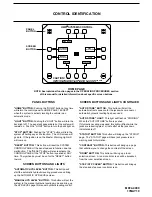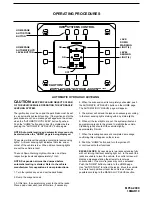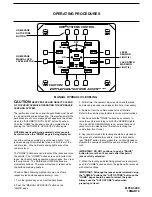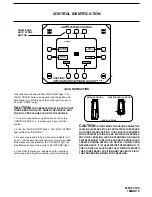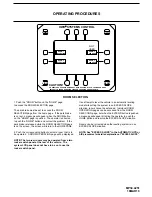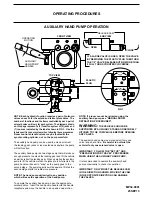MP34.5701
16MAR10
STEP AND STEP COVER OPERATION
CLEAR OF STEP AND STEP COVER WHEN OPERATING.
WARNING:
KEEP PEOPLE AND OBSTRUCTIONS
UNDERSTAND OPERATOR’S MANUAL BEFORE USING. BLOCK FRAME AND TIRES
CAUTION!
SECURELY BEFORE REMOVING TIRES OR CRAWLING UNDER VEHICLE.
LIGHT
STEP COVER
STEP COVER
RESET
EXTEND STEP
HOME
HWH SYSTEMS CONTROL
R
STOP
OPERATING PROCEDURES
RETRACT
EXTEND
RETRACT STEP
Push the "STEP / STP COVER" button on the "HOME" page
to access the STEP AND STEP COVER OPERATION page.
The park brake must be set to access the STEP AND STEP
COVER OPERATION page from the home page. If the park
brake is not set, a message will appear when the "ROOM"
button on the "HOME" page is pushed. The operator is
directed to push the "HOME" button and correct the problem.
If the park brake is released while the STEP / STEP COVER
operation page is on the screen, the message to push the
"HOME" button will appear if a step or step cover control
button is pushed.
STEP / STEP COVER
STEP OR STEP COVER - EXTEND PROCEDURE
NOTE: Make sure there is adequate clearance to fully
extend the step or step cover.
To extend the step or step cover, press and hold the
appropriate control switch in the "EXTEND" position.
When the step or cover is fully extended, release the
control switch.
HOME PAGE
STEP / STEP
COVER BUTTON
IMPORTANT: If the pump is running, DO NOT hold the
control switch in the "EXTEND" position for more than
ten seconds after the STEP or STEP COVER is fully
extended or stops moving. DO NOT FORCE THE STEP
or STEP COVER.
NOTE: Releasing the control switch will halt the
operation of the STEP or STEP COVER.
operation of the STEP or STEP COVER.
NOTE: Releasing the control switch will halt the
retracted or stops moving. DO NOT FORCE THE STEP
ten seconds after the STEP or STEP COVER is fully
control switch in the "RETRACT" position for more than
IMPORTANT: If the pump is running, DO NOT hold the
To retract the step or step cover, press and hold the
appropriate control switch in the "RETRACT" position.
When the step or cover is fully extended, release the
control switch.
or STEP COVER.
STEP OR STEP COVER - RETRACT PROCEDURE
CLEAR OF STEP AND STEP COVER WHEN OPERATING.
KEEP PEOPLE AND OBSTRUCTIONS
WARNING:
MANUAL STEP COVER RETRACT PROCEDURE:
See hydraulic connection diagram - step cover manifold
and cylinder.
MANUAL STEP RETRACT PROCEDURE: Refer to the
hand pump operating page or open both solenoid valves
for the step then fold the step and push the assembly back
into the vehicle.
OUTSIDE STEP CONTROL SWITCH
There is a step control switch on the outside of the vehicle,
close to the entrance door.
The park brake must be set to use the switch. The LCD
panel and the vehicle ignition do not have to be on to use
this switch.
CLEAR OF STEP AND STEP COVER WHEN OPERATING.
KEEP PEOPLE AND OBSTRUCTIONS
WARNING:
NOTE: Make sure there is adequate clearance to fully
extend the step.
Refer to the "STEP or STEP COVER EXTEND / RETRACT
PROCEDURE for operating instructions.