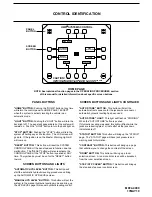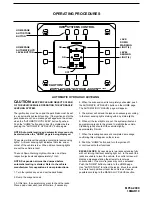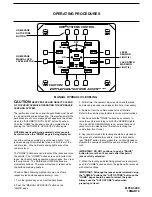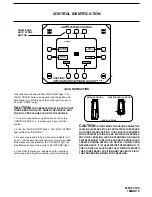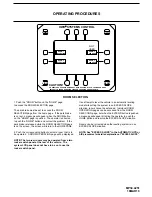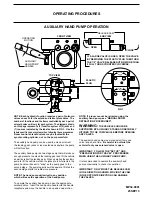CONTROL IDENTIFICATION
MP24.4000
17MAY10
HOME PAGE
"HOME" BUTTON: Pushing the "HOME" button at any time
will return the control panel to HOME PAGE 1 EXCEPT
when the system is actively leveling the vehicle in an
"LIGHT" BUTTON: Pushing the "LIGHT" button will turn the
back light off. The panel will appear dark but the system will
remain on. Push the "LIGHT" button to turn the back light on.
"STOP" BUTTON: Pushing the "STOP" button will turn the
system off halting any active function. The LCD screen will
go dark. If the ignition is on, the Master Warning Light will
will come on.
automatic mode.
"RESET" BUTTON: This button will reset the SYSTEM
CONTROL PANEL if the panel ceases to function due to a
malfunction. The "RESET" button will also reactivate the
CONTROL PANEL if the "STOP" button is pushed at ANY
"AUTOMATIC HYD LEVEL" BUTTON: This button will
start the automatic hydraulic leveling procedure and bring
up the AUTOMATIC HYD LEVEL screen.
"MANUAL HYD LEVEL" BUTTON: This button will put the
system in the manual hydraulic leveling mode and bring up
the HYD LEVEL page for manual hydraulic leveling control.
"AUTO STORE" BUTTON: This button will start the
automatic retract sequence for the jacks when manual or
NOTE: See individual function pages in the OPERATING PROCEDURES section
of this manual for detailed information about specific screen buttons.
PANEL BUTTONS
SCREEN BUTTONS AND LIGHTS
time. The ignition key must be on for the "RESET" button
to work.
UNDERSTAND OPERATOR’S MANUAL BEFORE USING. BLOCK FRAME AND TIRES
SECURELY BEFORE REMOVING TIRES OR CRAWLING UNDER VEHICLE.
HWH SYSTEMS CONTROL
HOME
CAUTION!
LIGHT
STATUS
AUTOMATIC
HYD LEVEL
HYD LEVEL
AUTO STORE
MANUAL
R
STOP
CONTRAST
STP COVER
ROOM
STEP /
RESET
automatic hydraulic leveling has been used.
This light will flash as "STORING"
"AUTO STORE" LIGHT:
When the "AUTO STORE" button is pushed.
If Hydraulic Leveling was used, this light will flash while the
jacks are retracting plus 1 minute after all the jack down
indicators are off.
PANEL
BUTTON
BUTTON
SCREEN
HOME
PAGE
"STATUS" BUTTON: This button will bring up the "STATUS"
page. The "STATUS" page will have jack pressure and
warning switch information.
SCREEN BUTTONS AND LIGHTS CONTINUED
"CONTRAST" BUTTON: This button will bring up a page
that will allow you to change the contrast of the screen.
"ROOM" BUTTON: This button will bring up a room
selection screen. A room control screen will be accessed
from the room selection screen.
"STEP / STP COVER" BUTTON: This button will bring up
the step and step cover control screen.