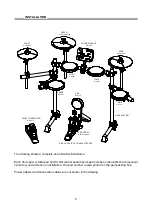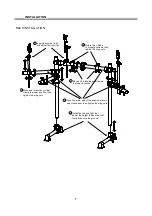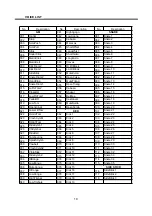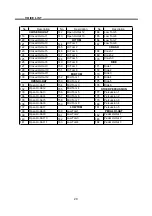1. Remove the wing nut,
washer and felt pad
3.Adjust the angle and height
of the rod before tightening the
wing nut.
1. Remove the wing nut, washer
and felt pad
2. Put the cymbal pad into the
rod along with parts removed in
step 1. Fasten the wing nut
modertly to give the pad a little
bit wobbling like the real acous-
tic cymbal.
Note:
Crash and Ride have dif-
ferent part numbers. Please re-
fer to indication on page 5.
3.Adjust the angle of the rod then tighten the wing nut.
1. Insert the snare into the
L-Rod, then tighten the
wing nut.
2. Put the Hi-Hat into the rod
along with parts removed in
step 1. Fasten the wing nut.
2. Adjust the angle of the
L-Rod then tighten the
wing nut in the clamp.
Hi-Hat Installation
Crash and Ride Installation
Snare Installation
1. Insert the tom into the
L-Rod, then tighten the
wing nut.
Note:
All the toms use the
same pad.
2. Adjust the angle of the L-Rod before
tightening the wing nut in the clamp.
Tom Installation
1. Align holes in the kick stand with
these in the bracket then fasten them
with screws.
2. Insert tongue of the kick stand into slot
of the pedal . Tighten the wing nut on
the pedal level to fix it.
Kick Installation
COMPONENTS INSTALLATION
1. Align holes in supporting board with these in sound
module then fasten them with screws.
2. Insert rod of the supporting board into the clamp,
then tighten the wing nut.
Sound module Installation
Please refer to the SOUND MODULE Chapter for electronic connection.
Electronic Connection
Finalizing the Installation
Adjust arms, clamps and rods to the best position you like to finalize the installation.
2
1
3
2
1
3
2
1
3
2
1
3
INSTALLATION
8