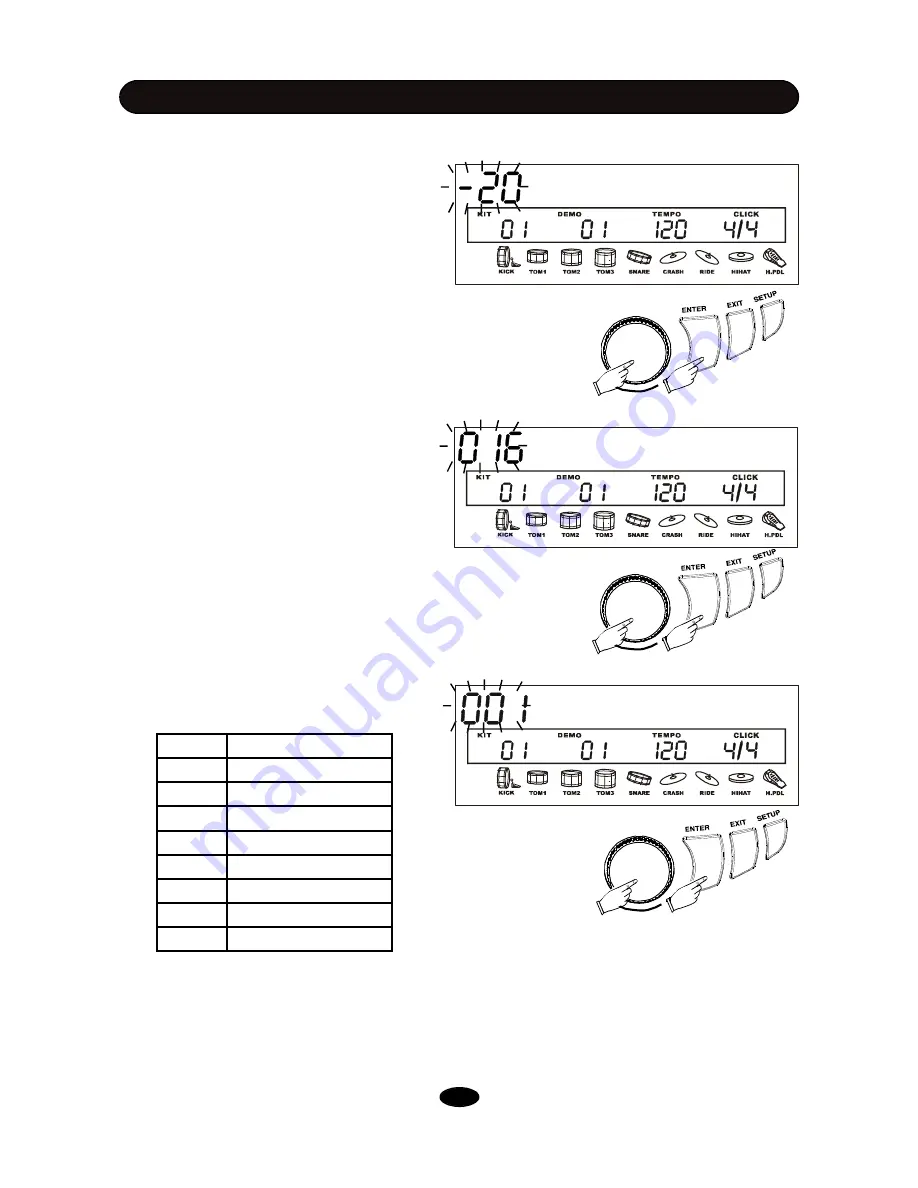
5.
Equalizer
Tone of the drum could be adjusted globally
by built-in Equalizer. There are 8 types of pre-
set equalizer listed below.
Rotate the DATE knob to select equalizer type
per your taste. The default setting is 001 Nor-
mal 1.
Press the ENTER button to confirm your set-
ting and turn to the next parameter for editing.
SETUP
Equalizer
MasterTune
4. Count Sensitivity
The parameter for the sensitivity of the count
examination. Rotate the DATE knob to
change the sensitivity ranged 0 - 24. The de-
fault setting is 16. It is suggested to set the
s e n s i t i v i t y l o w e r t h a n y o u r n o r m a l
performance.
Press the ENTER button to confirm your set-
ting and turn to the next parameter for editing.
Press the EXIT button to exit current edit and
turn back to the parameter selection.
Count Sens
3. Master Tune
This parameter affects sound pitch globally.
Rotate the DATE knob to change the mas-
ter tuning ranged 0 to +/- 50. The default Set-
ting is 0 which refers to 440 Hz at A1 note.
Press the ENTER button to confirm your set-
ting and turn to the next parameter for editing.
Press the EXIT button to exit current edit
and turn back to the parameter selection.
No.
EQUALIZER TYPE
001
Normal 1
002
Normal 2
003
Bass Boost
004
Bass Mid
005
Moderate
006
Bright Mid
007
Bright
008
Bright High
Press the EXIT button to exit current edit and
turn back to the parameter selection.
24








































