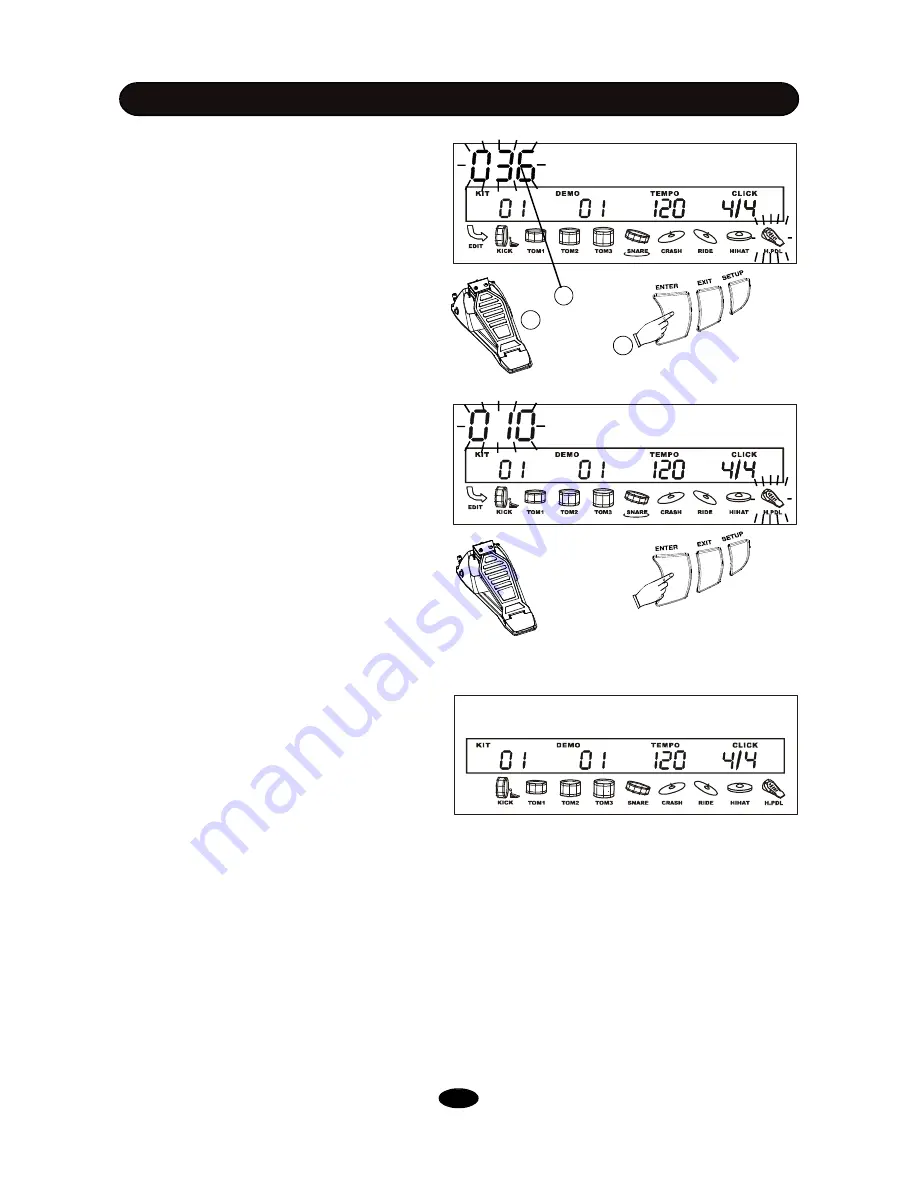
SETUP
Press the EXIT button to exit current operation
and back to Advanced window.
In the Advanced window, press the EXIT
button to turn to the Kit Selection mode. If you
did some changes during the Advanced
setting, the changes will be saved
automatically. The display will say
“
Saving...
”
Close THR
Saving...
28
choice. Then, press the pedal to position you
desire as close threshold while the real thresh-
old value will be shown and blinking. You could
try sound change by striking Hi-Hat pad.
Press the ENTER button to confirm and turn to
the pedal threshold setting; the parameter is
"Pedal THR".
Then, set the Pedal threshold in the same way
above while you could try by pressing the pedal
quickly.
Press the ENTER button to confirm.
Press the EXIT button to exit current opera-
tion and back to Advanced menu.
Pedal THR
pedal
2
1
3










































