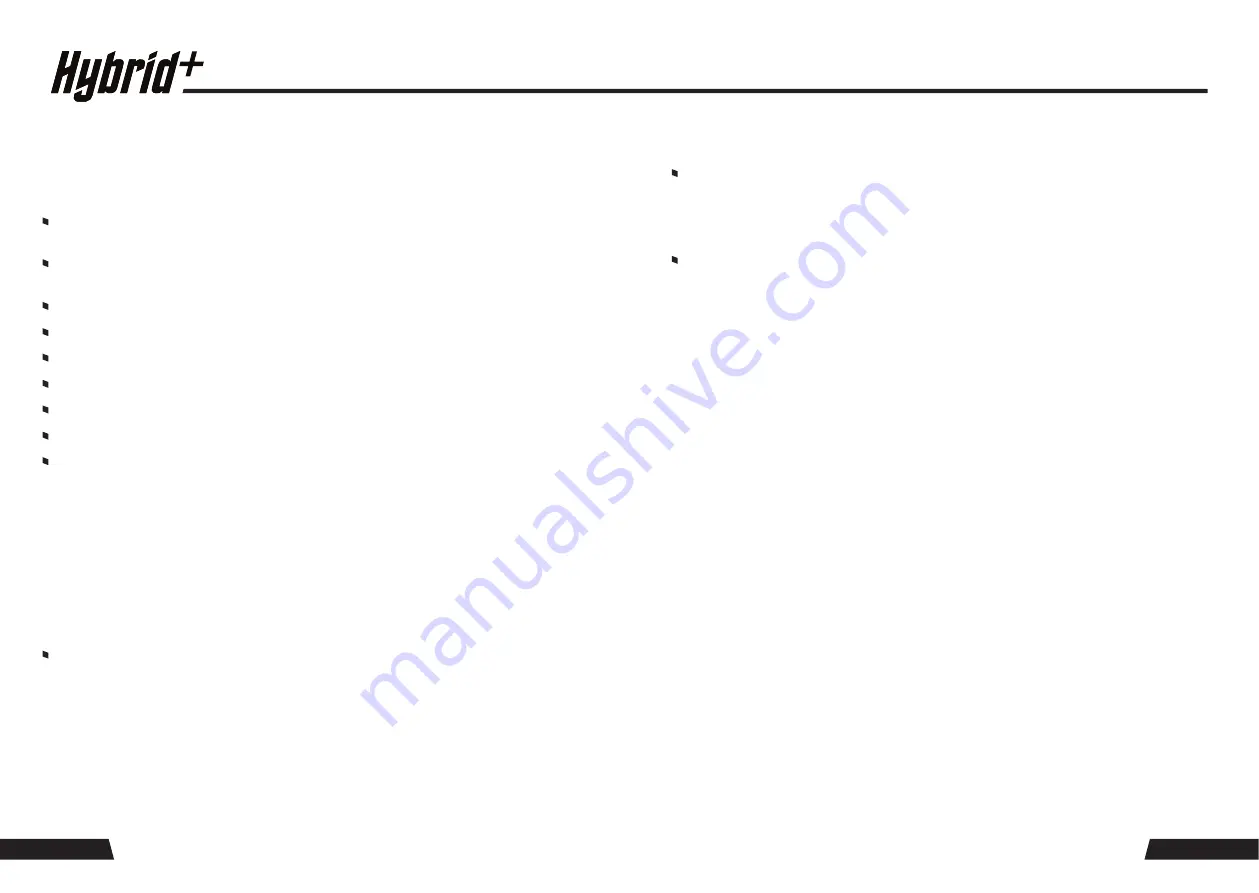
USER MANUAL - ALTIUM15 /12,
2000W SELF-POWERED FULL RANGE SPEAKER
PAGE 9
PAGE 8
7: LCD SCREEN
9: LIMIT LED
8: ROTARY ENCODER
The LCD screen informs the operator of important information, changing page displays when
the encoder is activated (Toggle pressed).
WiFi identification, Model Number, Firmware version, and the wireless mode
(WiFi or Bluetooth).
A red LED indicates when the speaker has reached its optimum SPL performance and the
internal limiters have activated, protecting the speaker and electronics.
Preset 1 – Full Range FLAT
Preset 3 – Satellite Live
Preset 4 – Satellite Music
*Save User settings
Preset 2 – Music
The rotary encoder performs two functions. By rotating the encoder clockwise or
anticlockwise, parameters can be changed. By pressing the encoder, the parameter is
temporarily stored and the next function page appears.
TIP: Do not drive the power amplifier beyond this point as it will degrade the audio
quality which may damage your loudspeakers.
Input Channel level in dB, ranging from -80 to 0.
Mode: Mono Balanced or Stereo Unbalanced.
Mid EQ level in dB, ranging from -12 to +6
Master Channel level in dB, ranging from -33 to 0, including Output VU bar readings for both
LF and HF integrated amplifiers.
The limit LED has a second function, illuminating briefly when the Line/Mic input selection is
changed from Line to Mic or vice versa.
Bluetooth Channel level in dB, ranging from -80 to 0.
Input Selection: Line Input or Microphone Input.
Treble EQ level in dB, ranging from -12 to +6dB
Preset Seleection:
PAGE 9
PAGE 8



























