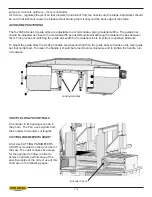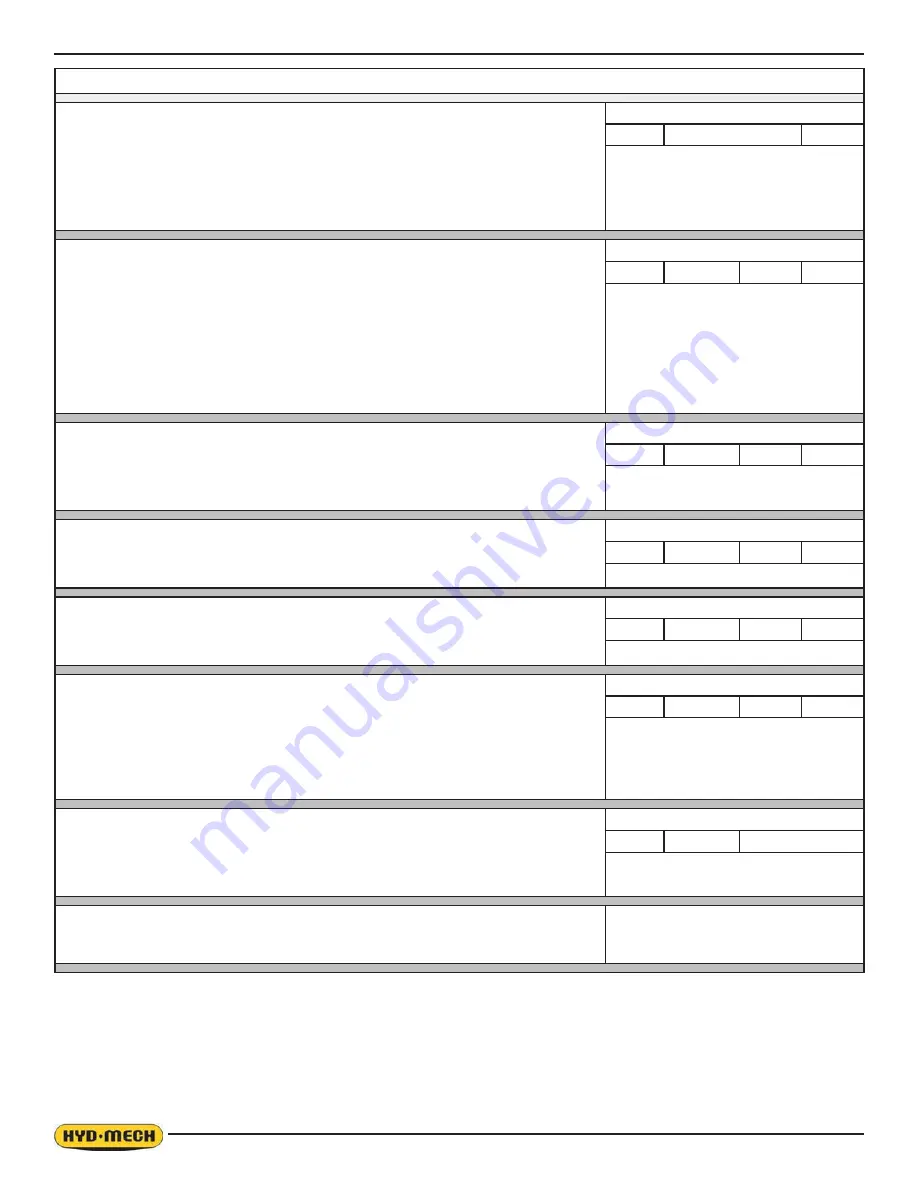
2.6
Single Cut Mode
:LWKSRZHUWRVDZSXOORXW(VWRS'LVSOD\OLJKWVZLWKµ(Y¶'LVSOD\ÀDVKHVWKRXJK
intermediate screens to Machine Start screen
(only active with Front Vise, Shuttle Vise,
and Head switches all in neutral).
- Press F1 function key labeled START. Hydraulics start and display change Manual
Mode.
- WASH will start the coolant pump.
- STOP will stop the hydraulic pump motor.
MACHINE
START
WASH
STOP
Front Vise, Shuttle Vise, and Head switches all become active and functional and cause
corresponding machine movements. Generally, at this point, use Manual Mode to position
material and make a trim cut Use HEAD switch to position head at desired head up limit.
-
FWD
Pressing this key will move the shuttle towards the front of the saw and will stop
and hold its position if the key is released.
-
REV
Pressing this key will move the shuttle towards the back of the saw and will stop
and hold its position if the key is released.
-
SLW/FST
Pressing this key will toggle SLOW /FAST cause the shuttle to move either
fast or slow.
-
STOP
will stop the hydraulic pump motor.
LTH xxxxxx”
FWD
REV
SLW
STOP
If Front Vise is switched to close, and HEAD is in neutral, then display switches to Single
&XW6WDUW6FUHHQµ(QWHU/HQJWK¶ÀDVKHVSURPSWLQJQHZSDUWOHQJWK.H\LQGHVLUHGSDUW
OHQJWKDQGSUHVV(QWHUNH\7RHQWHUQXPEHUSUHVVDQGKROGµ180¶NH\DQGNH\LQUH
-
TXLUHGQXPEHU7RNH\LQGHFLPDOSRLQWUHOHDVHµ180¶NH\DQGSUHVVIDVWWZLFHWKHGHFLPDO
point key.
ENTER LENGTH xxxxxx”
FWD
REV
SLW
AUTO
µ%ODGH6WDUW¶UHSODFHVµ(QWHU/HQJWK¶DQGÀDVKHV3UHVV%/$'(67$57SXVKEXWWRQDQG
Blade motor starts.
BLADE START xxxxxx”
FWD
REV
SLW
AUTO
µ&\FOH6WDUW¶UHSODFHVµ%ODGH6WDUW¶DQGÀDVKHV
CYCLE START xxxxxx”
FWD
REV
SLW
AUTO
Press CYCLE pushbutton - display change to Single Cut in Progress. CYCLE IS ON
ÀDVKHV8VHIXQFWLRQNH\VDVVLJQWR)DQG)WRVHWGHVLUHGEODGHVSHHG3UHVV
-
ing F3 key will cause the blade speed to increase until the key is released or the speed is
at the maximum (350 SFM). Pressing F4 key will cause the blade speed to decrease until
the key is released or the speed is at the minimum (70 SFM). The blade must be running
to use this key and the blade speed is shown on the display screen.
Use function key (F2) labeled COOL to start coolant pump.
L xxxx” CYCLE
STOP
COOLoff
+
S--- -
If function key F2 labeled COOL is depressed for three seconds, then the display will
change to Coolant Select screen. If machine is equipped with optional mist coolant system
WKHQWKLVVFUHHQDOORZWRVHOHFWÀRRGRUPLVWFRRODQWV\VWHP'HSUHVVLQJIXQFWLRQNH\)
will select MIST coolant system and F2 will select FLOOD coolant system. Depressing F4
function key labeled EXIT will return to previous screen.
SELECTED FLOOD
MIST
FLOOD
EXIT
After a cycle has been started, it may be put into Pause by pressing the Cycle Start /
Pause button. Pressing the button again causes the cycle to resume. In Pause, all ma-
chine motions will stop, except blade will continue to run.
JOB IS PAUSED - TO
RESUME PRESS CYCLE
Summary of Contents for S-20 A
Page 2: ......
Page 16: ...1 4 ...
Page 54: ......
Page 55: ...4 1 SECTION 4 ELECTRICAL MAIN PANEL COMPONENT LAYOUT ...
Page 58: ...4 4 MAIN PANEL COMPONENT LAYOUT 1OL 2OL VFD 1M 2M POWER SUPPLY ...
Page 63: ...5 3 FOR HYDRAULIC SCHEMATICS AND PLUMBING DIAGRAMS SEE PDF ON ATTACHED CD ...
Page 64: ......
Page 65: ...6 1 SECTION 6 MECHANICAL ASSEMBLIES For Mechanical Assembly Drawings see PDF on attached CD ...
Page 66: ......
Page 70: ......
Page 72: ...8 2 ...
Page 73: ...8 3 ...
Page 74: ...8 4 ...
Page 76: ...8 6 ...
Page 77: ...8 7 ...
Page 78: ...8 8 ...