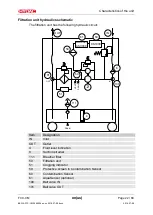Operating the volume meter (optional accessories)
FCC-CM
en(us)
Page 34 / 60
BEWA FCC-CM 3648206 en-us 2016-07-08.docx
2016-07-08
Programming the volume meter
The units of measurement and the correction factor can be programmed.
For programming, a button on the bottom of the meter is actuated and kept
switched on during the entire programming process. The programming key is
only accessible after the electronic counter has been removed from the
measuring chamber. To do this, the fastening screw at the unit must be loos-
ened.
1. When actuating the programming switch, the current statuses of the
correction factor and the measurement unit are shown on the display.
The following values are shown before initial measurement:
- Correction factor = 0.0000
- Unit L
The correction factor can be programmed in the range from 0.0000 to
9.9999. The decimal point is always behind the first decimal place.
This decimal point is displayed as a point (.) with all measurement
units.
2. The sign for the measurement unit flashes immediately after pressing
the programming button. All the other signs are displayed constantly.
Flashing indicates the value that can be modified. Each time the
RESET is pressed, the unit changes in the order (QT)-GAL-L-PT.
After selecting the unit required, this program section is exited by
pressing the TOTAL key. At the same time the measurement unit se-
lected in this way is saved as the current value.
3. The value switched last is saved as the current value in the program
by pressing the TOTAL button.
4. Each time the RESET button is pressed, the value will switch one fur-
ther, from 0 ... 9. The required value is saved in the program by press-
ing the TOTAL button.
5. Completing the programming of the first place of the correction factor
by pressing the TOTAL button switches to programming the second
place of the correction factor. It flashes every 0.3 seconds. Every time
the RESET button is pressed, the value will switch one value further,
from "0" to "9". The required value is saved in the program by pressing
the TOTAL button.
6. The procedure on programming the second place of the correction
factor described in section e) is performed in the same way to program
the remaining places.
7. If the required value was already set, you can switch to the next place
by pressing the TOTAL button. The displayed, flashing value is then
saved as it is.
8. If programming is interrupted anywhere by enabling the programming
button, the new values entered so far and any old values that have not
been changed are adopted as the current programming status. The
LCD display flashes three times and indicates the program values now