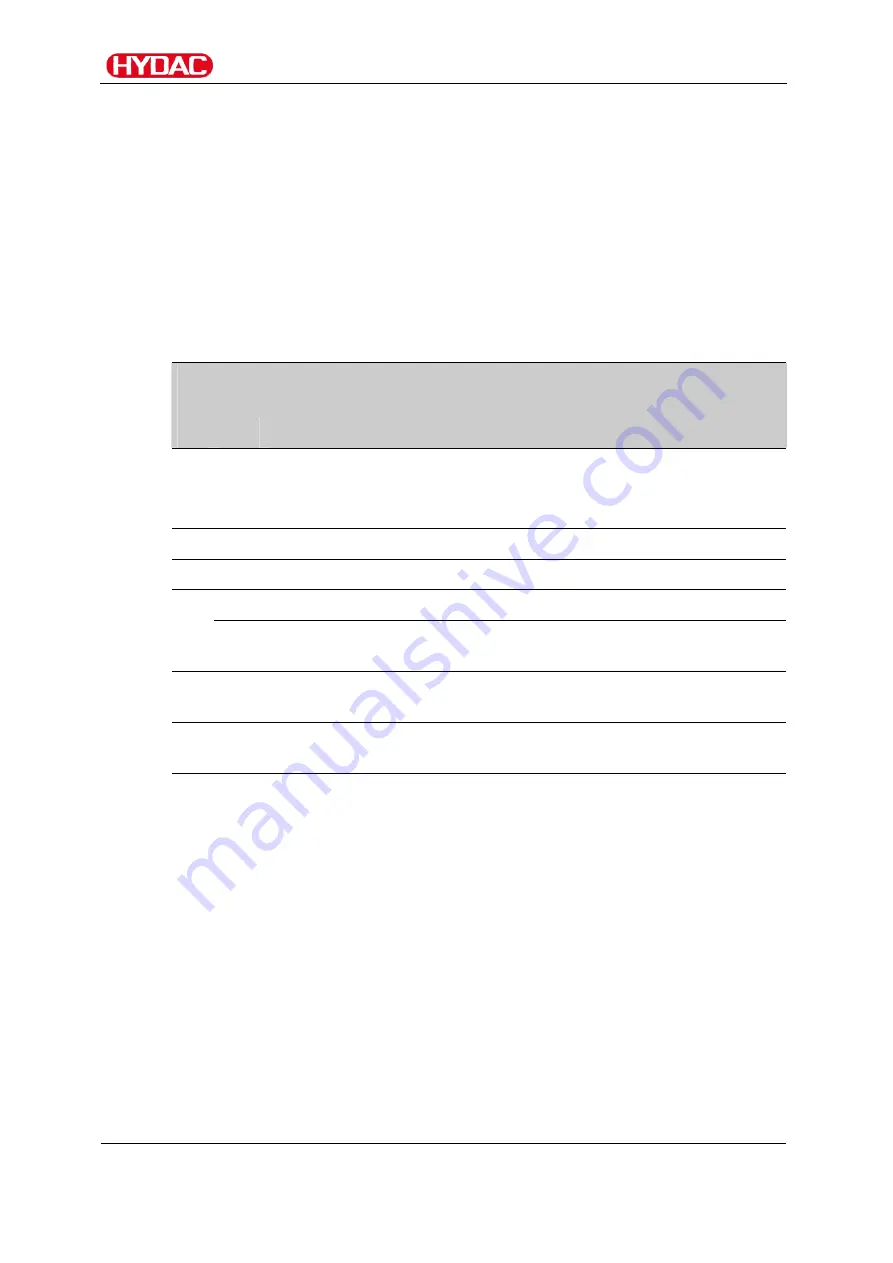
Error messages / Troubleshooting
FluidAqua Mobil - FAM10/15-P
en(us)
Page 111 / 124
BEWA FAM10-15-P 4052078 en-us 2015-11-05.doc
2015-11-05
33. Vacuum column overflow -> drain vacuum column and troubleshoot
cause
Cause:
The E-STOP MAX switch point in the vacuum column
was reached. All of the pumps except the evacuation
pump are switched off.
The timer runs 4 minutes and 10 seconds. The level did
not fall below the MAX switch point during the time, the
FAM switches off at once, message appears on the
display.
Remedy: Perform
the
following
steps:
Step
Description
1.
Message:
33. Vacuum column overflow -> drain vacuum column and
troubleshoot cause.
2.
Start the evacuation pump using the Manual menu.
3.
Monitor the evacuation time on the basis of the table below.
->a. Emptying duration is correct.
-> proceed to Step 6.
4.
->b. Emptying duration is not
correct.
-> proceed to Step 5.
5.
Check the evacuation pump
for proper functioning.
-> proceed to Step 7.
6.
The vacuum in the vacuum
column is too low.
-> increase the vacuum (e.g.
from 300 mbar -> 400 mbar)
7.
Start automatic operation.
Summary of Contents for FluidAqua Mobil FAM 10-P
Page 123: ......














































