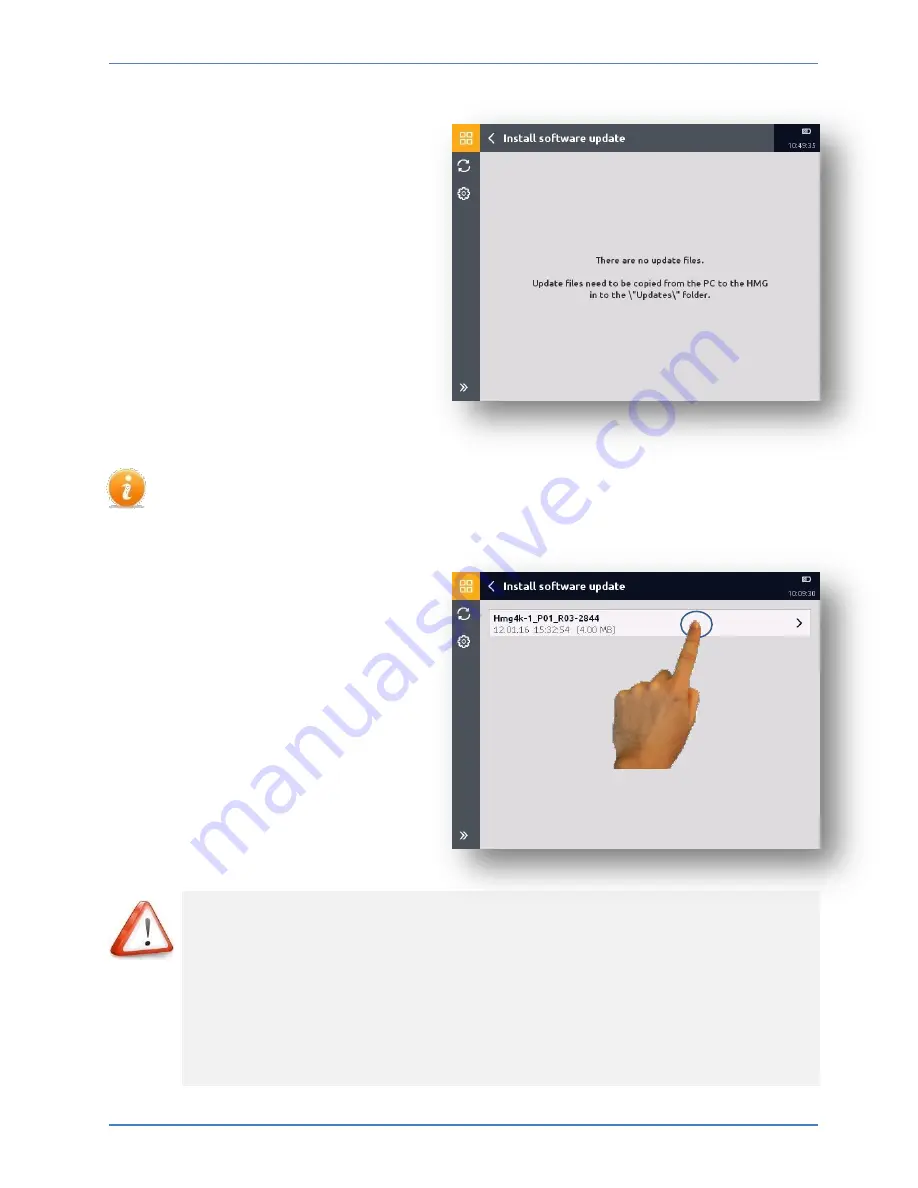
Cleaning/ Maintenance/ Updating
HMG 4000
Edition 2016-03-08 - V01 R04
[107]
Part No.: 669950
16.4 Software update
To get to the "
Software update"
go to the
Start menu
∟Device settings
∟Device information
∟Software version
If no update files are available, the
adjacent message will appear.
Update files for the device always have to be transferred manually from the PC to
the HMG 4000 and into the folder "
HMG / Updates
". Multiple update files can be
saved to the device at the same time.
If one or more update
files are saved to the HMG 4000,
the adjacent window
will open.
Select the desired update
file
It is possible to save multiple update files (and thus different software
versions) to the HMG 4000.
Under certain circumstances it may be necessary to install an older version
than the currently installed software version.
In this case, please take the corresponding notices into consideration!
It is possible that you may no longer be able to subsequently access saved,
newer files like recordings, settings, etc.














































