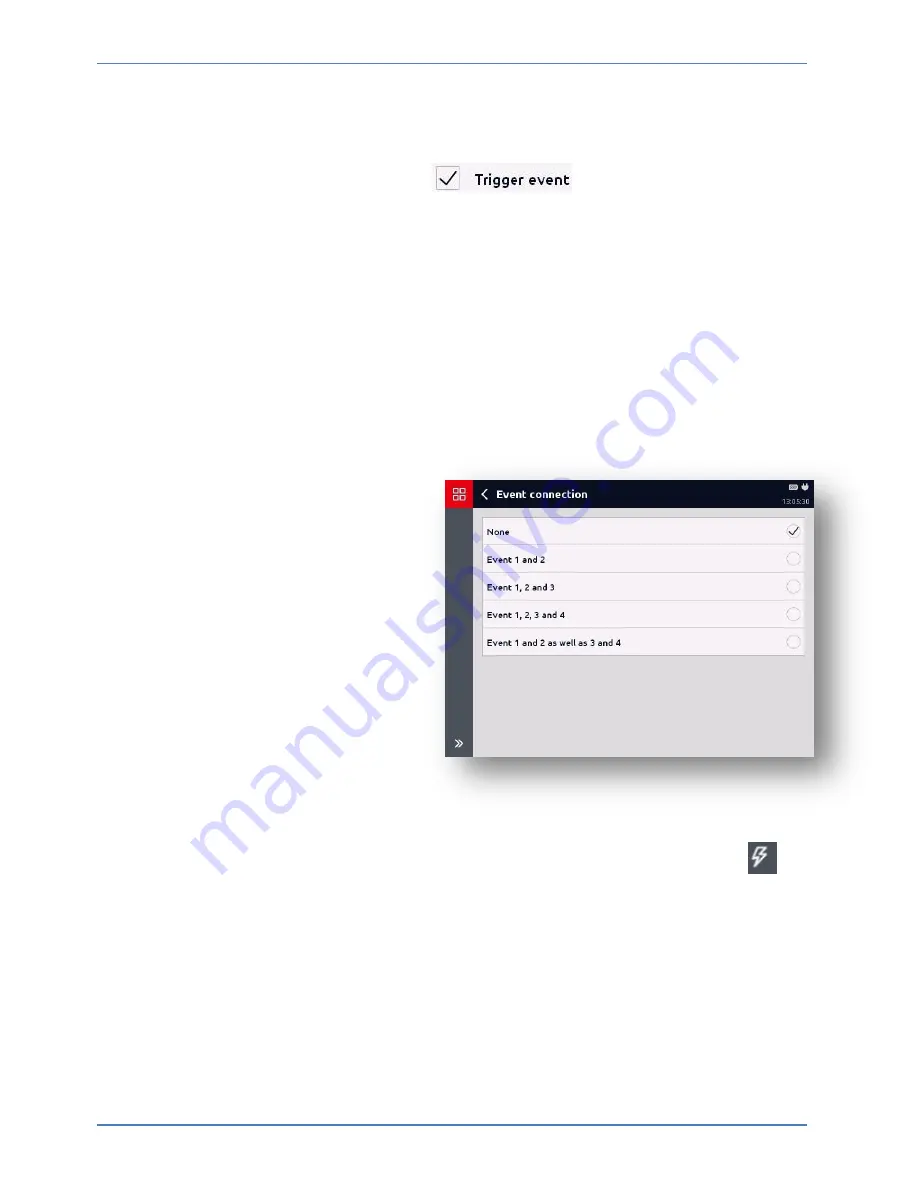
Recordings
HMG 4000
Edition 2016-03-08 - V01 R04
[62]
Part No.: 669950
Trigger events
You can define up to 4 different trigger events (event 1 to 4) and activate them by
tapping on the corresponding check box (
). The following events are
available for this:
Digital input
Select the corresponding digital input and enter the desired switching direction.
Measured value limit
Select the corresponding measurement channel and enter the history of the
measured value and the limit value.
Measured value window
Select the corresponding measurement channel and enter the history of the
measured value as well as the lower and upper measured value limit.
Event connection
You also have the option of
linking events. Without linking,
each of the four events acts alone
and independently as a trigger for
a measurement recording.
It should be borne in mind that
events are always listed in
descending order, otherwise you
have to re-sort the events.
Manual trigger
Another option to start the
recording is the manual trigger.
If this option is selected, you can manually trigger-start the recording via the
button in the menu/command bar (toolbar).
















































