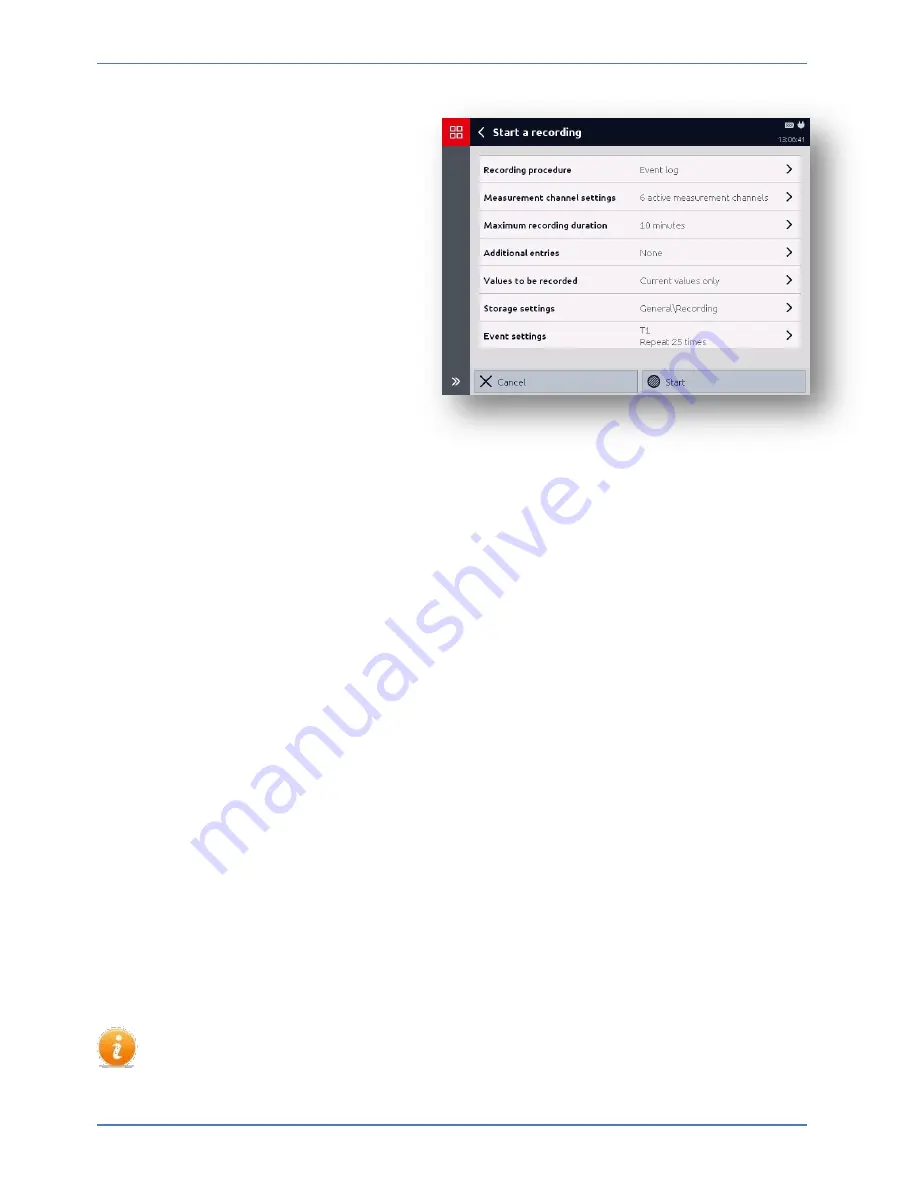
Recordings
HMG 4000
Edition 2016-03-08 - V01 R04
[64]
Part No.: 669950
8.2.4 Event log
The Event Log option enables you to
store measured values as a table. A line
in the table contains the current
measured value, in addition, optionally,
to the Min and Max value of each active
channel.
Using the trigger settings you can
set which event after starting a
measurement should store a new
line in the event log.
Measurement channel settings
Under this menu point you can set which measurement channels should be added
to the recording and which channels are to be "
switched off
" for it.
Maximum recording duration
Under this menu point, you can select a recording length of 10 seconds, staggered
for up to 28 days.
Additional entries
Under this menu point you can set if additional, time-controlled entries (staggered
from 1 second to 24 hours) should be saved in the table alongside the triggered
entries.
Values to be recorded
Under this menu point you can set if the current min. and max. values should be
saved in the table in addition to the current measured values. As soon as a new
measured value line is saved, the Min and Max values are always automatically
reset.
Storage settings
Under this menu point you can specify the storage type, folder and file name for the
corresponding recording.
Event settings
Under this menu point, you can specify the settings for the event control. (start
condition / end condition / trigger events / action after end of the recording)
Only table view is possible during the recording. However, a saved event log can
also be shown as a graphic.









































