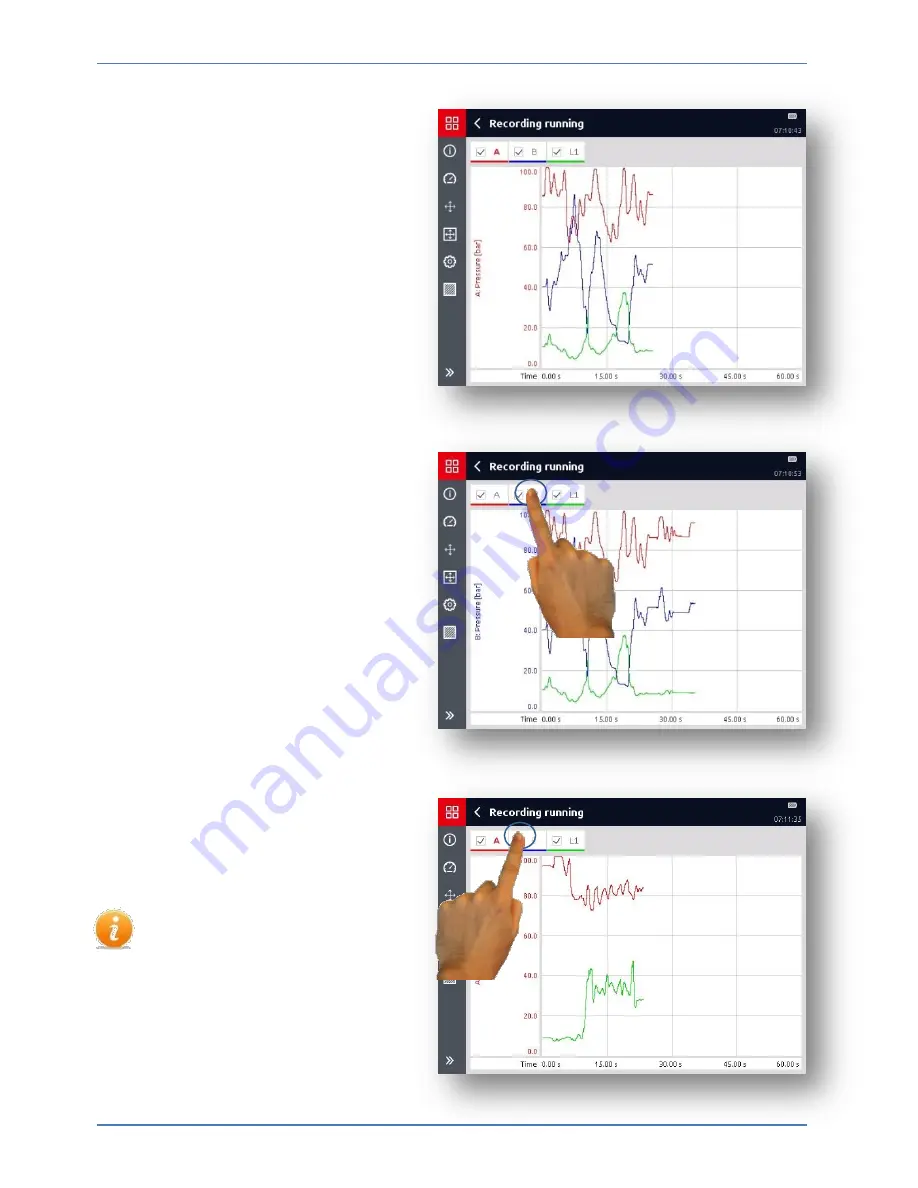
Recordings
HMG 4000
Edition 2016-03-08 - V01 R04
[68]
Part No.: 669950
8.3 Operation during
recording
After starting the recording, the
measurement in the entire time
period (X axis) and measurement
range (Y axis) will be displayed in
scale.
To the left of the Y axis, you can see
which measurement channel is
currently scaled to the Y axis.
If multiple channels are being
recorded simultaneously, you can
choose the channel or the sensor
which should be displayed on the Y
axis.
To do so, click on the corresponding
measurement channel over the
graphic.
The axis is now displayed in the
same colour as its measured values
curve - see below.
By ticking the corresponding
selection box, you can show or hide
each measurement channel
separately in the graphic.
The measurement channel is
recorded for the entire time
range, even if it is hidden in
the graphical display.
















































