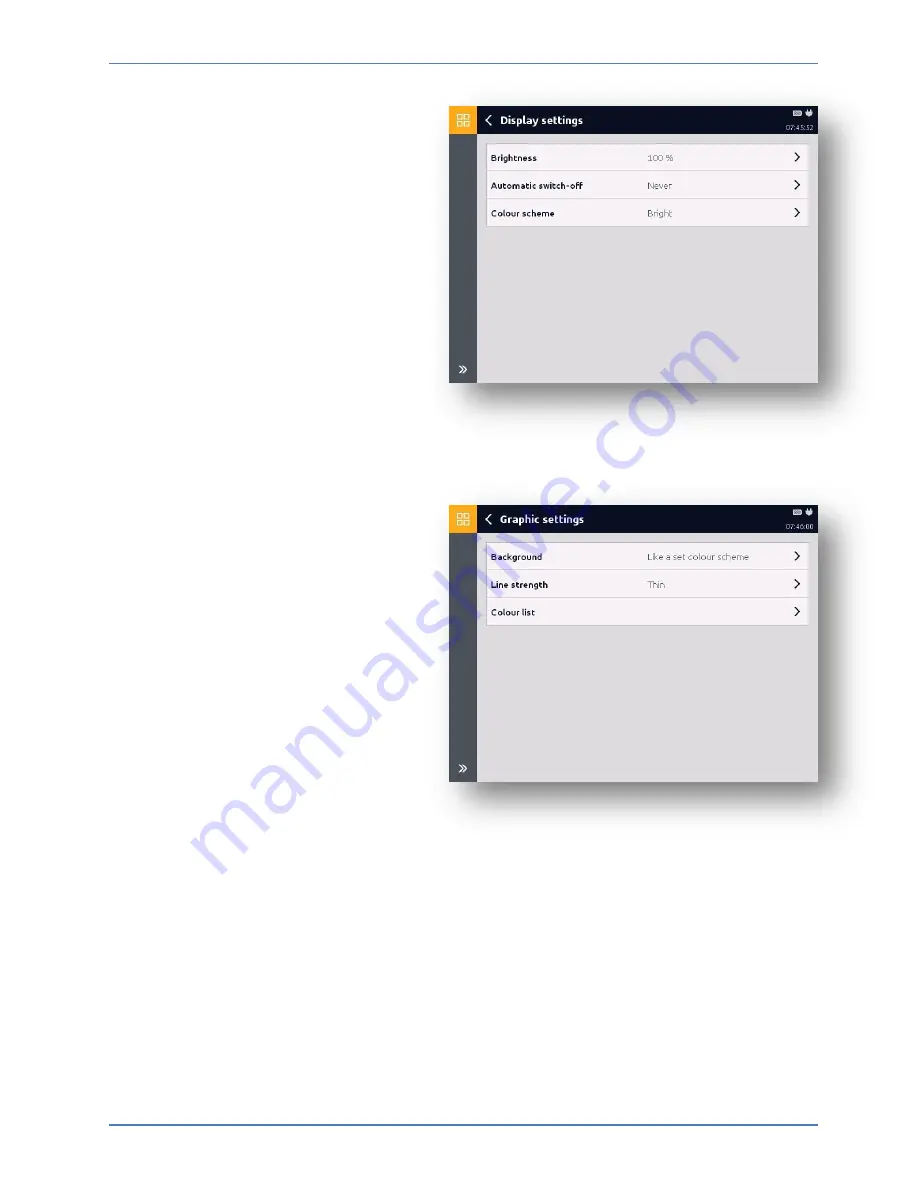
Device settings
HMG 4000
Edition 2016-03-08 - V01 R04
[77]
Part No.: 669950
9.3 Display settings
Under this menu point, you can
adjust settings of the following
display properties:
Brightness
(10% - 100%)
Automatic switch-off
(switch-off time up to 8 hours)
Colour scheme
(bright, dark)
9.4 Graphic settings
Under this menu point, you can
adjust the following settings for the
graphical display of recordings:
Background
(like set colour scheme, always
bright, always dark)
Line strength
(thin, thick)
Colour list
(for the display of the individual
measurement channels)
















































