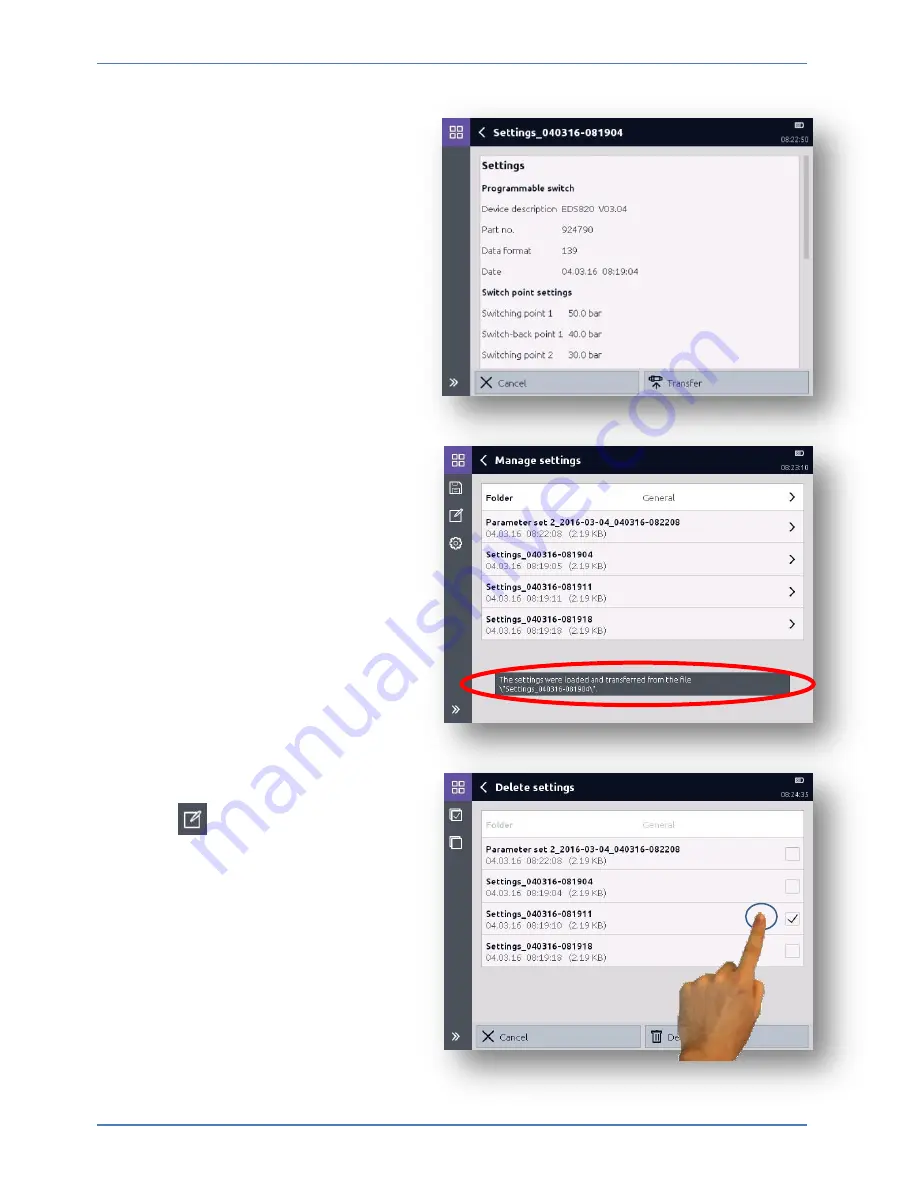
Programmable Switches
HMG 4000
Edition 2016-03-08 - V01 R04
[86]
Part No.: 669950
11.5.2. Applying settings
To load saved device settings,
select the desired file and
finish the operation with
"
Apply
" or discard the operation
with "
Cancel
".
After applying the settings, a
corresponding message appears.
11.5.3 Delete
Using the
button, you can delete
the individual saved settings.
Select the settings you wish to delete
(a corresponding check mark will
appear to the edge on the right of
the screen.
Then complete the operation with
"
Delete
" or discard the process with
"
Cancel
".













































