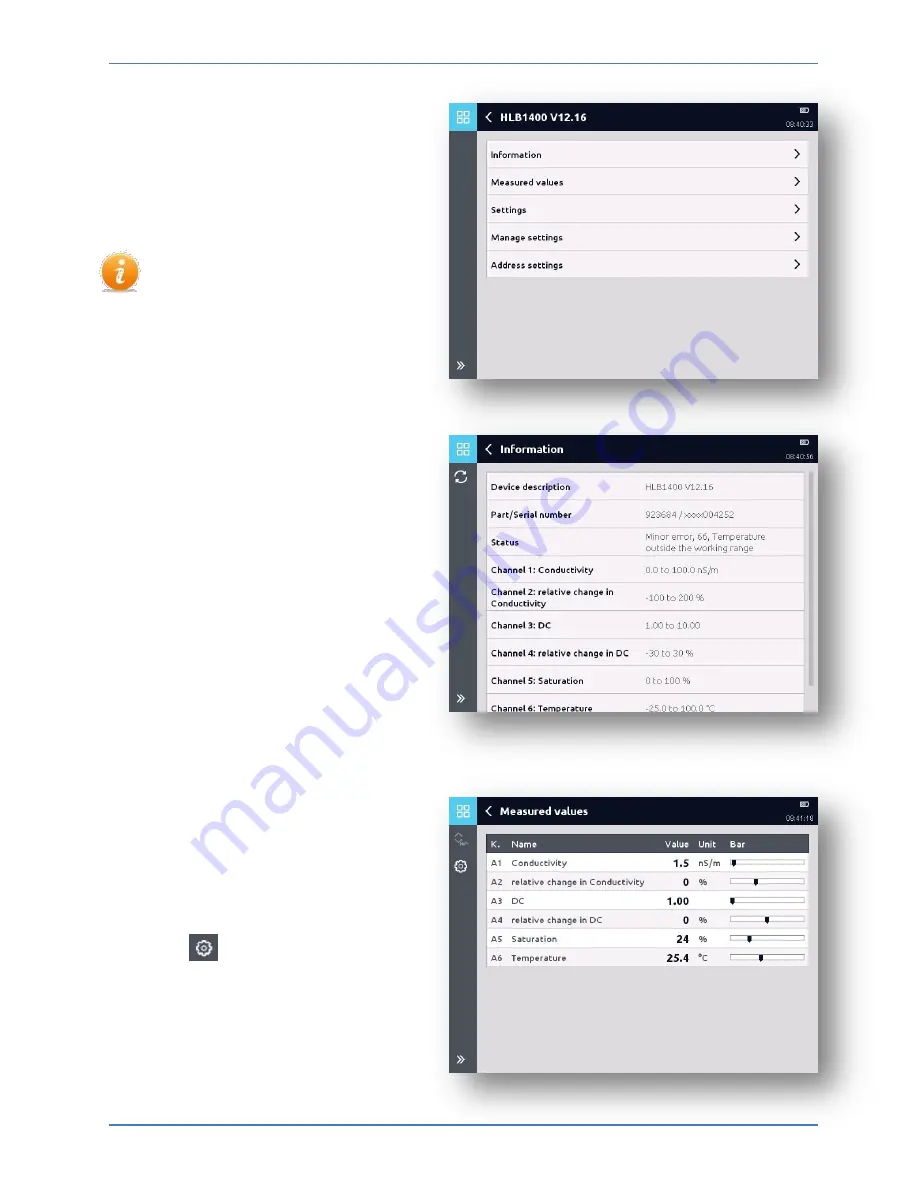
SMART sensors
HMG 4000
Edition 2016-03-08 - V01 R04
[89]
Part No.: 669950
12.2 SMART sensor menu
Once the connection has been
made to the connected SMART
sensor, the adjacent screen will
open.
The content of this and of all of
the following menus can vary
depending on the connected
SMART sensor.
12.2.1 Information
This menu provides the following
information about the connected
SMART sensor:
Designation of the unit
Part / serial number
Status
Information about the various
measurement channels with
regard to their type and
measurement range.
12.2.2 Measured values
The actual measured values along
with the associated units of
measurement of the connected
SMART sensor are shown here.
Using the
button you can access
the "
Measured value display
settings
" window. You can change
the defaults for the display of the
measured values cp. "
Measured
values
" application.














































