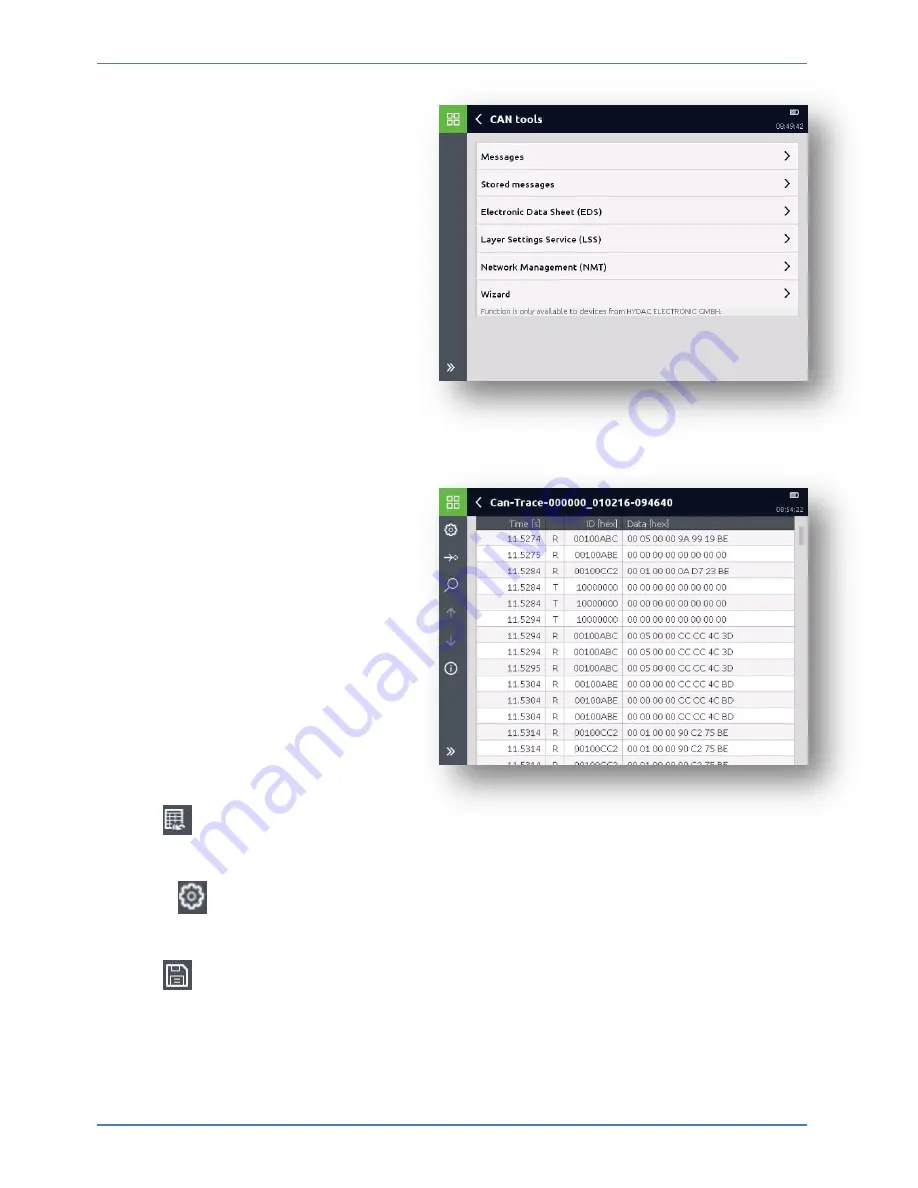
CAN-Tools
HMG 4000
Edition 2016-03-08 - V01 R04
[94]
Part No.: 669950
13.2 Establishing
connection
In this menu, you have the following
options of establishing a connection
to the connected participant or bus
system:
13.2.1. Messages
In this window, you can keep up to
date with current message traffic.
According to the presets, you can view
all or just individual messages.
„T“ = Sent messages
„R“ = Received messages
„S“ = Status values
„Warning“ = CAN messages (Bus errors)
„Passive“ = Status messages
Use the
button to reset the messages list.
Using the
button, you can delete the settings for displaying mode or sorting order.
Use the
button to store the current messages list as a file.
After storing, a new messages list will be opened immediately.















































