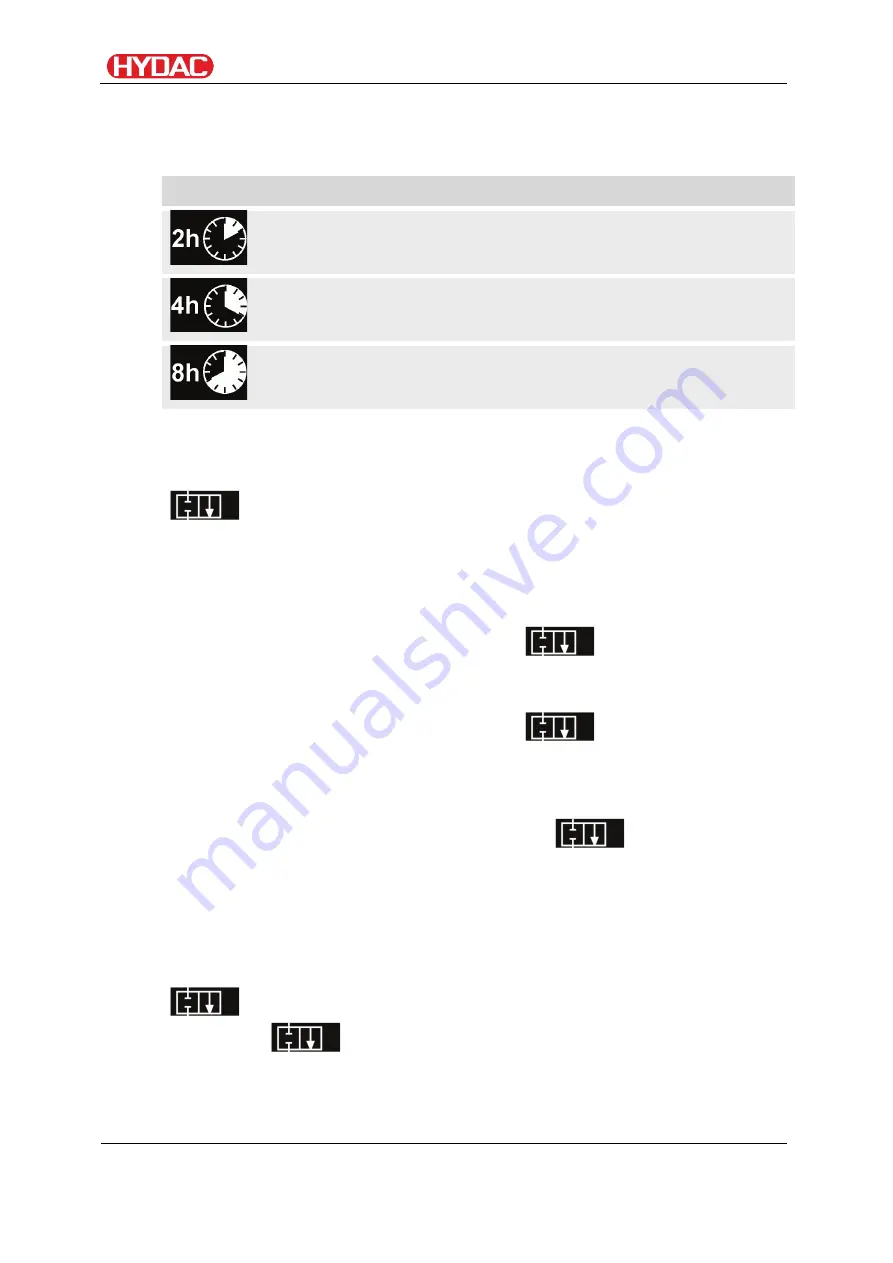
Operating / adjusting the control unit
Adjusting the time selector switch
The operating duration is set at the time selector switch
Icon
Time setting
2 hours
4 hours
8 hours
Activating manual oil drain
Activate the manual oil drain at the time selector switch by rotating to the icon
. The drain valve then opens for max. 12 seconds. The LED
illuminates in green when the drain valve is open.
By rotating the selector switch to a different position, the drain valve closes
and the selected operating mode restarts (interval and duration). The motor
pump group continues to run.
If the selector switch is rotated from position
to an operating time
and the operating mode is "permanent", then the drain valve will be closed
and the motor pump group will continue to run.
If the selector switch is rotated from position
to an operating time,
the motor pump group will return to "Remote stop" if "Remote stop" had
previously been activated. When manual drainage is active, "Remote stop" is
not possible.
If the selector switch is not rotated from position
inside 15 seconds
to an operating time, the motor pump group will be switched off and the LED
will illuminate in green. From the 12th second onward, the LED will illuminate
in yellow as a prior warning. Resetting this fault is only possible by switching
the main switch on and off. First set the selector switch to a different
operating time.
A new oil drain is possible by rotating the selector switch from position
to an operating time before the 15 seconds elapse and then setting
it to position
.
OLSW
en(us)
Page 35 / 76
BeWa OLSW 4268435 en-us 2017-11-09.docx
2017-11-09
Summary of Contents for OLSW
Page 63: ...Finding spare parts OLSW en us Page 63 76 BeWa OLSW 4268435 en us 2017 11 09 docx 2017 11 09 ...
Page 74: ......
Page 75: ......
















































