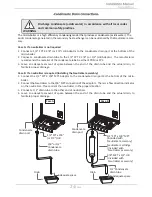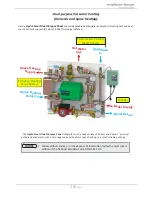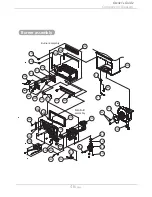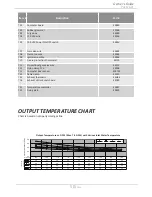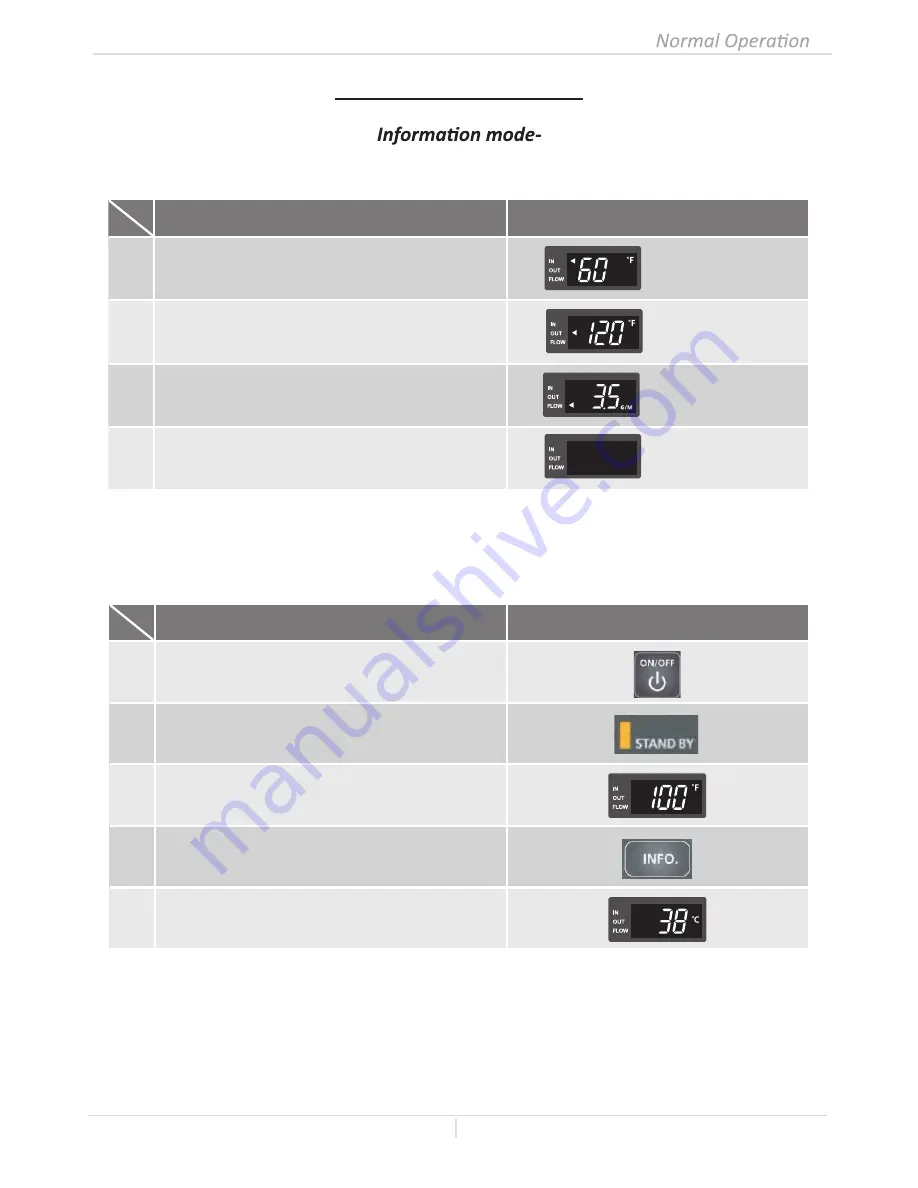
36
Page
Opera
tion
Scr
een
on
the c
on
tr
oller
1.
I
nlet water temperature will be displayed on the
controller by pressing the
"INFO"
bu
tt
on.
2.
Outlet water temperature will be displayed on the
controller by pressing the
"INFO"
bu
tt
on.
3.
Water
flow
rate, in gpm, will be displayed on the
controller by pressing the
"INFO"
bu
tt
on.
4.
Press the
"INFO"
bu
tt
on to
finish
informa
tion
mode.
Inlet water temperature
(EX.: 60 °F)
Outlet water temperature
(EX.: 120 °F)
Water
fl
ow
(EX.: 3.5 GPM)
-
-Unit conversion mode-
Opera
tion
Scr
een
on
the c
on
tr
oller
1.
Press the
"ON/OFF"
bu
tt
on on the controller in
order to turn the controller on.
2.
When ON, the orange LED is lit.
3.
The previous set temperature will be displayed on
the screen.
4.
Press the
"INFO"
bu
tt
ons for at least 3 seconds.
5.
The set temperature should now be displayed in the
alternate unit of measurement.
(EX.: 100 °F)
(EX.: 38 °C)
ADDTIONAL FEATURES
You can get some informa
tion
about the micro-boiler c
ondition
by pressing the
"INFO"
bu
tt
on. For more
informa
tion,
follow the procedures below:
The controller display informa
tion
can be changed from English Units to S.I. / metric units.
Please follow the procedures below:
Owner's Guide
Summary of Contents for HS120CON-LP
Page 27: ......