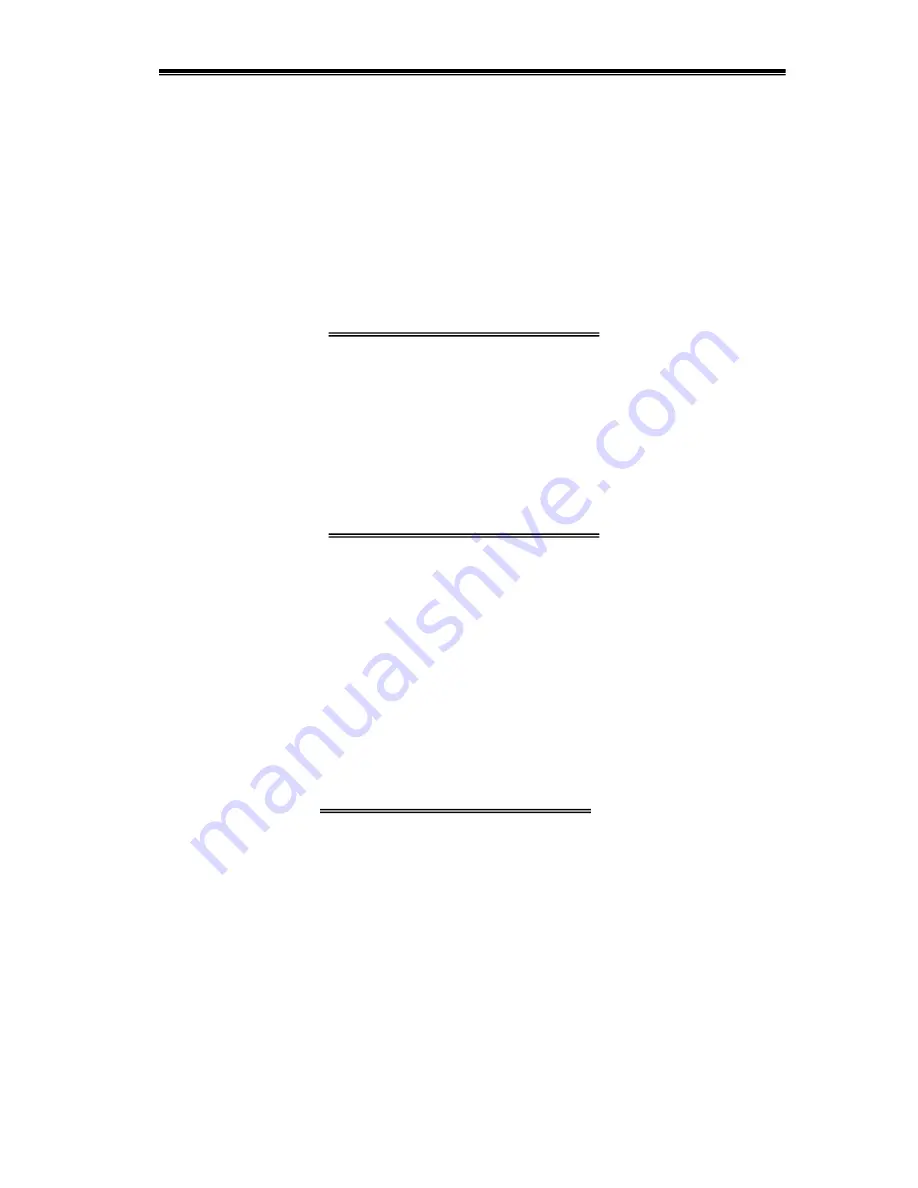
Hydrological Services Pty Ltd
Data Logger Model ML1-420
©
Copyright
ML1-420 100-12
Issue 1.00 6 Apr, 2011
4.1.2 Communications (BAUD, EV, RE, CLEAR)
The “Baud” (
BAUD
) command allows the baud rate to be viewed or changed. Acceptable
baud rates are 1200, 2400, 4800, 9600, 19200, 38400 and 57600.
BAUD<CR>
Display the present baud rate
BAUD= 9600<CR>
Set the baud rate to 9600 baud
The “Event” (
EV
) flag allows the time stamps that are transmitted on the serial port to be enabled or disabled.
When an event occurs, the time is transmitted on the serial when EV is on. When EV is off, nothing is
transmitted on the serial port when an event occurs.
EV<CR>
Display the state of the event flag.
EV=ON<CR>
Enable
event
reporting
EV=OFF<CR>
Disable event reporting
The “Response” (
RE
) flag allows the error response to commands, to be enabled or disabled.
When RE is on then you may see “Command Error” or “Syntax Error” messages appear if the
MiniLog does not understand what was typed. When RE is off then there will be no response
if the MiniLog does not understand what was typed. It is useful to turn this off when
connected to a modem, so that the MiniLog and the modem don’t engage in endless
“Command Error” conversations.
RE<CR>
Display
the
state of the response flag.
RE=ON<CR>
Enable all error responses.
RE=OFF<CR> Disable
all error responses.
The “Clear” (
CLEAR1/2/3/4
) command sequences are used to control an external modem –
that is, force it into a known state. (If there is no modem connected to your MiniLog, then
these sequences can be left clear. Eg. Set CLEAR1=<CR> then CLEAR2=<CR> then
CLEAR3=<CR> and finally CLEAR4=<CR>)
The Clear sequences are performed when a Bye command is received, and/or if no comms is
received within the Sleep timer period.
There is a maximum of 30 characters in each of the 4 clear sequences. Special characters
include
~
= 0.5 second pause and
^
= CTL character (Eg ^M = carriage return)
The format of each sequence is CLEAR1 = Command Sent / Expected Reply / Timeout













































