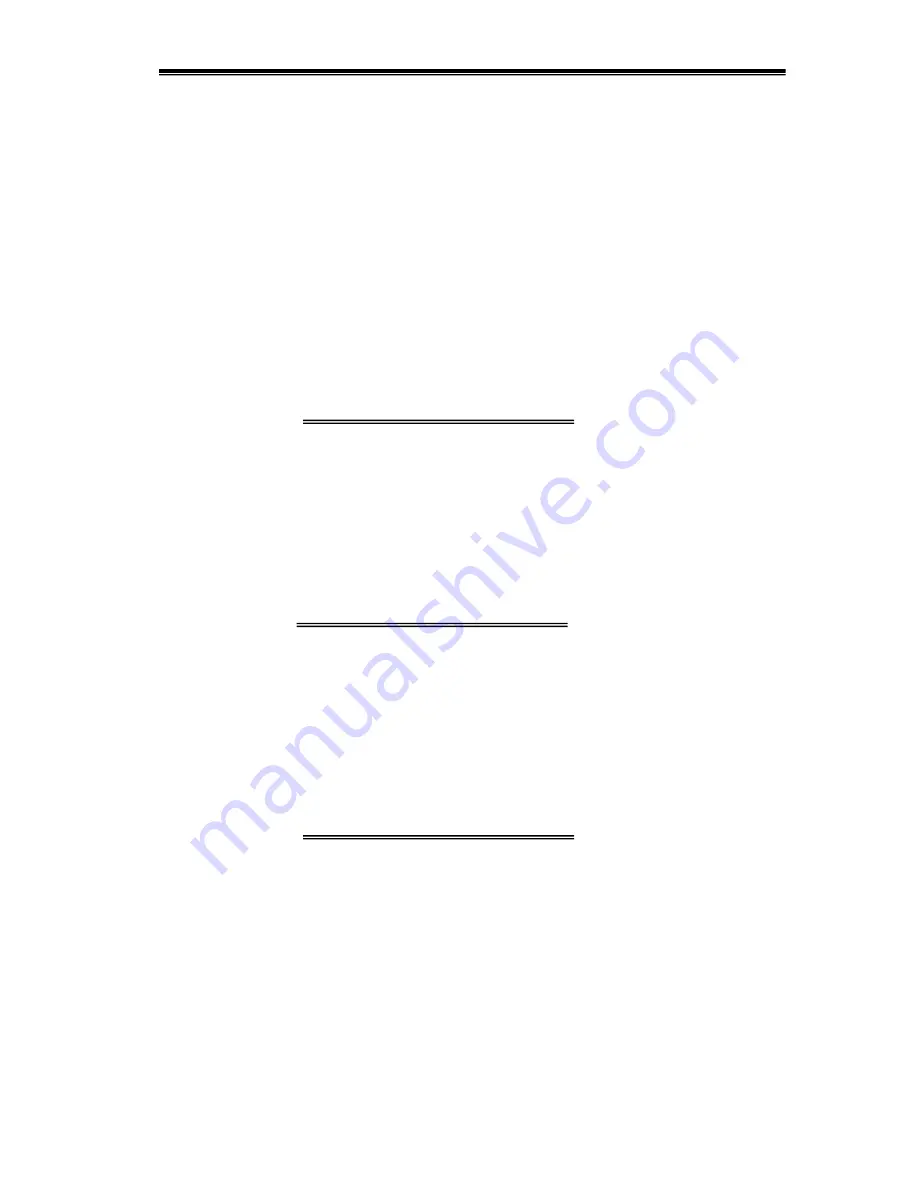
Hydrological Services Pty Ltd
Data Logger Model ML1-420
©
Copyright
ML1-420 100-17
Issue 1.00 6 Apr, 2011
4.1.7 Date/Time Parameters (D, FMT, T, TA)
The MiniLog date and time is maintained by the microprocessor, and the LED flashing once a
second indicates that the logger is alive and operational. (This flash is only 1mS in duration
and consequently the power consumption is negligible.)
The “Date” (
D
) is displayed as day/month/year or month/day/year with slash separators. (This
depends upon the format (
FMT
) parameter.)
D<CR> Displays
the
date.
D=22/09/05<CR>
Set the date. (Note: leading zeros are optional, BUT
D=9/3/5<CR>
day+month+year must be entered)
The “Format”(
FMT
) parameter is used to change the date format to either day/month/year or
month/day/year.
FMT<CR>
Display the present format as “dmy” or “mdy”
FMT=dmy<CR>
Set the date format to day/month/year.
FMT=mdy<CR>
Set the date format to month/day/year
The “Time” (
T
) is displayed in 24 hour format separated by colons. When entering the time
and date, all fields must be entered. Note that if the time is entered as T= then it will be reset
to midnight 00:00:00.
T<CR>
Displays the time in 24 hour format
T=9:45:00<CR>
Set the time (Note: leading zeros are optional BUT
T=16:7:0<CR>
hrs+mins+secs must be entered)
The “Time Adjust” (
TA
) command performs the same function as the time (T) command,
except it determines if the clock is running fast or slow, and calculates an adjustment to add
or subtract 1 second every xxx hours. In effect, this is a software adjustment to bring the
clock into specification. A sample procedure would be :
1.
Set the time accurately using the T=12:35:00<CR> command
2.
Wait at least 12 hours (the longer the time period the better the accuracy –
this could be over many months.)
3.
Set the time again using the TA=17:13:30<CR> command
















































