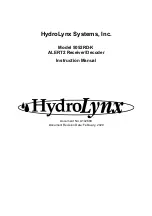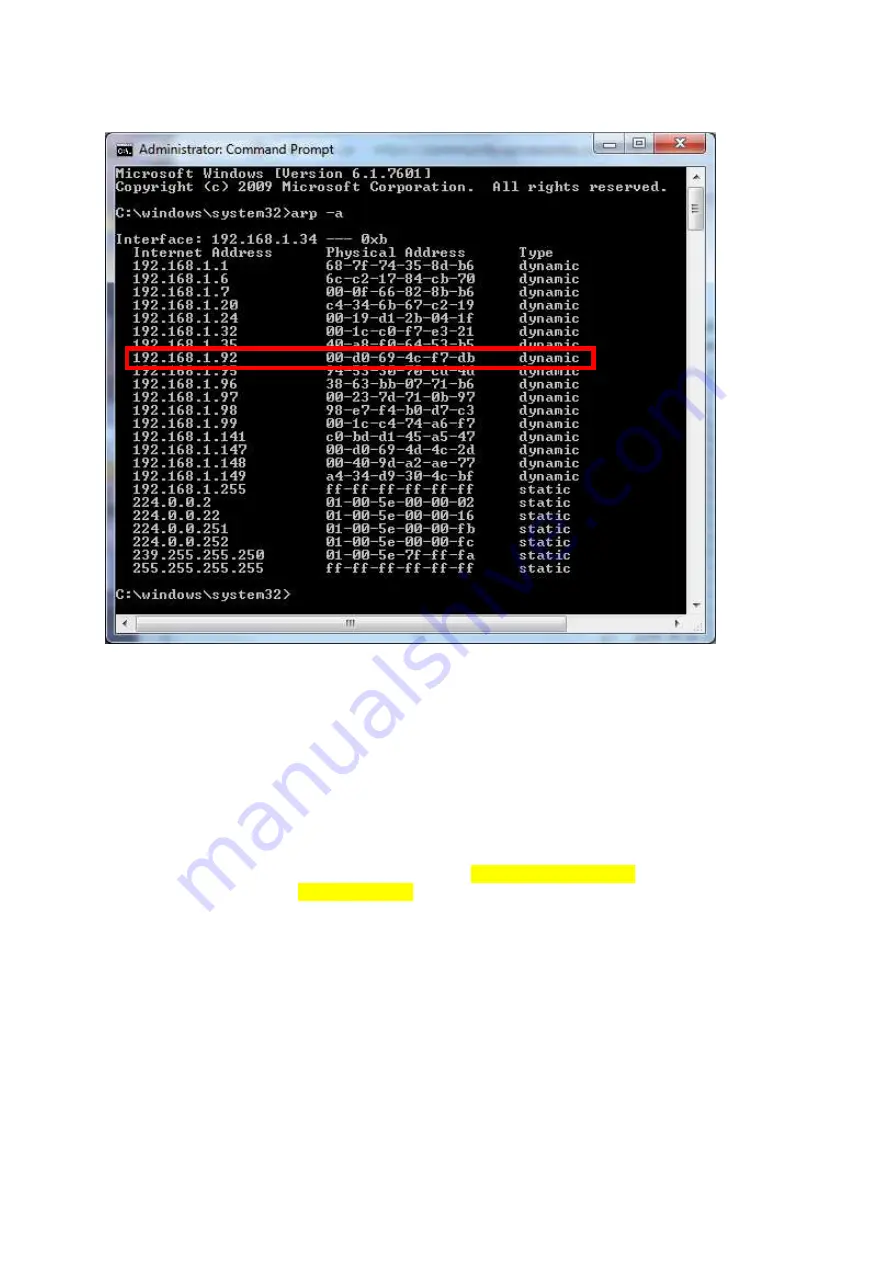
HydroLynx Systems, Inc.
Model 5052RD-K ALERT2 Receiver/Decoder
Page 14
A102688
Look for the IP address assigned to the ALERT2 decoder Physical Address which is on
the 5052RD-K ALERT2 Receiver/Decoder Test Results sheet on the ALERT2 decoder
line and serial number column. For example, the IP address 192.168.1.92 is assigned the
Physical Address 00-d0-69-4c-f7-db.
Display the ALERT2 decoder IP and Physical address on the console connection with the
command: ifconfig. In the eth0 section, the IP address follows inet addr: and the Physical
address follows HWaddr. For example:
ifconfig[Enter]
eth0 Link encap:Ethernet HWaddr 00:d0:69:4c:f7:db
inet addr:192.168.1.92 Bcast:192.168.1.255 Mask:255.255.255.0
inet6 addr: fe80::2d0:69ff:fe4c:f7db/64 Scope:Link
UP BROADCAST RUNNING MULTICAST MTU:1500 Metric:1
RX packets:359832 errors:2 dropped:0 overruns:0 frame:0
TX packets:71868 errors:2 dropped:0 overruns:0 carrier:2
collisions:0 txqueuelen:1000
RX bytes:26068643 (24.8 MiB) TX bytes:11430596 (10.9 MiB)
Interrupt:21 Base address:0x4000
lo Link encap:Local Loopback
inet addr:127.0.0.1 Mask:255.0.0.0
inet6 addr: ::1/128 Scope:Host
UP LOOPBACK RUNNING MTU:16436 Metric:1