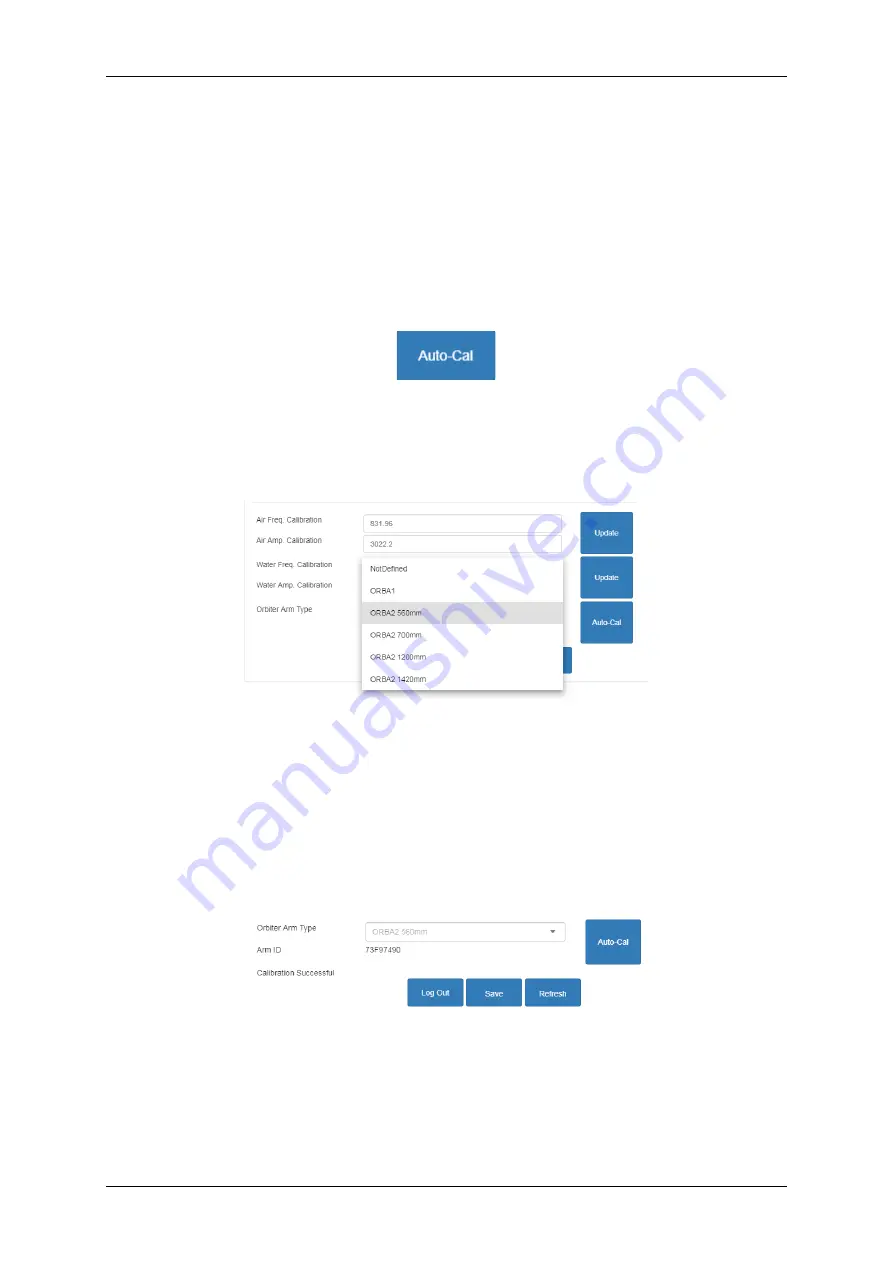
Hydro-View / Hydro-Hub User Guide HD0864 Rev 1.0.0 53
Note: Not all sensors support the amplitude measurement so will only update the
frequency value. The Hydro-Net software will detect which measurement modes
the connected sensor supports.
Automatic Calibration (AutoCal)
When fitting a new sensing arm to a Hydro-Probe Orbiter or replacing the ceramic on a
Hydro-Mix the Air and Water factory calibrations need to be updated. However, if the sensor
is installed in a mixer, it is not always possible to manually perform the air and water
readings. To help with this issue an alternative function called AutoCal may be used. This
makes an air reading and then calculates the water reading based on the previous air-water
difference.
Figure 75: AutoCal
When using AutoCal with a Hydro-Probe Orbiter, certain arm types require the selection of
the type, and length, from the drop-down menu. If this option is not available, the connected
arm has been automatically detected by the Hydro-Probe Orbiter Head Unit.
Figure 76: Arm Selection
During the AutoCal procedure, the ceramic face must be clean, dry and free from
obstruction. Once the ‘Automatic Calibration’ button is pressed, the AutoCal measurement
will start and should take approximately 30 seconds. The sensor will then be ready for use
in the mixer.
Note: For conveyor belts or free fall applications, an Air and Water calibration is
still required.
Figure 77: Successful AutoCal Procedure
Note: For the most consistent performance it is recommended that a full Air and
Water calibration is performed. See page 51 for details
Summary of Contents for Hydro-Hub
Page 4: ...4 Hydro View Hydro Hub User Guide HD0864 Rev 1 0 0 ...
Page 6: ...6 Hydro View Hydro Hub User Guide HD0864 Rev 1 0 0 ...
Page 8: ...8 Hydro View Hydro Hub User Guide HD0864 Rev 1 0 0 ...
Page 12: ...12 Hydro View Hydro Hub User Guide HD0864 Rev 1 0 0 ...
Page 14: ...Chapter 1 Introduction 14 Hydro View Hydro Hub User Guide HD0864 Rev 1 0 0 ...
Page 20: ...Chapter 2 Mechanical Installation 20 Hydro View Hydro Hub User Guide HD0864 Rev 1 0 0 ...
Page 38: ...Chapter 4 System Overview 38 Hydro View Hydro Hub User Guide HD0864 Rev 1 0 0 ...
Page 44: ...Chapter 5 Remote Access 44 Hydro View Hydro Hub User Guide HD0864 Rev 1 0 0 ...
Page 70: ...Chapter 7 Calibration 70 Hydro View Hydro Hub User Guide HD0864 Rev 1 0 0 ...
Page 72: ...Appendix A Quick Start Rules 72 Hydro View Hydro Hub User Guide HD0864 Rev 1 0 0 ...
Page 74: ...Appendix B Document Cross Reference 74 Hydro View Hydro Hub User Guide HD0864 Rev 1 0 0 ...





































