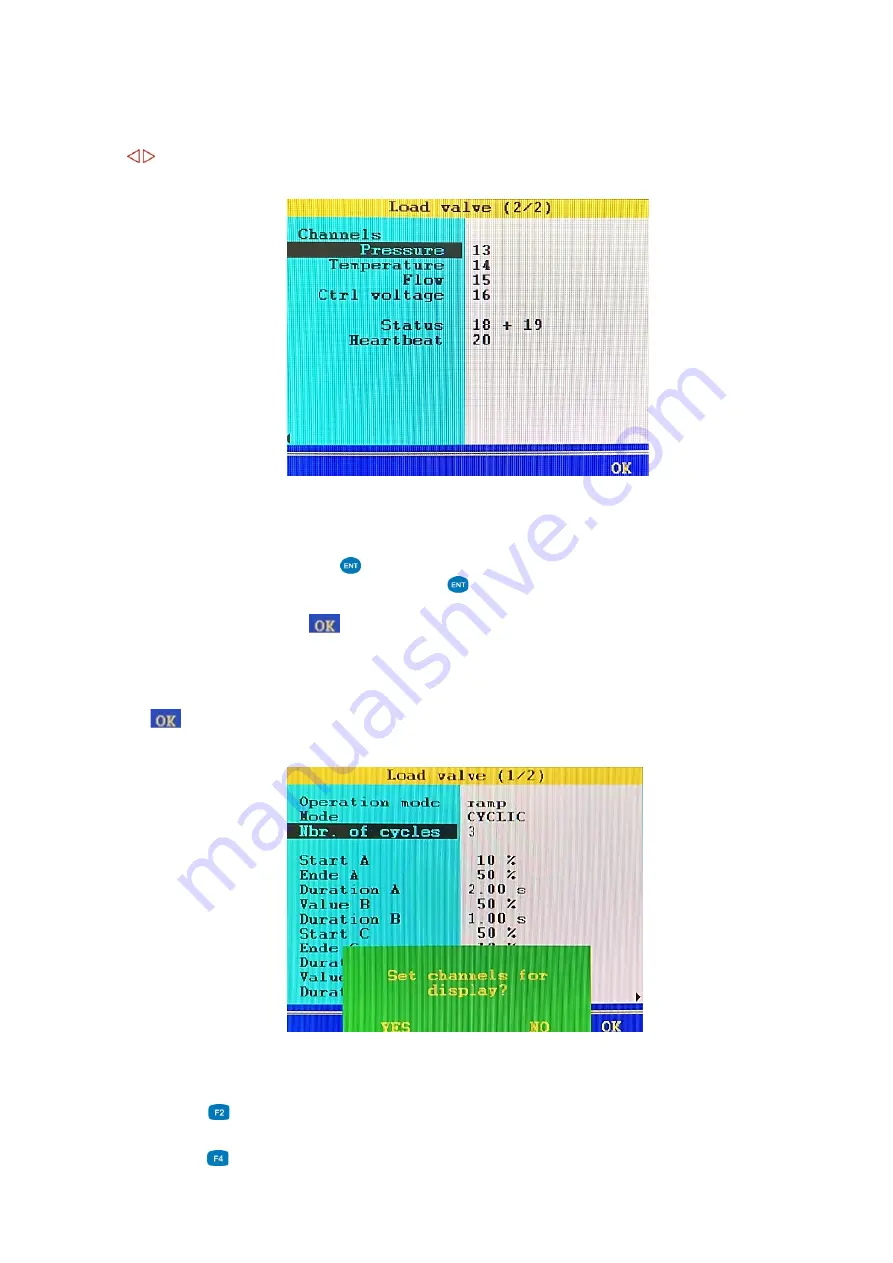
Programming channels
If further CAN sensors are integrated into the CAN bus and it becomes necessary to reassign the channels of
the load valve, then proceed as follows
Press
to display the second dialog box
Load valve (2/2).
Seven channels are required to operate the load line.
1
Highlight the desired channel,
2
Press
and change the channel number.
3
Confirm the entry with
.
Save and exit the setting with F5
Exit programming
Press F5 to exit the programming of the load valve and to save your entries.
If the channels of the load valve are not shown in the measurement display, the measuring instrument offers to
add the channels to the display.
YES
The measured values of the load valve are inserted into the measurement
display.
NO
The measurement display is not adjusted.















































