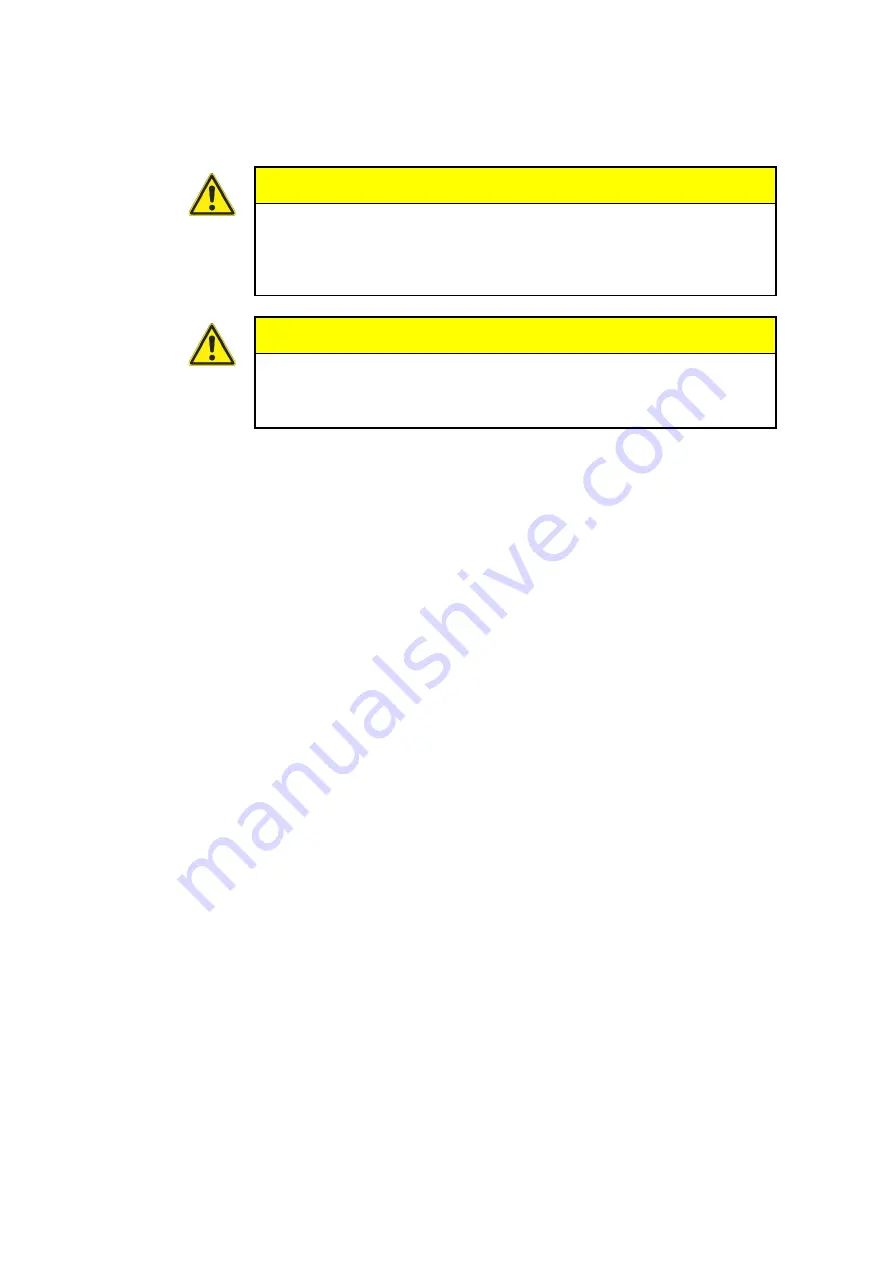
Cleaning
Attention
Damage to the device possible!
Switch off and disconnect the load from the power supply before starting
cleaning. Otherwise, a short circuit may occur, which may cause serious
damage to the unit.
Attention
Damage to the device possible!
Never use aggressive cleaning agents, solvents, benzine or similar chemi-
cals to clean the device. Otherwise the housing will be damaged.
•
If the housing is dirty, wipe it with a soft, slightly moistened cloth.
•
Hard stains can be removed with a mild household cleaner.
Calibration and maintenance
This device operates maintenance-free. However, it is necessary to have it calibrated regularly. We recommend
calibration every two years if the instrument is used frequently. Please send the instrument, freight prepaid and
securely packed, to our customer service centre (see address below).
Repair
In case of repair please contact our customer service. Please have the following information ready before con-
tacting us. If you are sending in the unit, this information should also be included:
•
Company
•
Department
•
Contact person
•
address
•
Telephone and fax number
•
E-Mail address
•
Contested part (device, sensor, cable)
•
PC used
(CPU, clock frequency)
•
operating system (Windows 95/98/SE/2000/NT/XP/Vista/Win7, others)
•
HYDROcom Software Version
•
Fault description (leave the settings on the device and at the time of the fault; briefly describe
your measuring task, connection of the sensors, device settings)
8
CLEANING AND MAINTENANCE

































