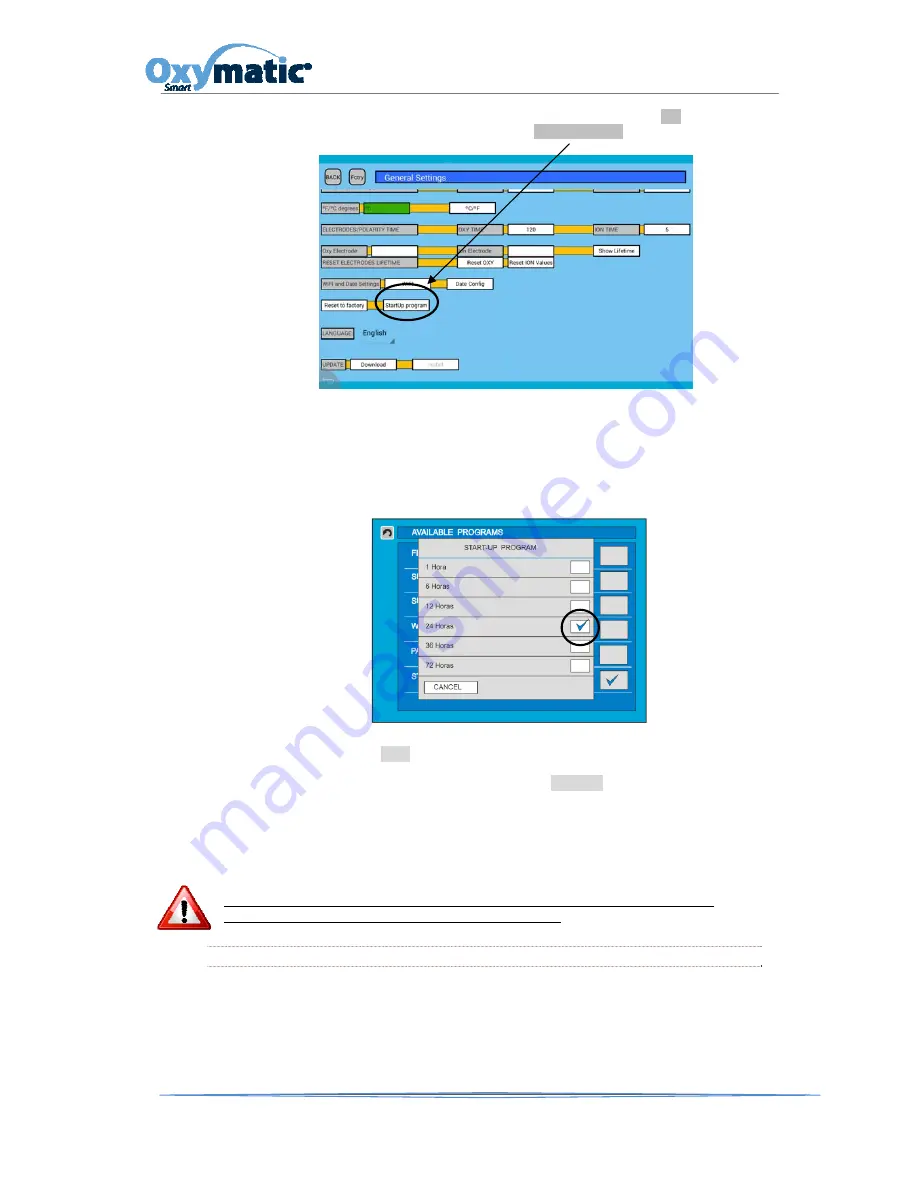
Installation, Programming and Maintenance User Guide Oxymatic Smart
V. 1.3.2. May 2015
31
Therefore, we must go to the main screen (STATUS REPORT) and press the SET button
Once we are in that screen, we go down and press StartUp Program button.
Now we must decide how long Oxymatic Smart will need to ionise the pool before the
appropriate treatment.
Pools
≥
80 m
3
Recommended ionisation time 24 hrs.
Pools 80 to 175 m
3
Recommended ionisation time 48 Hrs.
Pools
≤
175 m
3
Recommended ionisation time 72 hrs.
Once the ionization time is set, we leave the system running. When ionisation is complete, the system
will automatically switch over to AUTO mode, and from then on it begins actual water treatment.
To carry out the complete process, the fitter needs to check the START UP option and decide the time
required, in order that the pool will be in optimal operating condition. During that period, pH will be
regulated by the pH probe, which will automatically send the information to Oxymatic. Regulation takes
place through the automatic injection produced from the peristaltic pump through real-time probe
readings.
It is essential that this process should be carried out by the fitter in order to ensure flawless
operation of the OXYMATIC system with the Copper option (Cu)
9.2.3.
pH
check
‐
out
The pH level should always be between 6.8 and 7.5. (7,2 is recommended). If the pH level is above
these parameters, you should place a pH reduction agent into the water (see instructions of
manufacturers of this agent) until the pH level has reached the recommended level.
If the pH level is below the recommended amount, add a pH increase product (see instructions of
manufacturer) until the recommended level is increased.










































