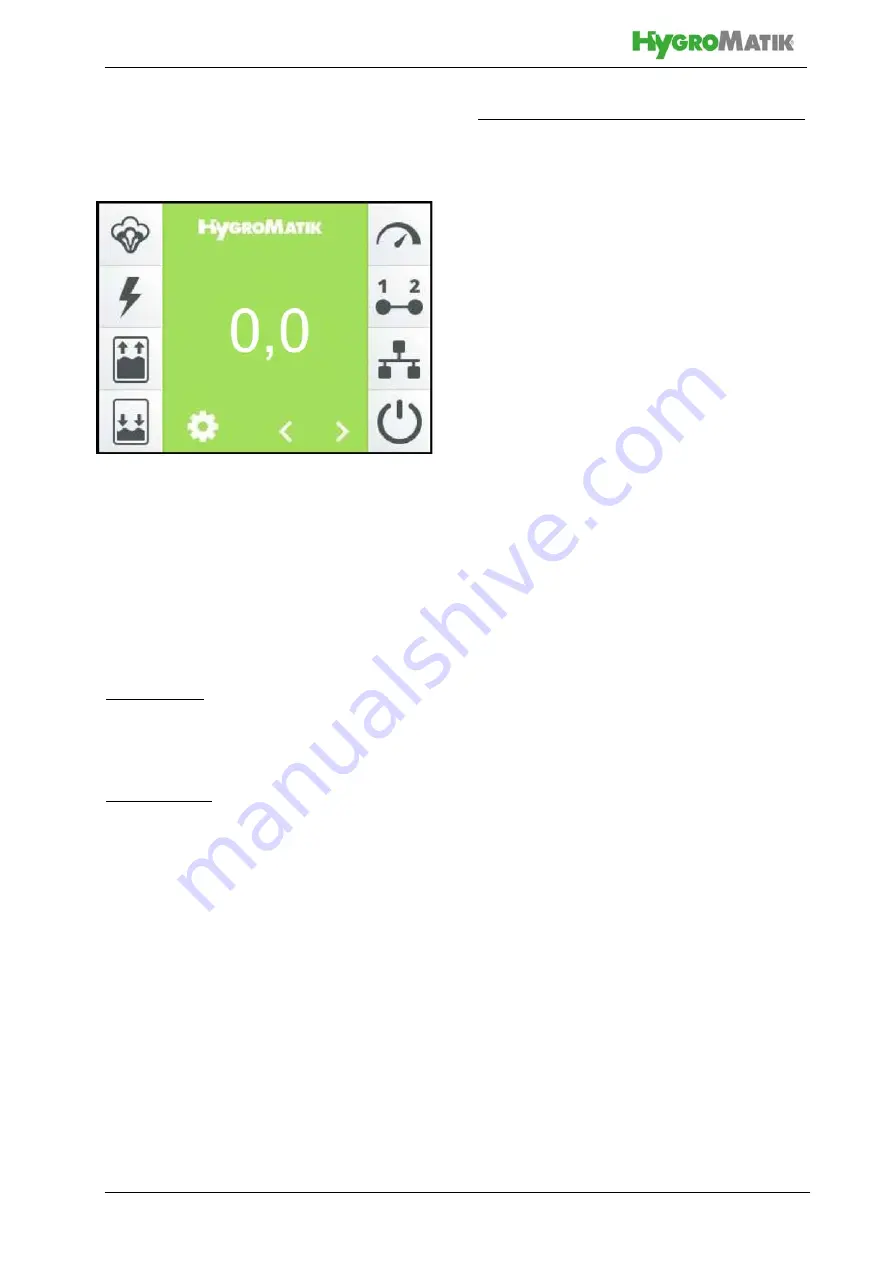
Page 45
13. Operation of control
13.1 Operation basics
Operation takes place via the built-in touch-
sensitive 3.5 inch screen. It is used for all
operating steps required for the settings and
operation of the unit. In addition to operating
the unit directly, it is possible to control it
remotely via the building technology control
system or a PLC, using the communication
interface. Supplementary documentation is
available from HygroMatik for this type of
application.
Screen views
The operating structure uses several
screens, which are schematically displayed
in the table below.
User guidance
In the user guidance, a distinction is made
between the "basic level" and "advanced
level". While the basic level only makes it
possible to carry out basic device operations,
the advanced level also permits operating
parameters to be changed. The 2nd table
below clarifies this again. The possible oper-
ating functions of the two levels are pre-
sented in Sections 12.5 and 12.7.
Naming convention for parameter references
When a parameter is referenced to in the
sections following hereafter, this form is used:
xx:name/yy,zz
with
xx
= parameter group (numerical)
name
= designation of group/submenu/
screen view
yy
= no. of parameter in list
zz
= setting or reading value
Pressure_Actual value
[bar]
















































