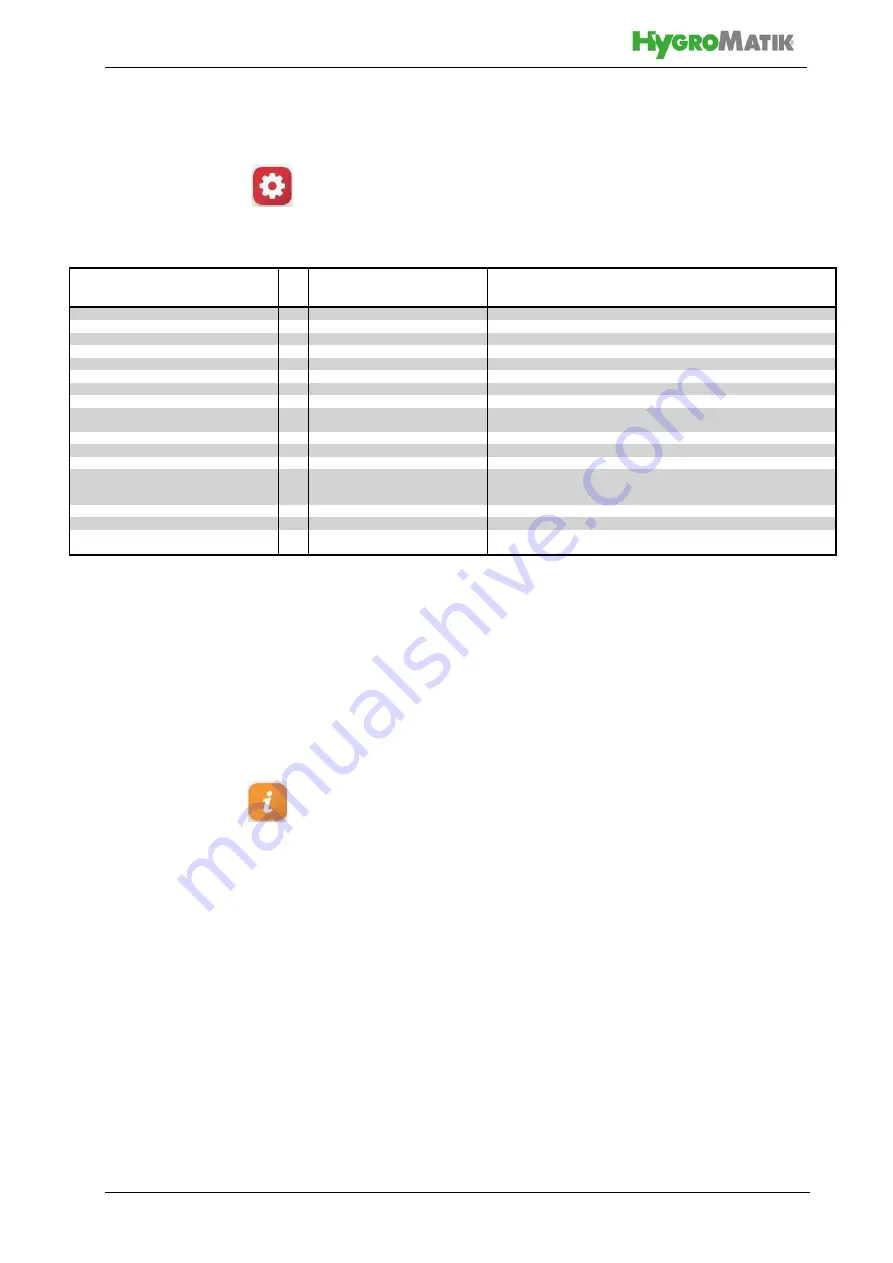
Page 60
13.8.1 Settings submenu
13.8.2 Read values submenu
The read value submenu is no different to
that of the basic level. The read values listed
in table format in Section 13.6.2 are also
available at the operator level.
Table of settings parameters (advanced level)
03: Settings
No. Parameter
No.
Meaning/Comment
[ ] explains the term in the glossary
Min
Max
FS
[ ] refers to a related explanation of the term
1 Language
Selection of language
2 Date
Set date
3 Time_of_day
Set time
4 Display_lighting_normal
5
100
100
Screen backlight in undimmed state
5 Delay_present_page
0
3600
300
Display duration for a certain screen page before return to the main screen in min
6 Display_lighting_dimmed
0
100
50
Screen brightness for dimmed state
7 Display_dim_after
0
3600
120
Switching of screen brightness of main screen to dimmed value after ... seconds.
If an error has occurred or a status message is displayed, the main screen is not
dimmed
8 Units
Selection of system of units
0
Units are displayed in the format of the SI system of units [8]
1
Units are displayed in the format of the imperial system of units [9]
see: 01-1 Language
DD.MM.YY
HH:MM
Selection
SI
Imperial
Adjustment/value range
Factory setting (FS) Bold
Selection
















































