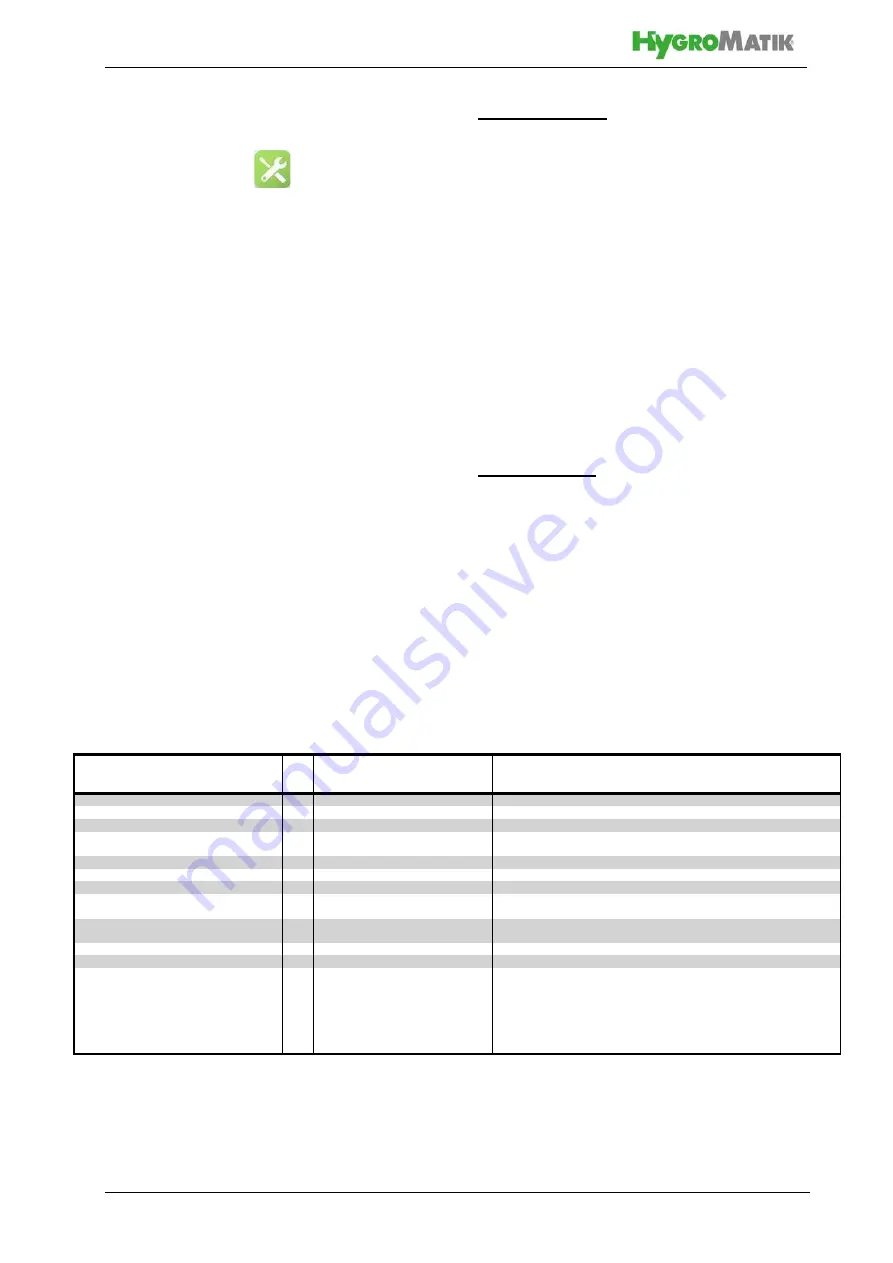
Page 62
13.8.4 Service submenu
13.8.4.1 Service messages
The wear components of the unit are moni-
tored continuously when the unit is in opera-
tion. When a limit value is reached, the
corresponding service message is displayed.
The service messages need to be reset after
component replacement or maintenance.
The following
service messages
are imple-
mented:
Operating hours
The parameter „Operating_time_service“
(06:Service/3) holds the number of operating
hours as a threshold value that leads to the
display of the „Operating_time“ service mes-
sage (02:Information/4,7) when reached.
After maintenance was accomplished, the
service message must be reset by setting the
„Operating_hours_reset“ parameter (06:Ser-
vice/10) to „1“ (on). The parameter is set
back to „0“ (off) automatically.
For the assessment of the remaining opera-
ting hours before maintenance is required,
the reading value „Operating_hours_un-
til_msg.“ (06:Service/11) is implemented.
Main contactor
For main contactors, the maximum number of
operating cycles is specified by the manufac-
turer. When a limit value is reached, the cor-
responding service message is displayed.
The main contactor must then be changed
and the message has to be reset by setting
the "Main_contactor K1_Reset" parameter
(06:Service/12).
Table of service parameters
06: Service
No. Parameter
No.
Meaning/Comment
[ ] explains the term in the glossary
Min
Max
FS
[ ] refers to a related explanation of the term
3 Operating_time_service
0
5000
2500
Preset operating hours (see [37]) until service message is triggered
10 Operating_hours_reset
Reset operating hours counter?
0 No
1 Yes
11 Operating_hours_until_msg.
Remaining number of operating hours until service message is triggered
12 Main_contactor
1_reset
Reset K1 counter for main contactor operating cycles
[34]
0 No
1 Yes
13 K1_switching_cycles_until_msg.
Remaining operating cycles for K1 until service message
[34] is triggered
26 Update_function
Status of update function [7]
0
USB stick is not inserted
1
The parameter set which is saved on the stick is loaded
2
The loaded parameter set is checked
3
The parameter set is updated
4
The update was successful
5
USB stick does not contain a parameter set or parameter set is not compatible
Adjustment/value range
Off
On
Read value
Read value
USB-stick_insert
Loading
Factory setting (FS) Bold
Selection
Off
On
Read value
Selection
Checking
Update
Successful
Data_not_valid
















































