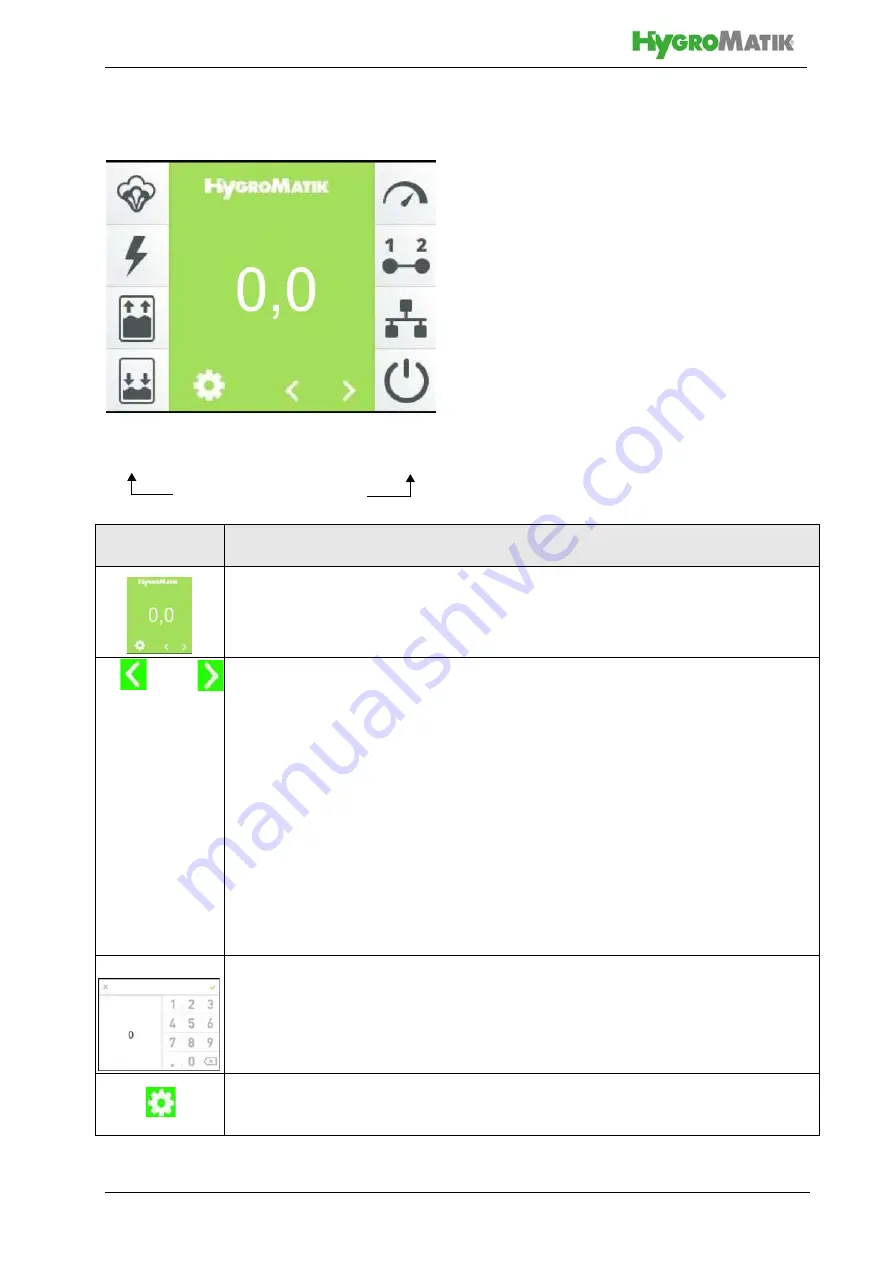
Seite 43
12. Screen
Active area
Icons for status display
Active screen
area
Use
Main display for operating values, navigation using the scroll keys
*)
.
*)
Scroll keys can be used to display the following operating values:
•
Pressure_actual_value [bar]
•
Pressure_set_value [bar]
•
Frequency_set_value [Hz]
•
Humidity_actual_value [%]
•
Humidity_set_value [%]
1)
touching it opens a screen keyboard
**)
that
allows for
changing
the set value
•
Demand [%]
•
Control_signal_internal [%]
•
Humidity_actual_value_max
1),2)
•
Humidity_set_value_max
1),2)
1)
only when „PI controller“ is set
2)
only when „Floating max. limiter“ is set
**)
Screen keyboard for changing the humidity set value;
is displayed when the humidity set value display is touched; allows direct chang-
ing of the set value.
Saving of the input by touching the confirmation tick in the upper right corner, exit
without saving by touching the „X“ in the upper left corner.
Button to call up set-up mode (via password).
Password „000“ -> Basic level (see Section 12.5)
Password „010“ -> Advanved level (see Section 12.7)
Feuchte_Sollwert [%]
5_15
Max.: 99,0
Min.: 0,0
















































