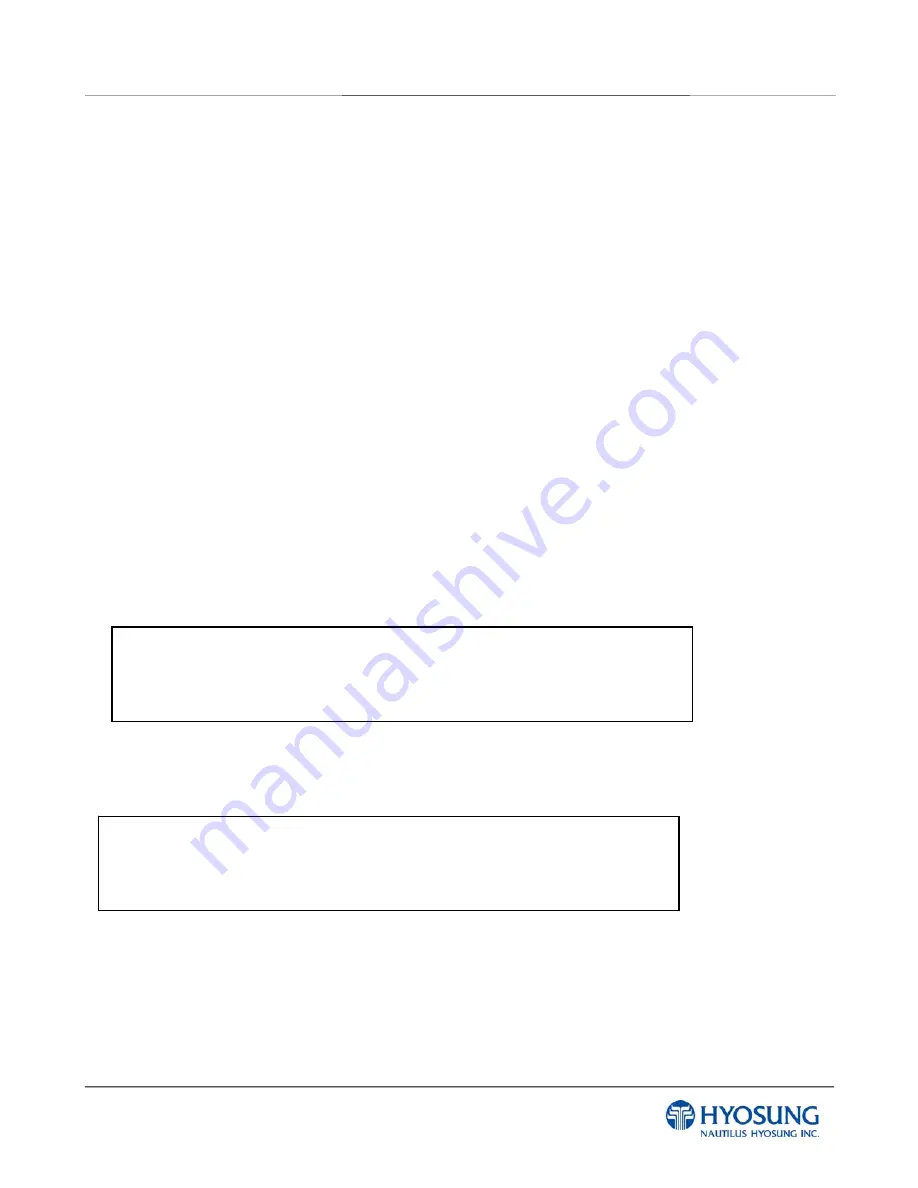
NH-2700 6. Appendix
6- 51
E.6
Description for error code organization
If an error occurs, you can understand cause of error through error code and help operator to judge situation.
Below example is forms and contents for error code “5-40047(00)”.
1. 5 in front “-“ is procedure number, and you can analysis the procedure that an error occurs through that
number.
1) Procedure number, the number in front of “-“, is none as follow situations :
(1) Reboot the system when errors occur:
(2) Fail to restore automatically when errors occur:
(3) When transferring from Operator Mode to Transaction Mode not ruling out the error.
2) “1” – After users insert the card, procedure number is 1.
3) “3” – When sending message from ATM to Host, procedure number is 3.
4) “5” – When receiving transaction success message from Host, procedure number is 5.
5) “6” – After confirming notes during withdrawal, procedure number is 6.
6) “9” – When receiving transaction refusal message from Host, procedure number is 9.
2. “40047(00)” back of “-“ is a description for an error. (Refer to Error Code)
3. If an error occurs, below message will be displayed on the screen.
HOST DE
☞
NIAL ERROR CODE
1. When receiving HOST DENY message, below error code will be displayed on the screen.
-When HOST DENY ERROR CODE is 2 byte, DA0XX(00) will be displayed.
(Value of XX means denial code.)
- When HOST DENIAL ERROR CODE is 3 bytes, DA0XX(X0) will be displayed.
(Value of XXX means denial code.)
TERMINAL ID : XXXXXXXXXXXXXXX
ERROR CODE : 5-40047(00)
ERROR DESCRPITION
TERMINAL ID : XXXXXXXXXXXXXXX
ERROR CODE : 9-
DA0XX(X0)
ERROR DESCRIPTION
Summary of Contents for 2700CE
Page 1: ...Owner s manual Hyosung 2700CE ATM Network service department 1 800 929 0228 www atmnetwork net...
Page 5: ...NH 2700 1 Introduction 1 1 Chapter 1 Introduction...
Page 8: ...NH 2700 2 Precautions for Safety 1 2 Chapter 2 Precautions for Safety...
Page 12: ...NH 2700 3 Hardware Specifications 3 1 Chapter 3 Hardware Specifications...
Page 22: ...NH 2700 4 Operating Instructions 4 1 Chapter 4 Operating Instructions...
Page 44: ...NH 2700 4 Operating Instructions 4 23 NOTE THE BASIC MECHANISM OF RECEIPT PRINTER...
Page 46: ...NH 2700 5 Operator Function 5 1 Chapter 5 Operator Function...
Page 122: ...NH 2700 5 Operator Function 5 77 Touch Type...
Page 196: ...NH 2700 6 Appendix 6 1 Chapter 6 Appendix...
Page 211: ...NH 2700 6 Appendix 6 16 Fig 6 4 Changing Battery 1...
Page 212: ...NH 2700 6 Appendix 6 17 Fig 6 5 Changing Battery 2...
Page 255: ...NH 2700 6 Appendix 6 60 2 Select SYSTEM SETUP menu 3 Select SYSTEM CONTROL menu...
Page 328: ...NH 2700 6 Appendix 6 133 2 Press ADVERTISEMENT button 3 Press WELCOME ADVERTISEMENT button...
Page 331: ...NH 2700 6 Appendix 6 136 2 Press ADVERTISEMENT button 3 Press TRANSACTION ADVERTISEMENT button...












































