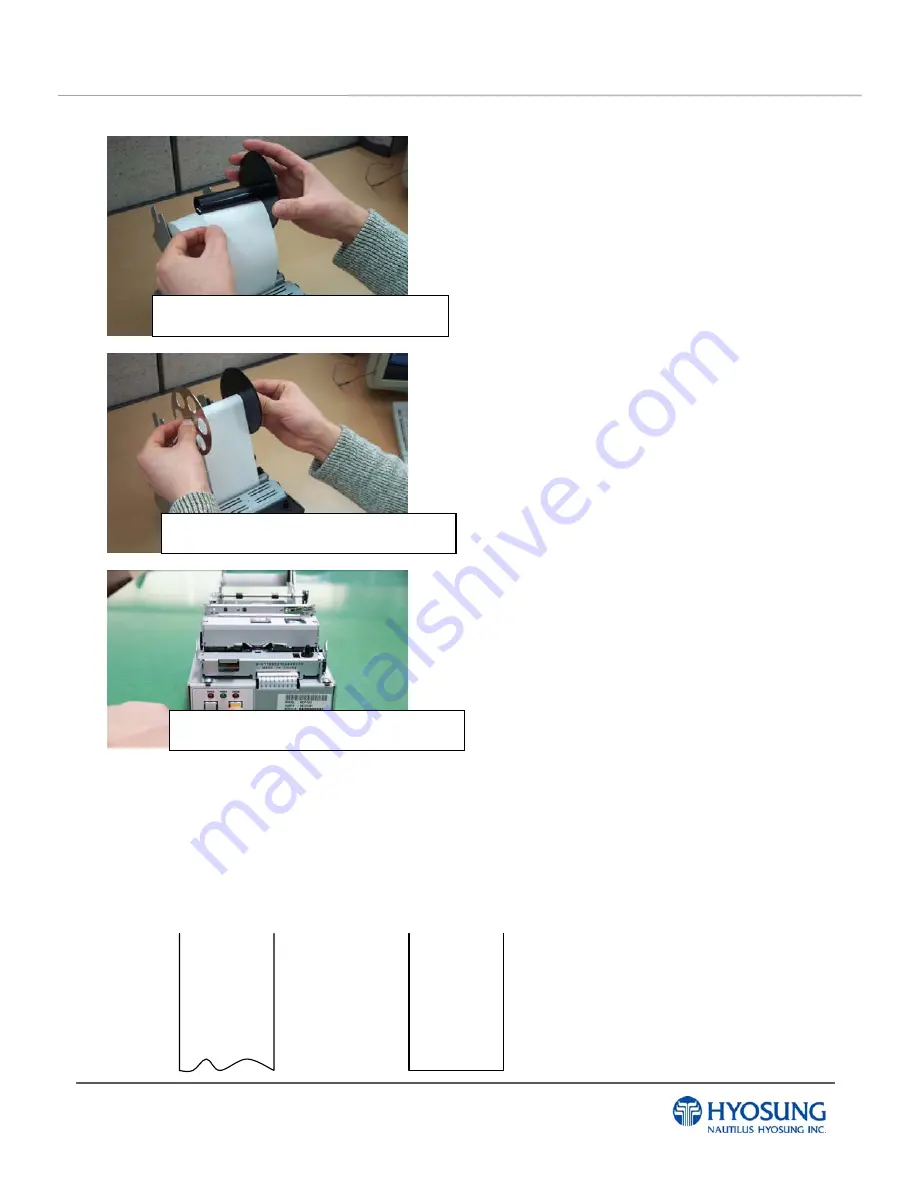
MoniMax 5600T
4. Operating Instructions
4 - 21
9) Remove the side of the spool and insert the
end of the paper roll into the groove on the
spool
10) Then wrap the roll paper around the spool two
or three times.
11) Set the flange cover to flange shaft and set
the take-up spool to the take-up frame.
Note :
1. Be sure to use roll paper that meets the specifications.
2. Do not use paper rolls which have the paper glued to the core because the printer cannot
detect the paper end correctly. However, if you will stop the printing using the optional paper
roll near-end detector, you can use glued type paper rolls.
3. Using scissors, cut the leading edge of the paper roll as shown blow.
( X ) ( O )
☜
Right paper condition>
Insert the paper into the paper charger
Wind the paper at the paper charger
Press the FEED button
Summary of Contents for MoniMax 5600T
Page 1: ...MoniMax 5600T Operator Manual Copyright Nautilus Hyosung Inc 2009 All right reserved...
Page 5: ...MoniMax 5600T 1 Introduction 1 1 Chapter 1 Introduction...
Page 8: ...MoniMax 5600T 2 Safety Precautions 1 2 Chapter 2 Safety Precautions...
Page 11: ...MoniMax 5600T 3 Hardware Specifications 3 1 Chapter 3 Hardware Specifications...
Page 26: ...MoniMax 5600T 4 Operating Instructions 4 1 Chapter 4 Operating Instructions...
Page 51: ...MoniMax 5600T 4 Operating Instructions 4 26 8 Lastly press the feed button...
Page 52: ...MoniMax 5600T 5 Operator Function 5 1 Chapter 5 Operator Function...
Page 54: ...MoniMax 5600T 5 Operator Function 5 3 OP ENTRY MAP...
Page 55: ...MoniMax 5600 5 Operator Function 5 4...
Page 56: ...MoniMax 5600 5 Operator Function 5 5 5 3 Supervisor Mode 5 3 1 CONFIGURE...
Page 85: ...MoniMax 5600 5 Operator Function 5 34 5 4 Operator Mode 5 4 1 REPLENISH...
Page 96: ...MoniMax 5600T 6 Appendix 6 1 Chapter 6 Appendix...
Page 101: ...MoniMax 5600T 6 Appendix 6 6 z Bill with folded lines 9 9 9...
Page 111: ...MoniMax 5600T 6 Appendix 6 16 Fig 6 5 Changing Battery 1...
Page 112: ...MoniMax 5600T 6 Appendix 6 17 Fig 6 6 Changing Battery 2...
Page 146: ...MoniMax 5600T 6 Appendix 6 51 Fig 6 9 Anchor diagram of MoniMax 5600T...
















































