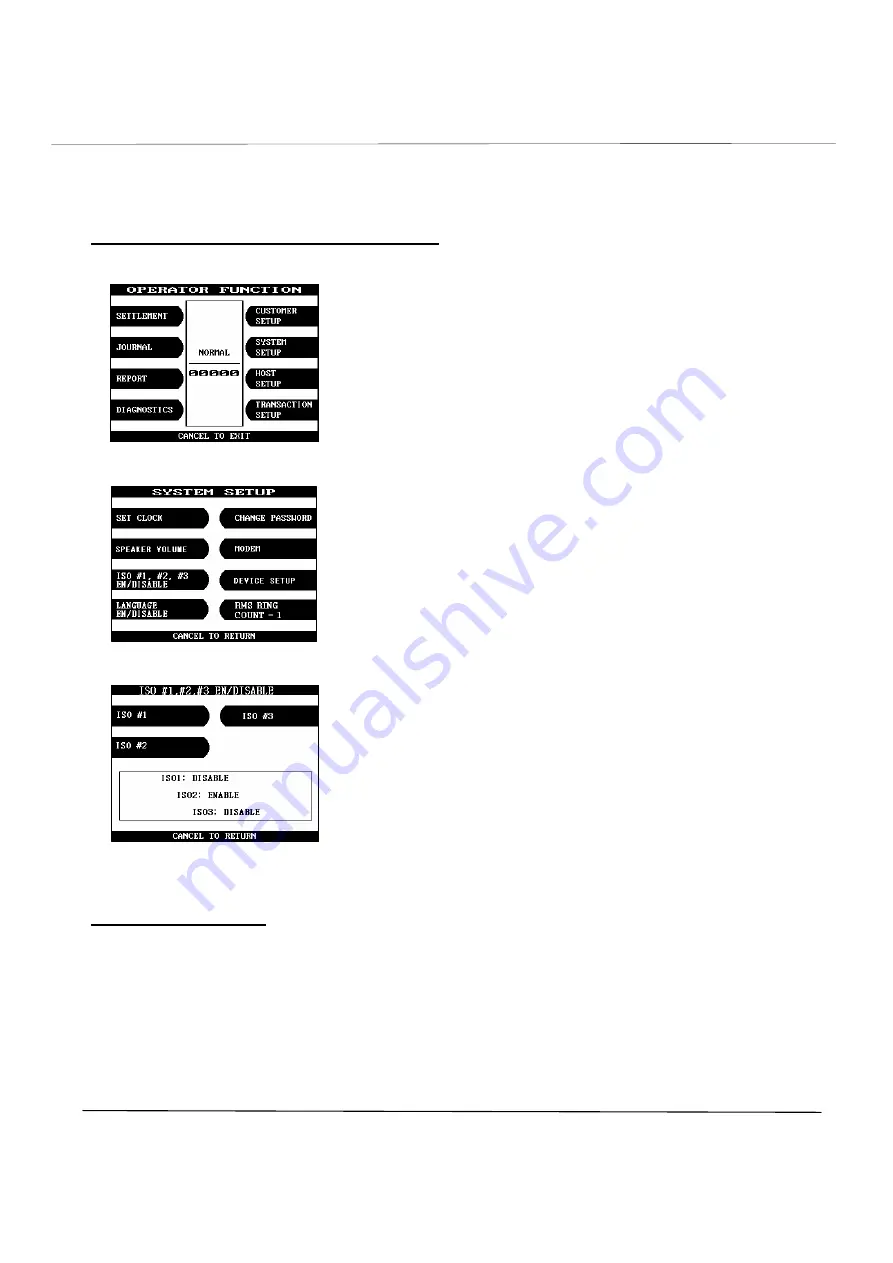
NH 2100T 5.Operator Functions
5-52
5.7.2 ISO #1, #2, #3 En/Disable
Accessing the ISO #1, #2, #3 EN/DISABLE
1) Select the ‘SYSTEM SETUP’ in the OPERATOR
FUNCTION menu.
2) Select the ‘ISO #1, #2, #3 EN/DISABLE’ in the
SYSTEM SETUP menu.
3) If you press the ISO #1, #2, #3 key, it will be
changed to be enabled or disabled.
Fig.5. 42 ISO #1, #2, #3 EN/DISABLE
Function Description
The ISO #1, #2, #3 EN/DISABLE includes the function to enable or disable the ISO warning
screen. Each key will be changed to be enabled or disabled.
StockCheck.com
Summary of Contents for NH 2100T
Page 4: ...NH 2100T 1 Introduction 1 1 Chapter 1 Introduction S t o c k C h e c k c o m ...
Page 8: ...NH 2100T 2 Safety Precautions 1 2 Chapter 2 Safety Precautions S t o c k C h e c k c o m ...
Page 31: ...NH 2100T 4 Operating Instructions 4 10 S t o c k C h e c k c o m ...
Page 33: ...NH 2100T 5 Operator Functions 5 1 Chapter 5 Operator Functions S t o c k C h e c k c o m ...
Page 131: ...NH 2100T 6 Appendix 6 1 6 Appendix S t o c k C h e c k c o m ...
















































