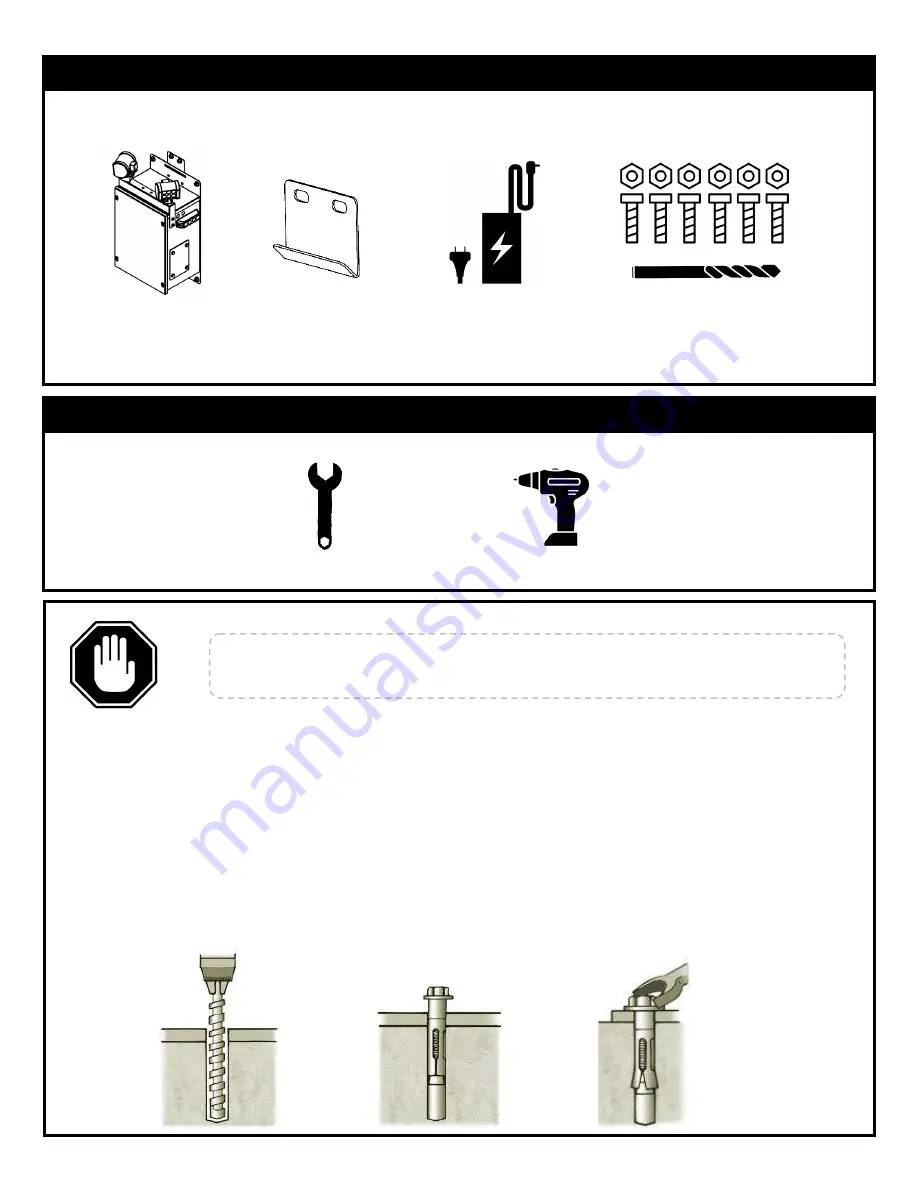
Hyperion Wireless MSE Installation Guide
www.wrensolutions.com
7L781 Rev A 200428
Prior to installation, verify that all hardware is included. If there are missing components, please contact Wren.
C
OMPONENT
L
IST
Hyperion MSE Unit
w/ Hyperion Radio
R
EQUIRED
T
OOLS
AND
A
CCESSORIES
Wrench
Hammer Drill
Mounting Hook
Mounting Hardware
(includes masonry bit)
Steps to install masonry sleeve anchors
•
Using a hammer drill and drill bit provided in
Hardware Anchor Kit
, drill a hole
3.5”
deep.
•
Clean out the hole of all debris.
•
Set the nut flush with the top of the sleeve anchor
•
Insert the sleeve anchor through the fixture into the hole in the wall until the washer and nut are
tight against the mounting plate.
•
Turn the nut until finger tight then use a wrench to set the anchor by turning the nut three to four
full turns.
B
EFOR
MOUNTING
,
PLEASE
READ
THE
ANCHOR
INSTALLATION
INSTRUCTIONS
BELOW
.
Power Supply


























