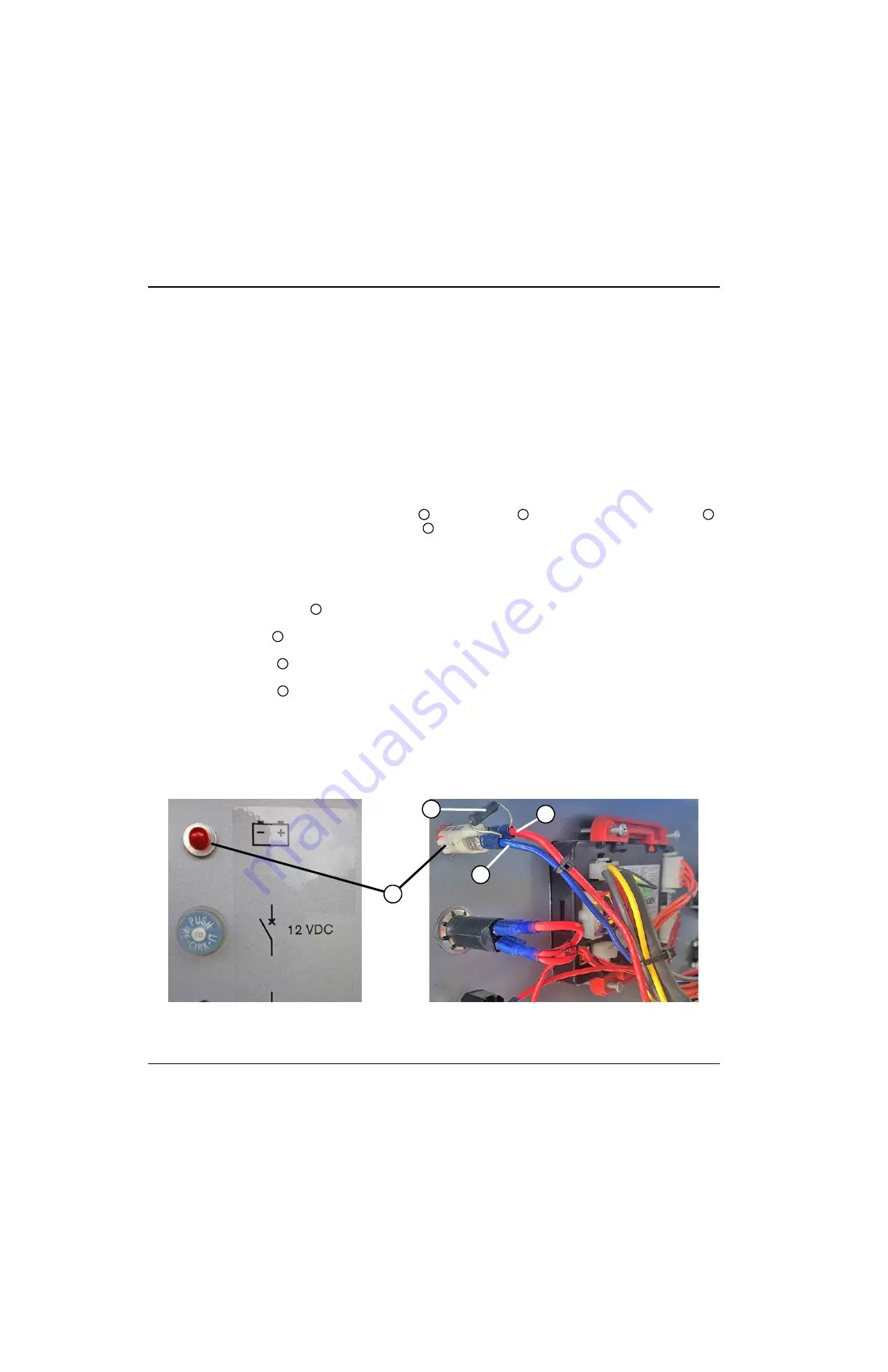
94
Freedom 38 PPA
Service Manual
809010
3 – System-Level Components
Replace the alternator lamp
Remove the alternator lamp
1.
Turn OFF the system. Make sure the power switch on the front panel is in the OFF (
O
) position.
2.
Wait for 30 seconds, then disconnect the battery’s negative (-) ground cable.
3.
Remove the top cover from the system. See
4.
From behind the front panel, disconnect the red wire
and the blue wire
from the back of the alternator lamp
.
See
. Be careful not to damage the resistor
as you disconnect the wires.
5.
Push in the tabs on both sides of the alternator lamp, and push the lamp through the front panel to remove it.
Install the alternator lamp
1.
Push the new alternator lamp
into the hole in the front panel until it clicks into place. See
.
2.
Connect the red wire
to the negative (-) tab on the alternator lamp.
3.
Connect the blue wire
to the positive (+) tab on the alternator lamp.
4.
Make sure the resistor
is securely connected to both wires.
5.
Put the system’s top cover back in place. See
6.
Reconnect the negative (-) ground cable to the battery.
Figure 27
Kit number
Description
1
2
3
4
3
1
2
4
3
1
4
2
Summary of Contents for Freedom 38 PPA
Page 52: ...52 Freedom 38 PPA Service Manual 809010 1 Troubleshooting ...
Page 93: ...Freedom 38 PPA Service Manual 809010 93 3 System Level Components Figure 26 J6 J4 J3 J7 J5 ...
Page 214: ...214 Freedom 38 PPA Service Manual 809010 7 Parts ...
Page 216: ...216 Freedom 38 PPA Service Manual 809010 8 Wiring Diagrams ...
Page 217: ...217 AC wiring diagram AC WIRING DIAGRAM FREEDOM 38 PPA HYPERTHERM ...
Page 218: ...218 12 VDC wiring diagram 12VDC WIRING DIAGRAM FREEDOM 38 PPA HYPERTHERM ...
















































