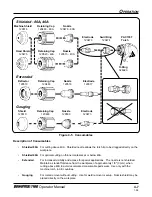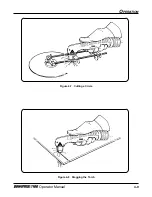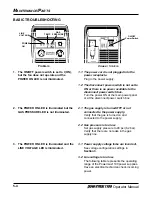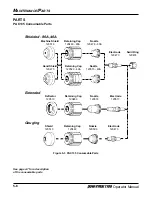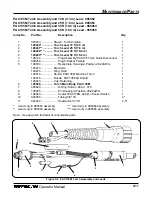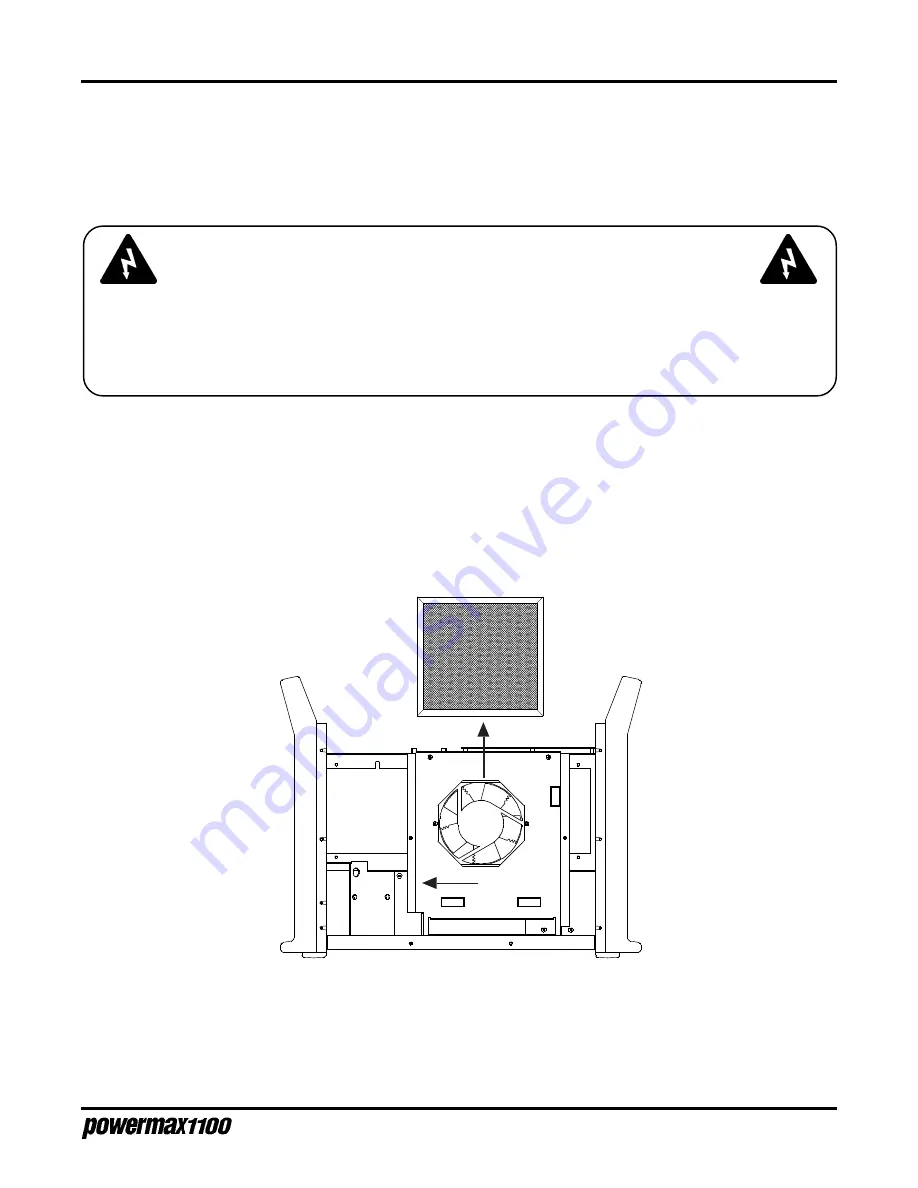
M
AINTENANCE
/P
ARTS
5-3
Operator Manual
Removal, Cleaning and Replacement of the Cooling Air Filter
Powermax1100 systems are normally shipped without an air filter. If your Powermax1100 has the air
filter option, the filter will need cleaning periodically. Excessively dirty or dusty environments can block
the filter (if installed) and cause the power supply to overheat and shut down.
Figure 5-2 Air Filter Removal
1. Turn the Powermax1100 power switch to the OFF (0) position, unplug the power cord, or
turn off the wall receptacle, and disconnect the gas supply.
2. Remove the screws that secure the power supply cover to the chassis.
3. Remove the cover, and remove the cooling air filter from the clips by sliding the filter to the left
and then up.
4. Clean the air filter with either soap and water or with low-pressure compressed air.
5. Replace the dry filter in the power unit with the wire mesh facing the fan.
6. Replace and refasten the power supply cover's screws.
WARNING
SHOCK HAZARD: Always turn off the power, unplug the cord and wait 5 minutes before
removing any power supply cover. If the power supply is directly connected to a line
disconnect switch, place switch in the OFF position. In the U.S., use a "lock-out / tag-out"
procedure until the service or maintenance work is complete. In other countries, follow
appropriate local or national safety procedures.