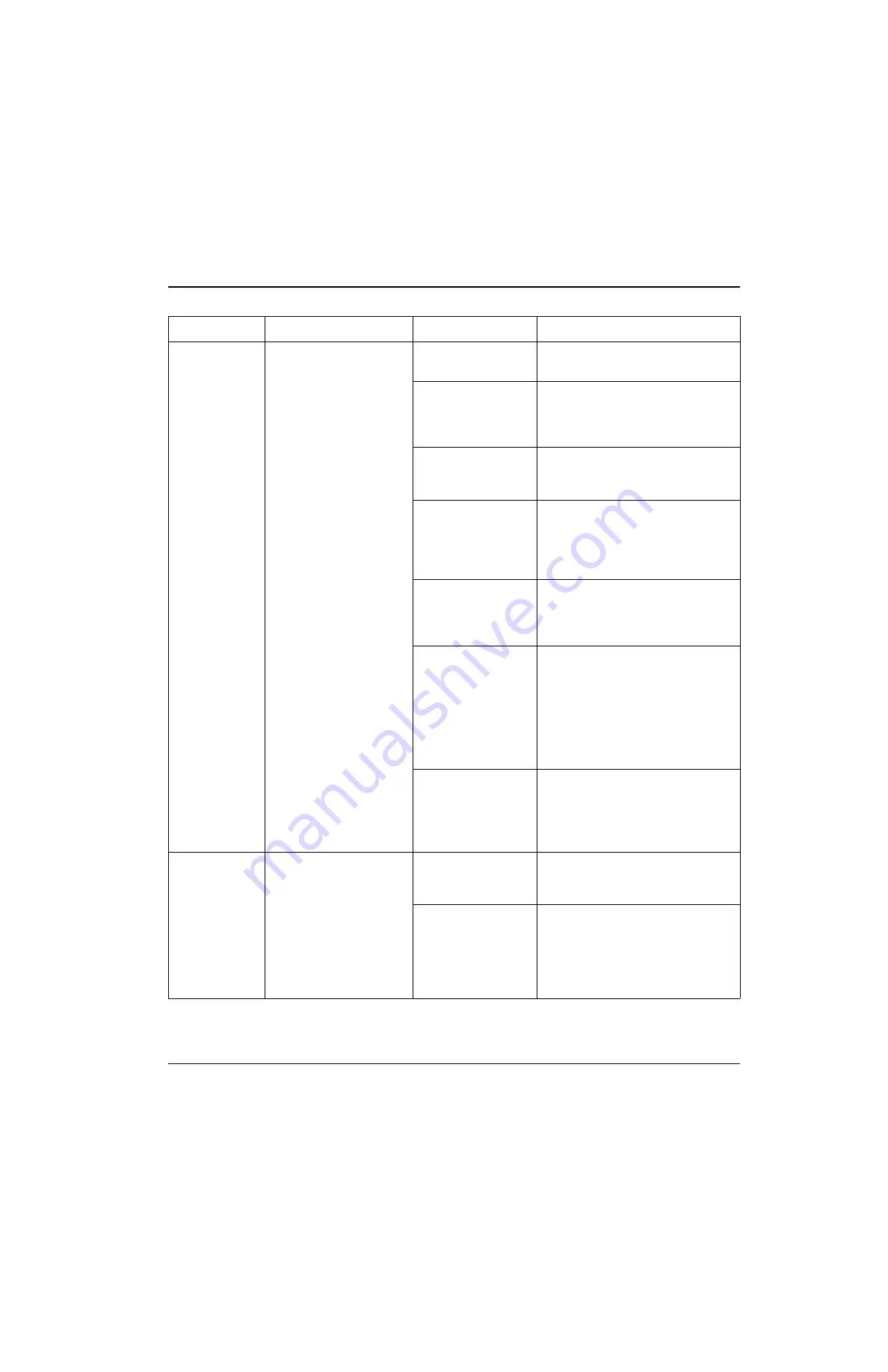
Powermax125
Service Manual 808070
147
8 – Troubleshooting and System Tests
The cut quality is
poor, or the cut
does not sever the
metal.
• Worn consumables
• Poor work lead
connection
• Low output power from
the power supply
• the power board is
producing low current
• Incorrect cutting mode is
selected
• Poor air quality
• The consumables
need to be replaced.
• Inspect the consumables and replace
them if necessary.
• The work lead may
be damaged or not
properly connected
to the workpiece.
• Inspect the work lead for damage.
Reposition it and clean the work
surface to allow good contact.
• The amperage
adjustment knob is
set too low.
• Increase the amperage as needed.
• The power board
may be faulty.
on page 154 and replace any
faulty components.
• The cutting mode
switch is in the
wrong position for
the cutting operation.
• Verify that the cutting mode switch is
in the correct position.
• Faulty pilot arc IGBT. • 1) Turn the power OFF, 2) remove the
consumables, and 3) check the
resistance between the cathode and
the ground clamp.
• If the resistance is less than 5 kΩ,
check the resistance across the pilot
arc IGBT. If that resistance is less
than 5 kΩ, replace the pilot arc IGBT.
• Gas filter element is
dirty.
• Oil, moisture, or
contaminants in the
gas supply line.
• Replace the gas filter element.
• Add appropriate filtration, and purge
the lines with nitrogen to flush out oil
and moisture.
While in
continuous pilot
arc mode, the
pilot arc
extinguishes when
you move the
plasma arc off the
workpiece while
still pulling the
torch’s trigger.
The continuous pilot arc
feature is not working.
• The mode switch
may be set
incorrectly.
• Verify that the mode switch is set to
continuous pilot arc.
• The power board or
the DSP board may
be faulty.
on page 154 and replace the
power board or DSP board if
necessary.
Problem
Meaning
Causes
Solution
















































