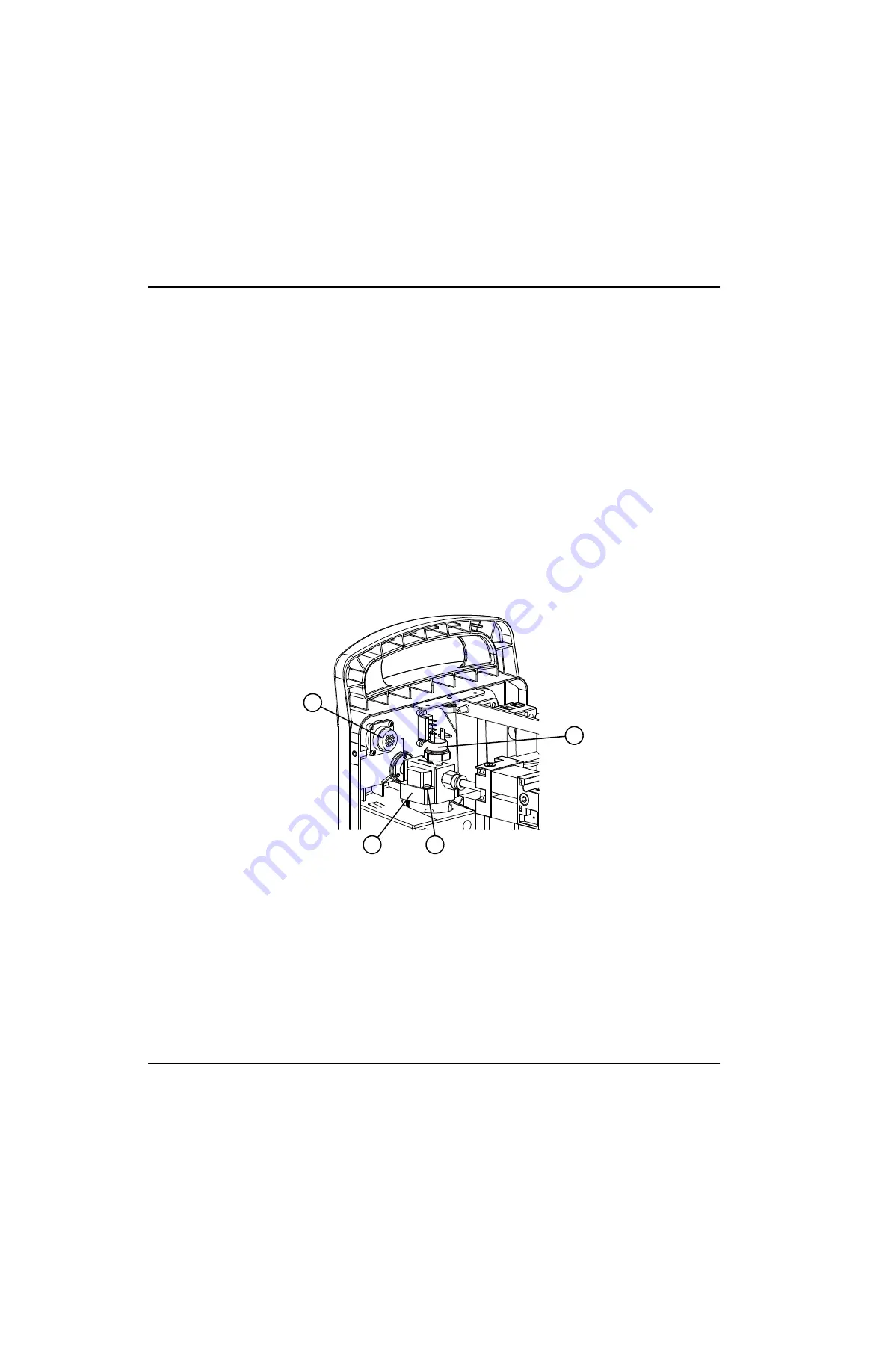
258
Powermax125
Service Manual 808070
9 – Power Supply Component Replacement
Remove the rear panel
1.
Complete the following procedures:
a.
Disconnect the power and gas supply
b.
c.
d.
e.
f.
Remove the power cord and strain relief
2.
Remove the screw securing the 2 ground wires to the gas filter housing.
3.
Unplug the 2 wire connectors from the terminals on top of the pressure switch.
4.
Remove the 2 mounting screws securing the CNC interface to the rear panel.
Figure 111
1
2
3
4
1
CNC interface connector
2
Gas filter assembly
3
Ground wire screw
4
Pressure switch
















































