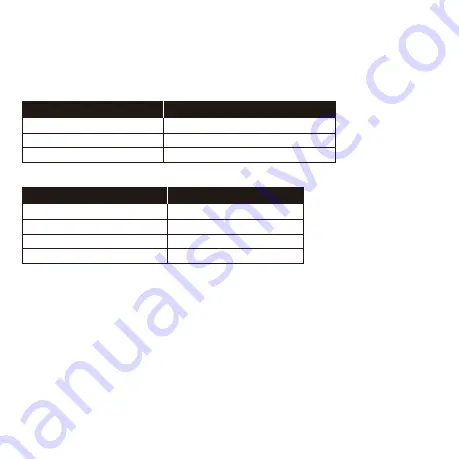
ENGLISH
Overview
A
- Charging contacts
B
- Touch sensor
C
- Microphones
D
- Charging case
Powering on and off the Earbuds
To power on the earbuds, open the charging case. The charging case status LED will show the battery level of the
earbuds.
To power off the earbuds, return them to the charging case and close the lid. The case LED will turn off.
Pairing the Earbuds
1. With the earbuds inserted, open the lid of the charging case.
2. Press and hold the charging case button for 3 seconds. The charging case status LED will begin flashing blue.
3. On your Bluetooth® enabled device, search for and connect to HyperX Cloud MIX Buds. Once connected, the
charging case status LED will turn solid blue and fade off, returning to the battery level indication.
Connecting the Low Latency USB Adapter
1. Connect the low latency USB adapter to your mobile device, PC, or video game console. The USB adapter status LED
will begin flashing white. When not being used with a mobile device, it is recommended that the included extension
adapter and USB-C to USB-A cables be used.
2. When the earbuds are powered on, they will automatically connect to the USB adapter, and the USB adapter status
LED will breathe white.
Using the Touch Controls
The following media controls are available when using Bluetooth® or the low latency USB adapter:
The following phone controls are available when using Bluetooth®:
Note: Touch control functionality can vary between devices and apps
Muting the Microphones When Using the Low Latency USB Adapter
Press the USB adapter button to mute/unmute the low latency USB adapter’s microphone audio. The USB adapter
status LED will breathe red when the microphone audio is muted.
Checking the Charging Case Battery Level
Press the charging case button to check the charging case’s battery level, indicated by a blink and hold of the case’s
status LED.
Charging
It is recommended that the charging case and earbuds be fully charged before first use.
When charging, the charging case status LED will indicate the battery level of the earbuds. If neither earbud is in the
charging case, the case status LED will indicate the battery level of the charging case.
Bluetooth A2DP mode: Up to 33 hours / Ultra-low latency mode: Up to 21 hours
*Tested at 50% headphone volume, continuous playback. Using A2DP mode earbuds have up to 10 hours of battery
life and up to an additional 23 hours using the charging case. Using ultra-low latency mode earbuds have up to 6
hours of battery life and up to an additional 15 hours using the charging case. Actual battery life will vary with use and
maximum capacity will naturally decrease with time and usage.
HyperX NGENUITY Mobile
To customize sound, controls, and other settings, please download the HyperX NGENUITY Mobile application from iOS
App Store or Android Google Play.
Questions or Setup Issues?
Contact the HyperX support team or see the user manual at:
hyperxgaming.com/support/headsets
WARNING: Permanent hearing damage can occur if a headset is used at high volumes for extended periods of time.
CHARGING CASE STATUS LED
CHARGING CASE BATTERY LEVEL
Green
51 % - 100 %
Yellow
16 % - 50 %
Red
< 15 %
CHARGING CASE STATUS LED
BATTERY LEVEL
Solid Green
100% (Charging Case = 100%)
Breathing Green
100% (Charging Case < 100%)
Breathing Yellow
16 % - 50 %
Breathing Red
< 15 %








































