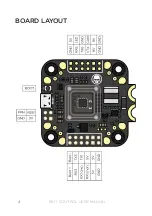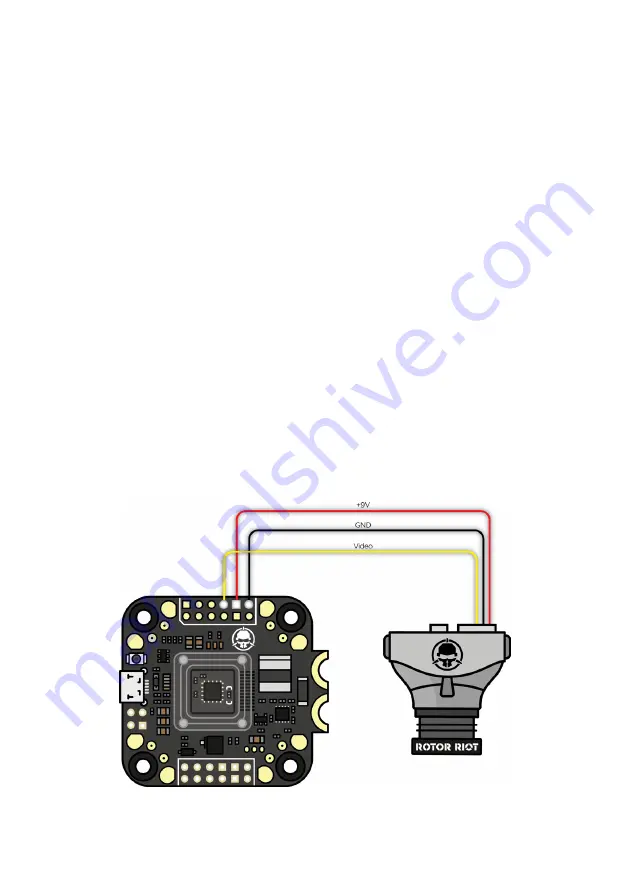
16
RIOT CONTROL USER MANUAL
There are many ways to connect FPV components depending on
your needs and preferences. Connections for your FPV Camera and
Video Transmitter are provided through the
CAM
and
VTX
pads on
the Riot Control FC. A 9V regulator is built into the Riot Control FC
to provide power for your FPV components.
FPV CAMERA
Connect the FPV camera to the
9V
,
GND
, and
CAM
pads on the
Riot Control FC. Typically, the yellow wire is the video output wire
from the camera. The red wire is the voltage input, and the black
wire is the ground.
FPV SYSTEM WIRING
Standard FPV Camera Wiring
Summary of Contents for Riot Control
Page 1: ...Riot Control F L I G H T C O N T R O L L E R USER MANUAL...
Page 4: ...4 RIOT CONTROL USER MANUAL BOARD LAYOUT...
Page 11: ...11 RIOT CONTROL USER MANUAL FrSky R XSR Wiring Enable Inversion for FrSky...
Page 13: ...13 RIOT CONTROL USER MANUAL SPM 4649T Wiring Disable Inversion for Spektrum Serial...