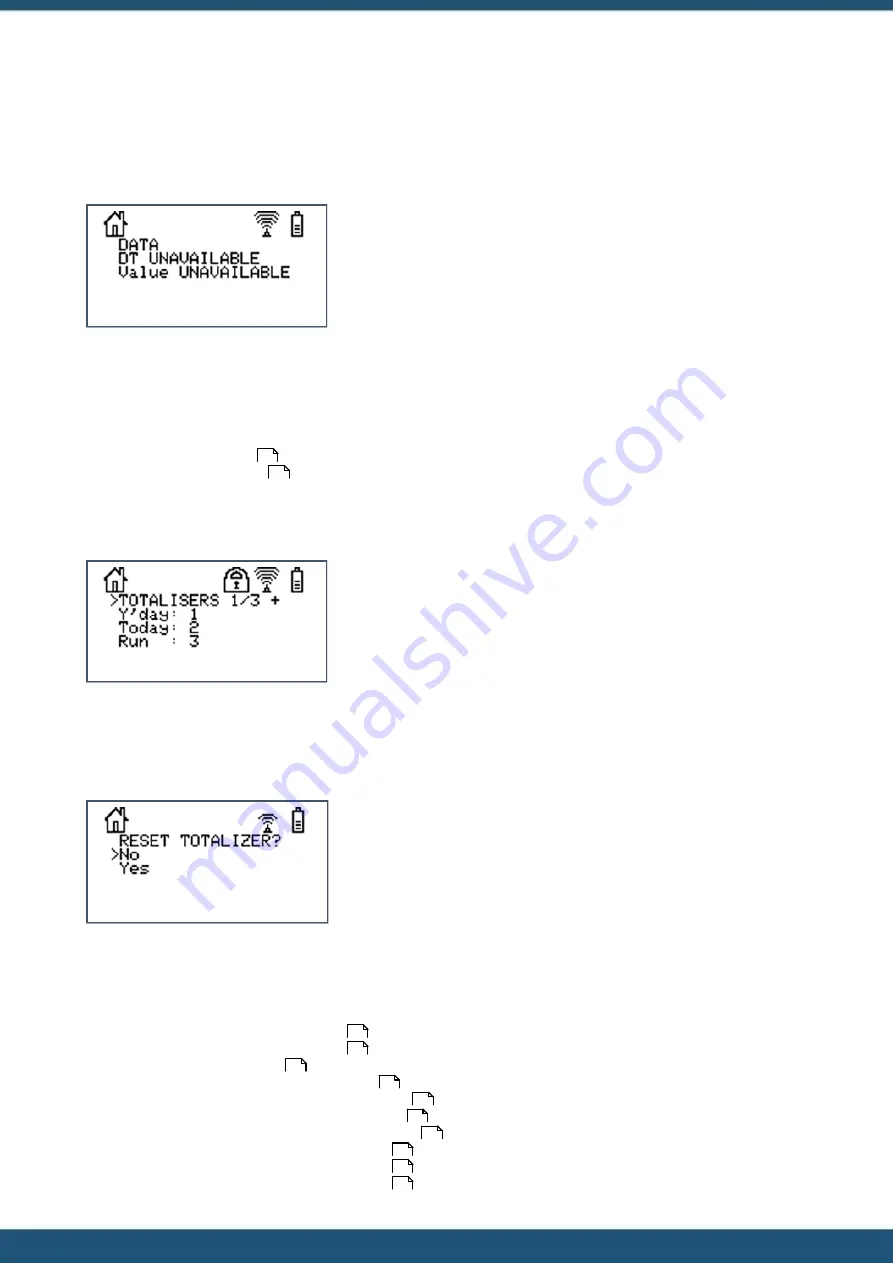
© 2022 HyQuest Solutions
100
Operation
4.3.7.9
Sensor Data Screen (Level 6)
The Sensor Data screen is used to view the logged sample data for a sensor. The data pointer value for the top sample is
displayed on the top right-hand side.
Up
Move up through sample values.
Down
Move down through sample values.
Right
Not used
Left
Move to Sensor Menu
Enter
Not used
4.3.8
Totaliser Related Screens
The Totaliser screens show yesterday's total (from 00:00:00 to 23:59:59 yesterday), the daily (since 00:00:00 today) and
running (since last totaliser reset) totals for the four pulse input counters.
§
§
4.3.8.1
Total Screen x/3 (Level 3)
Up
Move up through sensor total screens
Down
Move down through sensor total screens
Right
Access reset menu for given input, if logged in.
Left
Move to Main Menu
Enter
Not used
4.3.8.2
Reset Total Screen (Level 4)
The Total Reset screen is used to reset the two daily and the running totals for the selected totaliser.
Up
Move up through sensor total screens
Down
Move down through sensor total screens
Right
Access reset menu for given input, if logged in.
Left
Move to Main Menu
Enter
Not used
4.3.9
Comms Related Screens
This chapter contains the following subsections:
§
Comms Module 1 Status Screen (Level 3)
§
Comms Module 2 Status Screen (Level 3)
§
§
Comms Setting Screen 1/8 - Protocol (Level 5)
§
Comms Setting Screen 2/8 – APN / Local IP (Level 5)
§
Comms Setting Screen 3/8 - Primary Base (Level 5)
§
Comms Setting Screen 4/8 - Secondary Base (Level 5)
§
Comms Setting Screen 5/8 - Schedule 1 (Level 5)
§
Comms Setting Screen 6/8 - Schedule 2 (Level 5)
§
Comms Setting Screen 7/8 - Schedule 3 (Level 5)
100
100
101
101
101
101
102
102
102
102
103
103
















































