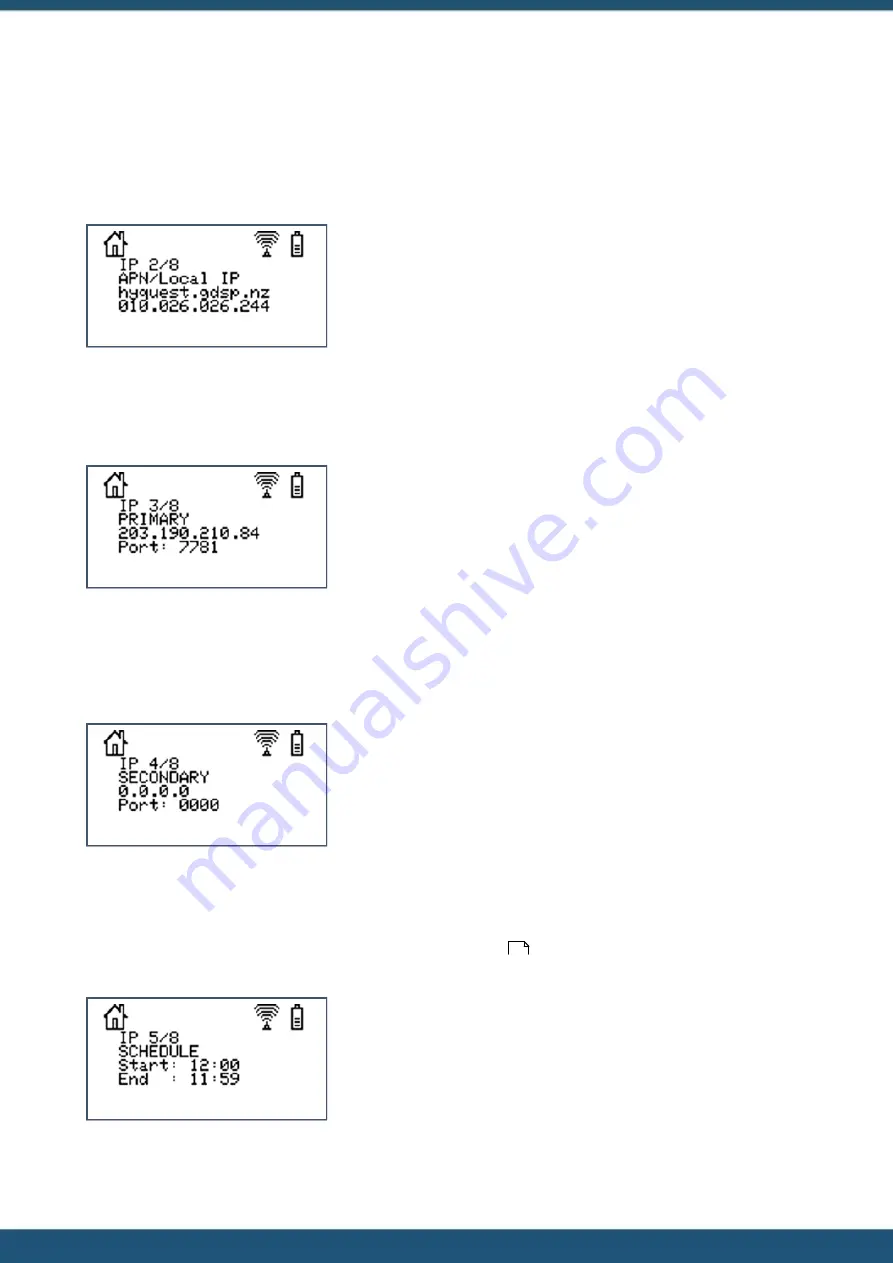
© 2022 HyQuest Solutions
102
Operation
4.3.9.5
Comms Setting Screen 2/8 – APN / Local IP (Level 5)
The APN screen displays the name of the access point used to connect to the wireless network. It also displays the local IP
address allocated to the SIM card inserted in the unit for static IP address applications or the most recent IP address
assigned by the network when in dynamic IP mode.
Up
Move up through the Settings Screens.
Down
Move down through the Settings Screens.
Right
Not used.
Left
Move to Comms Menu Screen.
Enter
Not used.
4.3.9.6
Comms Setting Screen 3/8 - Primary Base (Level 5)
This screen displays the remote IP address and port number to use for communication with the primary base.
Up
Move up through the Settings Screens.
Down
Move down through the Settings Screens.
Right
Not used.
Left
Move to Comms Menu Screen.
Enter
Not used.
4.3.9.7
Comms Setting Screen 4/8 - Secondary Base (Level 5)
This screen displays the remote IP address and port numbers to use for communication with an optional secondary base.
If only a single base is used, these settings should be set to zero.
Up
Move up through the Settings Screens.
Down
Move down through the Settings Screens.
Right
Not used.
Left
Move to Comms Menu Screen.
Enter
Not used.
4.3.9.8
Comms Setting Screen 5/8 - Schedule 1 (Level 5)
This screen displays the time range during which the unit is allowed to make a connection to the wireless network. Refer
to the Communications Schedule (section
) for details on how these settings affect the
communication availability.
Up
Move up through the Settings Screens.
Down
Move down through the Settings Screens.
Right
Not used.
Left
Move to Comms Menu Screen.
Enter
Not used.
43
















































