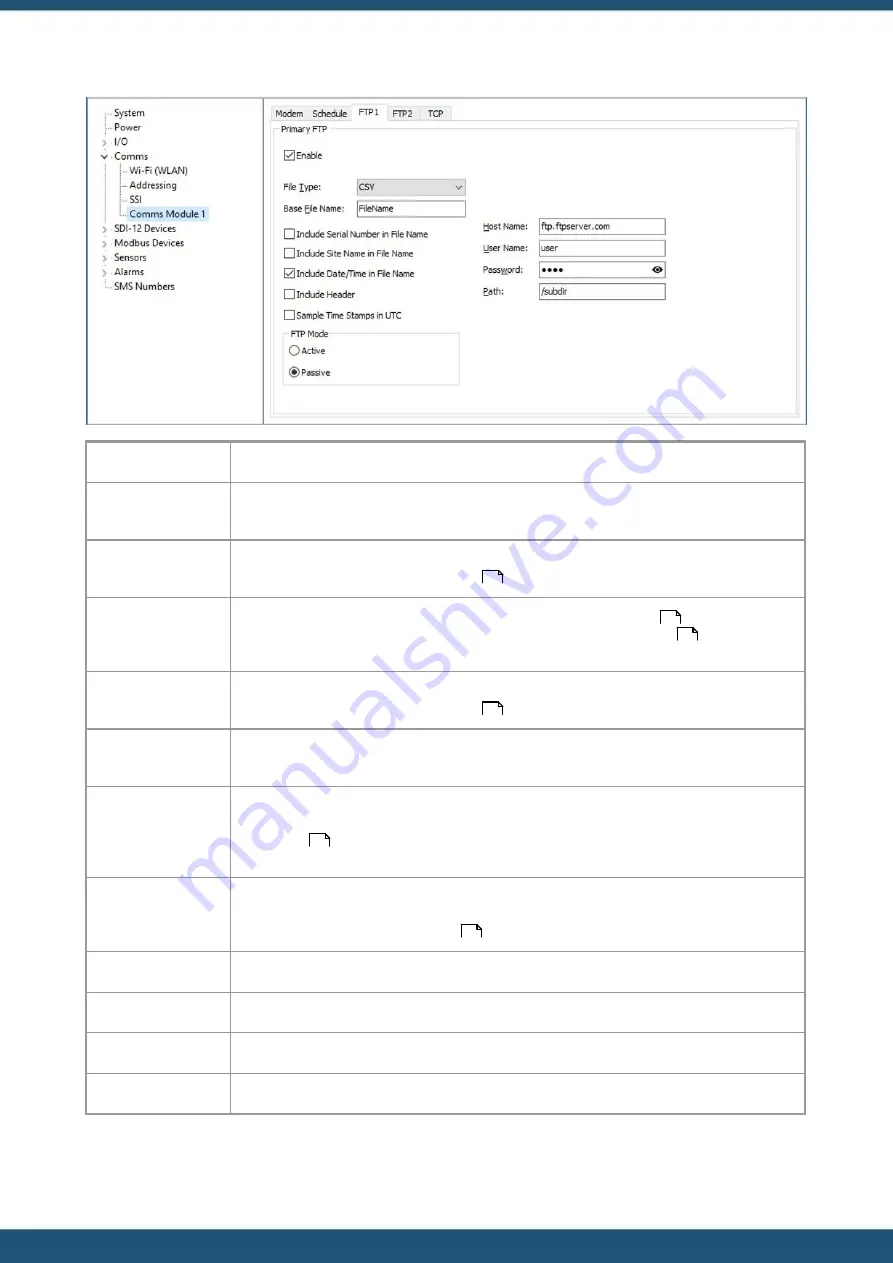
© 2022 HyQuest Solutions
45
Configuration
Enable:
If checked a call-in will include an FTP transaction (both scheduled and user initiated).
File Type:
This allows the selection of file type or extension of the file created by the iRIS, this is either
CSV or ZRXP
Include Serial Number
in File Name:
If checked the serial number of the iRIS will be included in the file name generated on the
server (see section
).
Include Site Name in
File Name:
If checked the site name of the iRIS (see section
) will be included in
the file name generated on the server (see section
for more details
on file name convention).
Include Date/Time in
File Name:
If checked the date and time of the upload will be included in the file name generated on the
server (see section
for more details on file name convention).
Include Header:
If checked a header is place on the first row or line of the file generated on the server (see
section 0).
Sample Time Stamps
in UTC:
If checked the sample in the file generated on the server will have time stamps in UTC (UTC+0),
otherwise the time stamps will include the iRIS’s UTC offset as configured in section
(see section 0 for more details on file contents). This also applies to the time
element of the file name, i.e. UTC offset is applied to file name and contents or neither.
Active/Passive Mode:
If checked the FTP transaction will use Passive mode otherwise Passive mode is used. Passive
Mode is recommended for most cases. A description of Active and Passive mode can be found
in section
.
Host Name:
Enter the host name of the FTP server to upload files to, this can be a URL or IP address.
User Name:
Enter the user name required to login to the FTP server.
Password:
Enter the password required to login to the FTP server.
Path:
Enter the sub-folder path (if required) on the FTP server.
113
113
113
113
113
131
















































