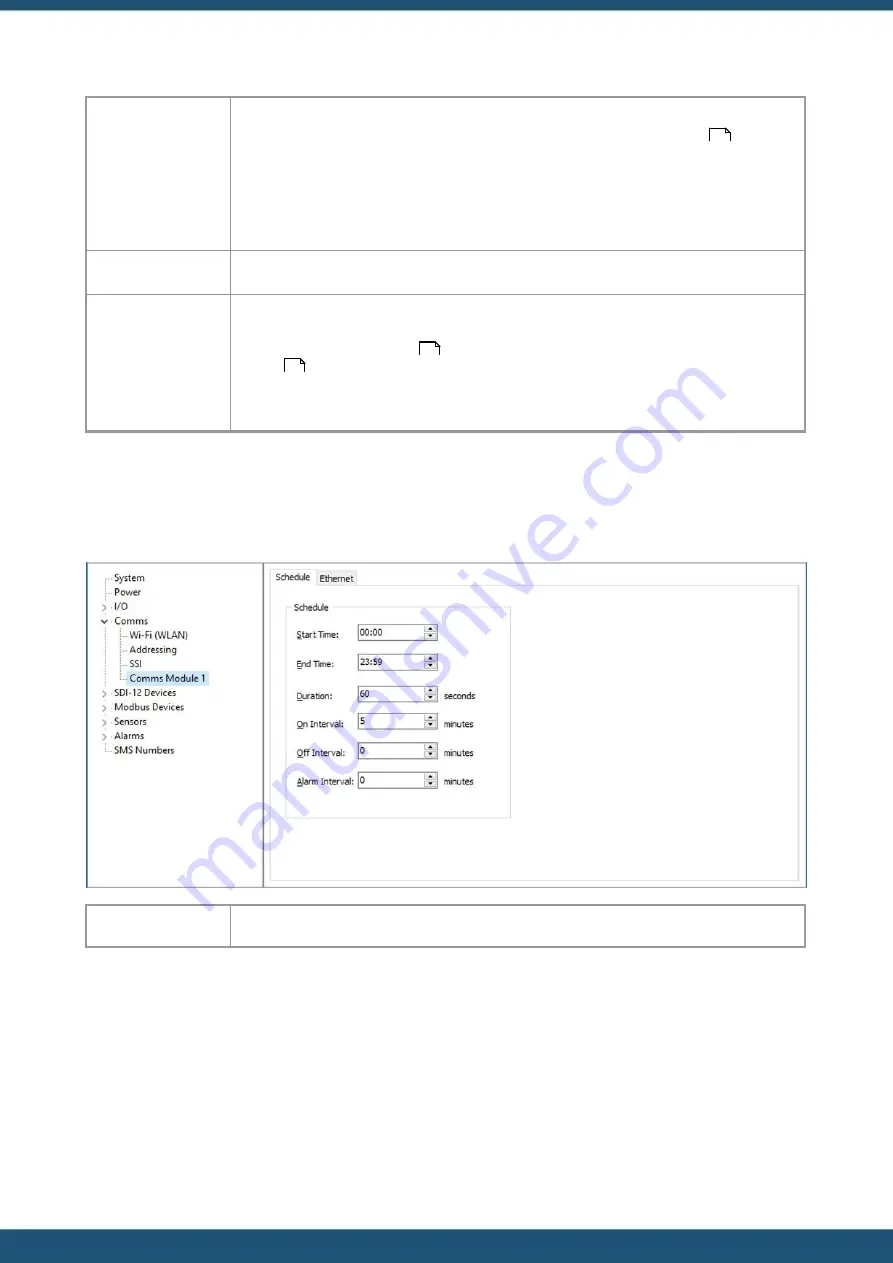
© 2022 HyQuest Solutions
49
Configuration
Role:
Note
: This setting only
applies to the when
Mode is set to TCP
and is hidden if
another
mode
is
selected.
This is the TCP role that the iRIS will act as for the channel. The client role means the iRIS will
connect to host IP address using a schedule (see
for more
information), the server role means the iRIS will listen for a connection to the iRIS form a TCP
client.
Port:
This is the port number the iRIS uses, it can be a value between 0-65535.
Protocol:
There are two options for this setting. The HyQuest protocol is used in conjunction with
HyQuest or Kisters software packages. The Modbus protocol is the open industrial protocol,
see section
for more information on the protocol or section
for information on configuring Modbus devices on the iRIS.
The Modbus protocol can only be selected for one of the two channels, while the HyQuest
protocol can run on both channels in parallel.
3.4.4.4.7 Ethernet – Schedule
The schedule configuration menu is provided to manage the TCP client role communication schedule. In other words, it
defines the how often the iRIS will connect to a host.
Start Time:
Enter the time at which the iRIS is allowed to start establishing IP sessions.
49
68
54
















































