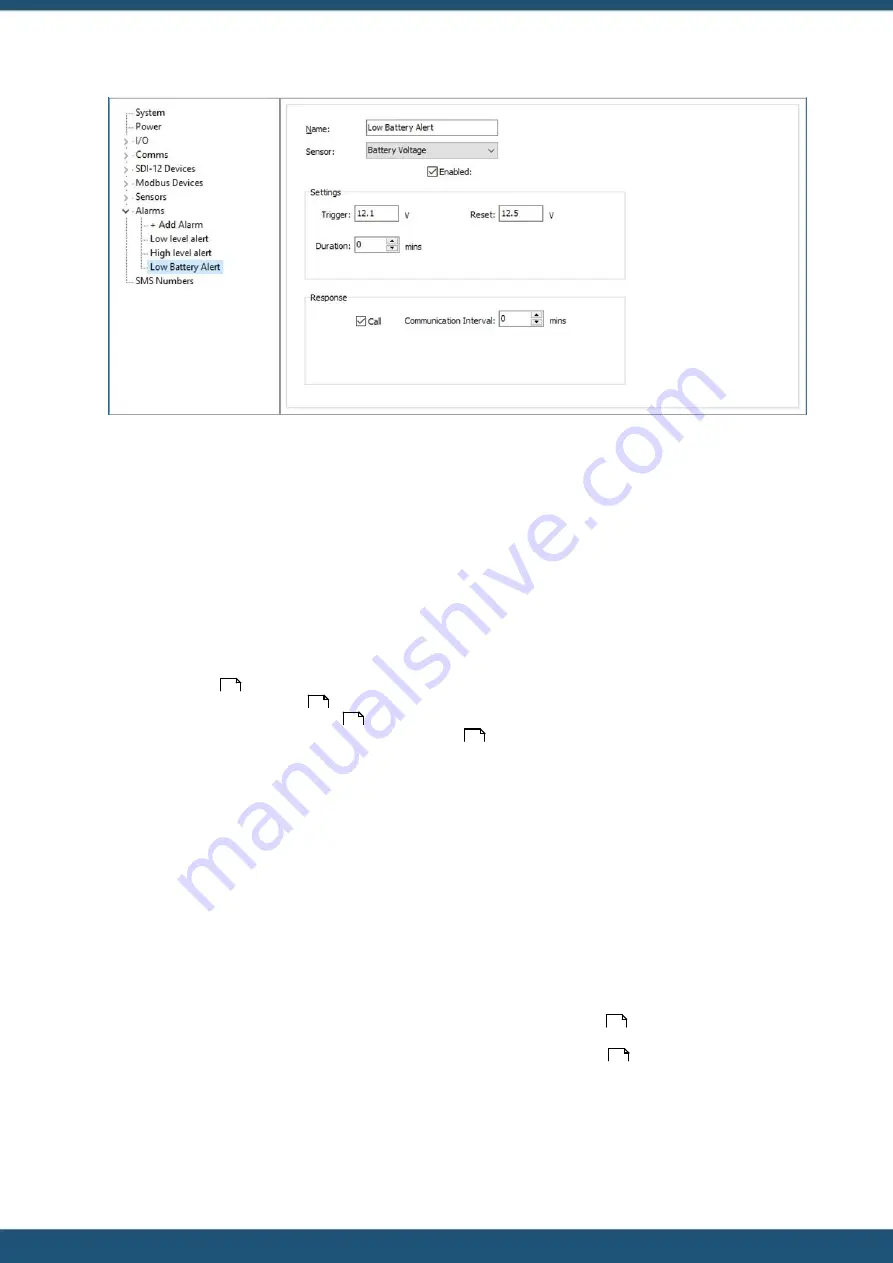
© 2022 HyQuest Solutions
68
Configuration
29. The sensor configuration is now complete. Now enter the iRIS’s site name in the Site Name field in the General section.
The site name is the text that appears on the title screen on the LCD and also in the header of downloaded data files.
30. Save the configuration to disk by clicking the “Save to Disk” button. Enter a suitable name for your configuration. Our
example uses the file name “SDI-12 Level and Battery.270cfg”. The file can then be opened and sent to other iRIS
requiring the same sensor configuration at a late date.
31. Finally, send the configuration to the connected iRIS. To do this, click the [
SEND CONFIG
] button.
32. The progress can be seen on the status bar at the bottom of the iLink window.
33. The process is now complete. If you want to edit or save the configuration in an already configured iRIS, the reverse
operation can be done by using the [
RETRIEVE CONFIG
] button. The configuration can then be edited and sent back to
the iRIS and/or saved to disk.
3.7
Modbus Protocol
This chapter contains the following subsections:
§
§
Example of iRIS acting as a Master
§
Example of iRIS acting as a Slave Sensor
§
Example of iRIS acting as a protocol gateway (Modbus Slave)
3.7.1
Protocol Overview
Modbus is a serial communications protocol originally published by Modicon (now Schneider Electric) in 1979 for use
with its programmable logic controllers (PLCs). Modbus has become a de facto standard communication protocol and is
now a commonly available means of connecting industrial electronic devices.
A detailed reference guide can be found at the following web address:
http://modbus.org/docs/PI_MBUS_300.pdf
This section will be a brief overview of the protocol, with indication as to which aspects are supported by the iRIS.
Modbus protocol uses a Master and Slave topology. A single Master device can interrogate (both read and writing data) to
one or more slaves. Communications is achieved over a serial or TCP interface, at this point in time the iRIS supports RS-
232 and RS-485 serial protocols. The Modbus Protocol can be used on the following interfaces:
§
Serial communication daughter board (when fitted in Slot A) – see section
for more information about
configuration.
§
Serial communications daughter board (when fitted in Slot B) – see section
for more information about
configuration.
§
Serial Sensor Interface – see 4.2.4 for more information about configuration.
68
76
79
82
22
22















































