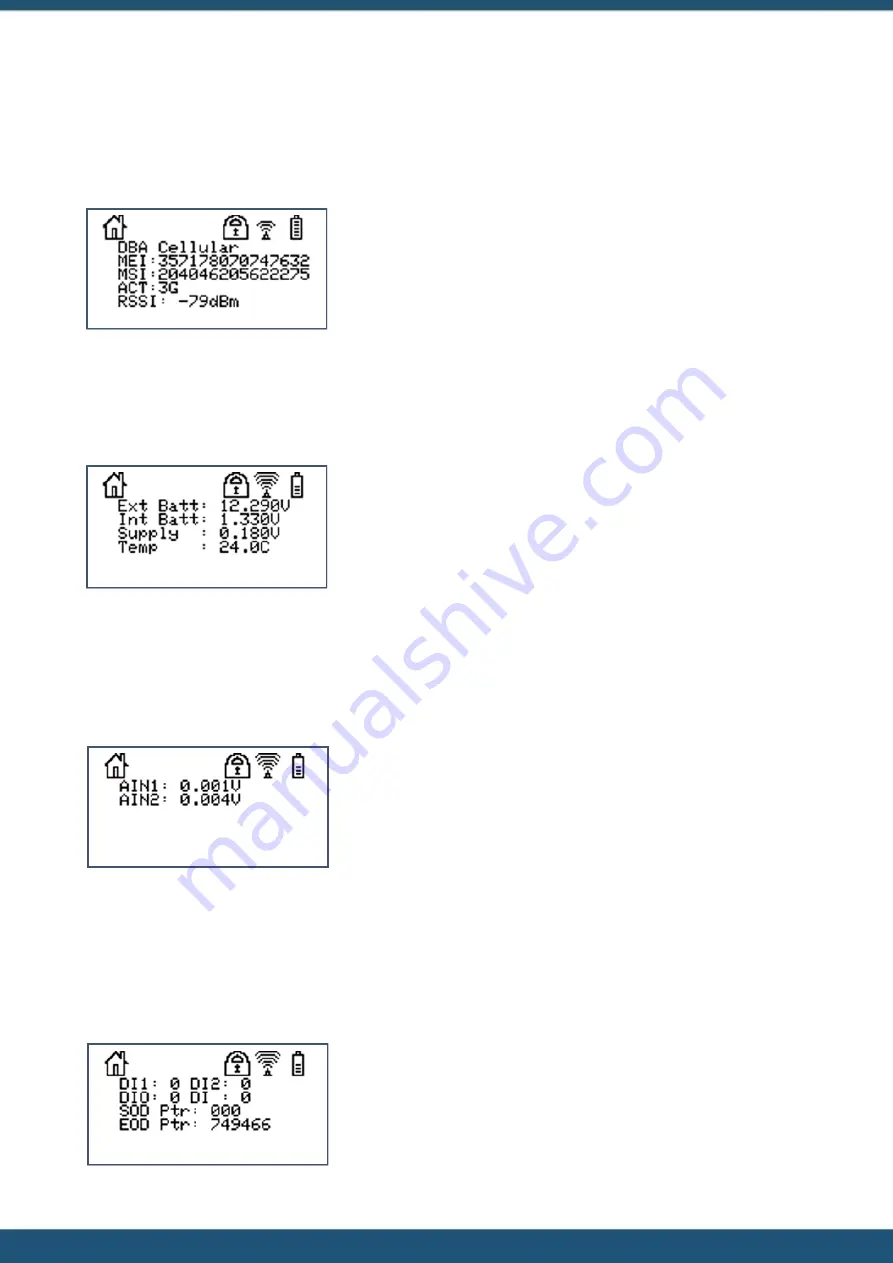
© 2022 HyQuest Solutions
95
Operation
4.3.5.4
System Status Screen 3 (Level 1) (Cellular variant only)
This System Status 3 screen is only available when there is a module fitted in slot A. It displays the SIM IMSI and the
modem IMEI. The last 5 digits of the IMSI comprise the GDSP SMS short code when the iRIS is using a GDSP SIM.
Up
Move up to System Status 2 screen
Down
Move down to System Status 4 screen
Right
Move across to main menu screen
Left
Log in (If PIN code <> 0), or log out if already logged in
Enter
Not used
4.3.5.5
System Status 4 Screen (Level 1)
The System Status 4 screen is always available, no matter what level of access has been selected. The information shown
on this screen includes the internal battery voltage, supply voltage, internal temperature.
Up
Move up to System Status 3 screen
Down
Move down to System Status 5 screen
Right
Move across to main menu screen
Left
Log in (If PIN code <> 0), or log out if already logged in
Enter
Not used
4.3.5.6
System Status 5 Screen (Level 1)
The System Status 5 screen is always available, no matter what level of access has been selected. The information shown
on this screen includes the voltage being measured at the AI1 – AI2 terminals in volts. These values are useful for checking
input signals and also for the calibration process.
Up
Move up to System Status 4 screen.
Down
Move down to System Status 6 screen.
Right
Move across to main menu screen.
Left
Log in (If PIN code <> 0), or log out if already logged in.
Enter
Not used.
4.3.5.7
System Status 6 Screen (Level 1)
The System Status 6 screen is also always available, no matter what level of access has been selected. The information
shown on this screen includes the current status of the digital channels whether they are an input (DIx:y) or an output
(DOx:y) (where x is the channel and y is the state 0=OFF, 1=ON). Finally, it displays the Start Of Data (SOD) and End Of Data
(EOD) pointer values.
Up
Move up to System Status 5 screen
Down
Move down to System Status 7 screen
Right
Move across to main menu screen
Left
Log in (If PIN code <> 0), or log out if already logged in
Enter
Not used
















































