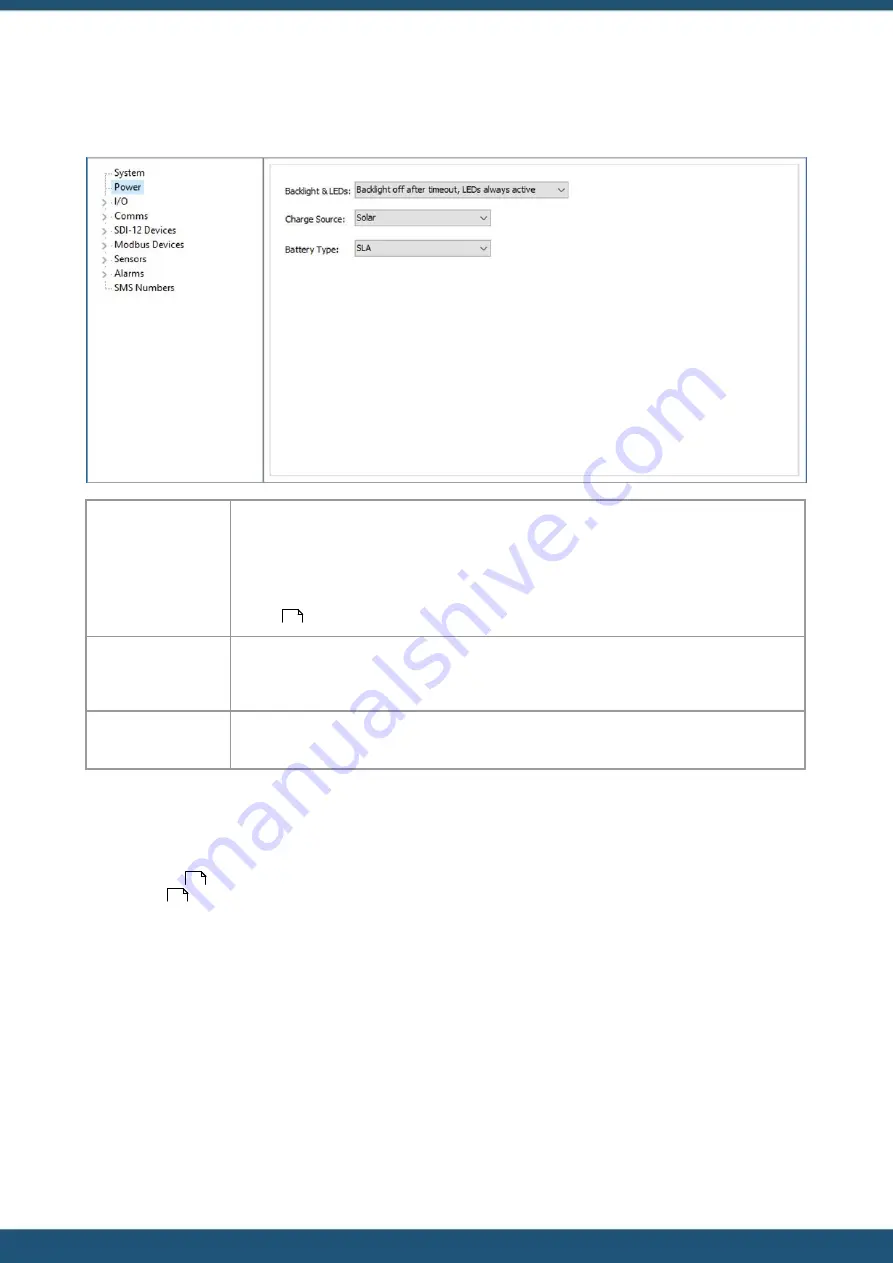
© 2022 HyQuest Solutions
35
Configuration
3.4.2
Power
Backlight & LEDs:
This option allows you to choose additional power saving features. Possible options:
§
Backlight off after timeout, LEDs always active
§
Backlight always on, LEDs always active
§
Both off after timeout
The timeout referred to is the
USER TIMEOUT
setting configured in
SYSTEM
branch (see ch.
)
Charger Source:
Enter the power source for the charger:
DC
power supply or
SOLAR
. This selects the battery
charging profile the iRIS will use. Only select
SOLAR
if the iRIS charger is being used to charge
the battery. If there is an external solar charger, set the mode to
DC
.
Battery Type:
This option selects the battery type connected to VBAT terminal of the logger. Currently only
SLA
can be selected as battery type.
3.4.3
I/O Configuration
This chapter contains the following subsections:
§
§
34
36
37
















































