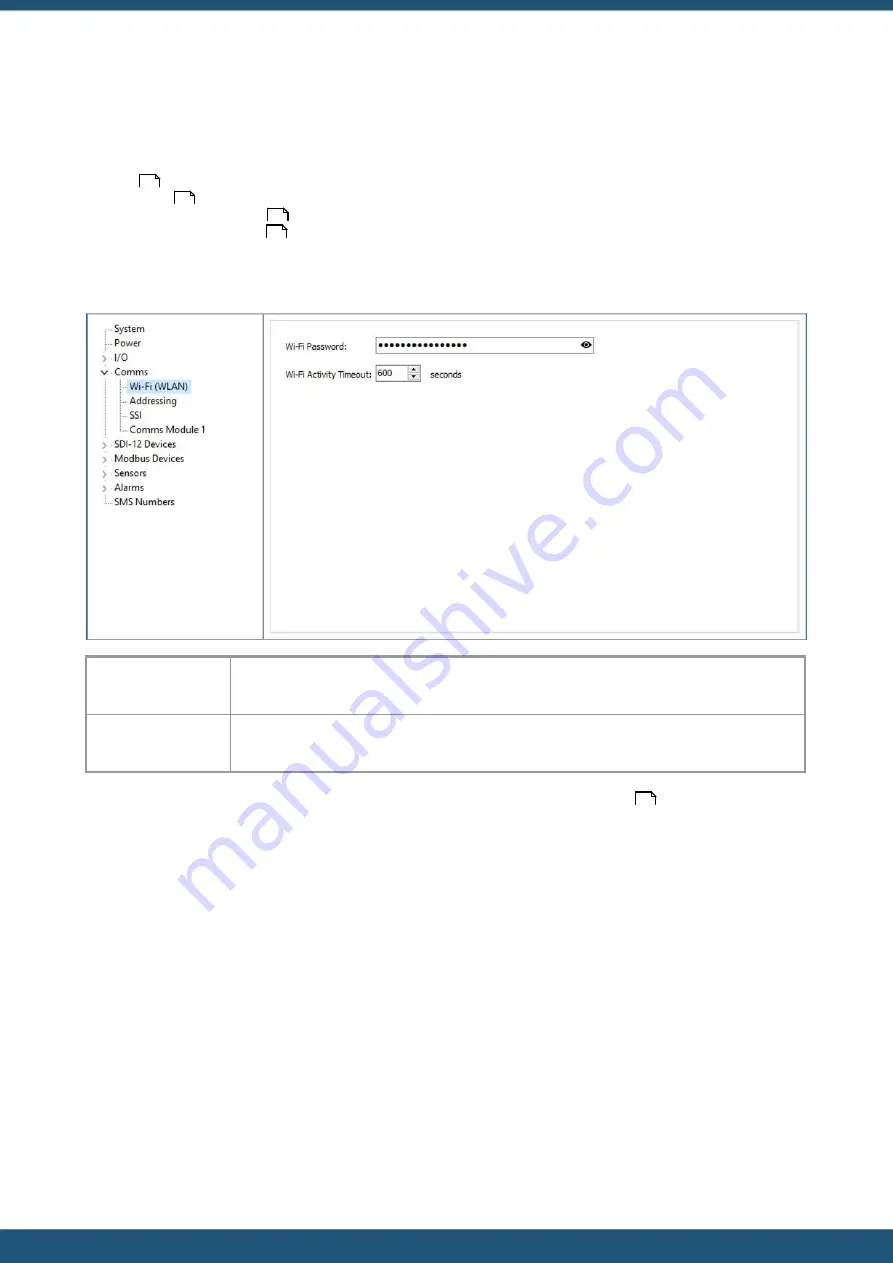
© 2022 HyQuest Solutions
39
Configuration
3.4.4
Comms
The comms configuration menu is the starting point for configuring all iRIS communication settings:
§
§
§
§
3.4.4.1
Wi-Fi
Wi-Fi Password:
Allows you to change the password for accessing the Wi-Fi access point on the iRIS. A change in
password will not take effect until the Wi-Fi session has be reinitialized.
Wi-Fi
Activity
Timeout:
This is the time in seconds that the iRIS will maintain an active access point, the default is 10
minutes.
See section
Changing the Wi-Fi password with iLink Desktop software via Wi-Fi (Windows 10)
.
39
40
41
41
32















































